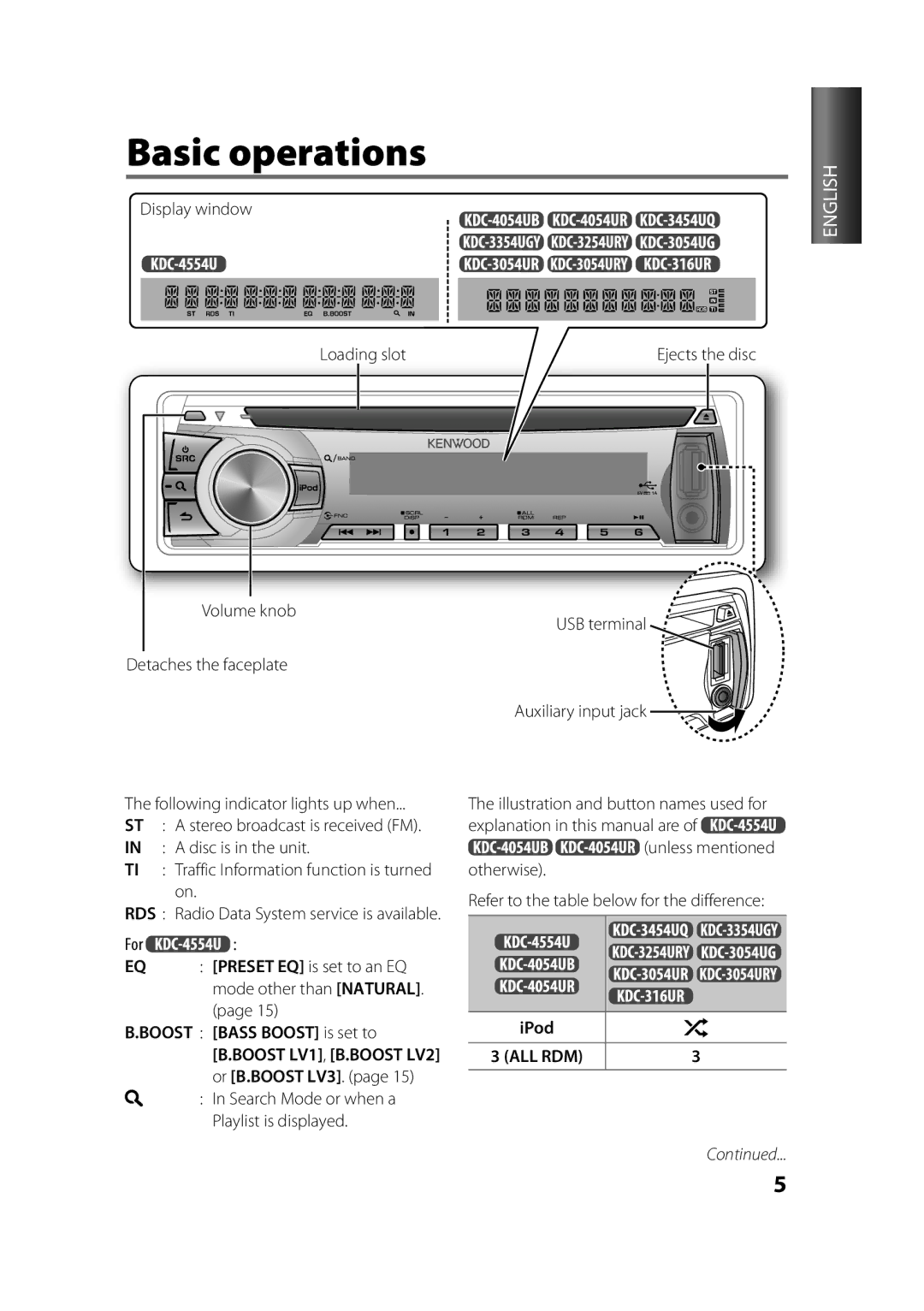Basic operations
Display window
| Loading slot | Ejects the disc | |||||||
|
|
|
|
|
|
|
|
|
|
|
|
|
|
|
|
|
|
|
|
|
|
|
|
|
|
|
|
|
|
|
|
|
|
|
|
|
|
|
|
|
|
|
|
|
|
|
|
|
|
|
|
|
|
|
|
|
|
|
|
|
|
|
|
|
|
|
|
|
|
|
|
|
|
|
|
|
|
|
|
Volume knob
USB terminal
Detaches the faceplate
Auxiliary input jack ![]()
![]()
ENGLISH
The following indicator lights up when...
ST : A stereo broadcast is received (FM).
IN : A disc is in the unit.
TI : Traffic Information function is turned on.
RDS : Radio Data System service is available.
For | : |
EQ | : [PRESET EQ] is set to an EQ |
mode other than [NATURAL]. (page 15)
B.BOOST : [BASS BOOST] is set to [B.BOOST LV1], [B.BOOST LV2] or [B.BOOST LV3]. (page 15)
: In Search Mode or when a Playlist is displayed.
The illustration and button names used for explanation in this manual are of ![]()
![]()
![]() (unless mentioned otherwise).
(unless mentioned otherwise).
Refer to the table below for the difference:
iPod
3 (ALL RDM) | 3 |
Continued...
5