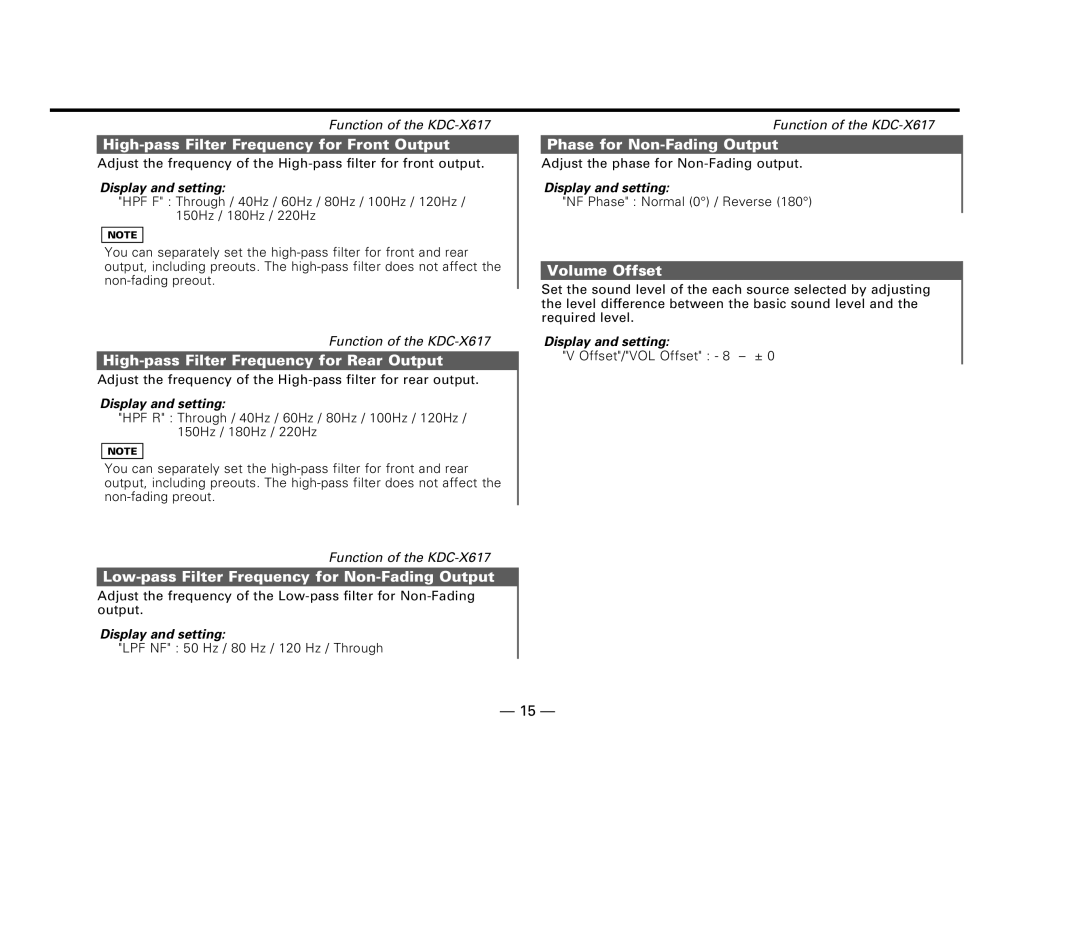Function of the
High-pass Filter Frequency for Front Output
Adjust the frequency of the
Display and setting:
"HPF F" : Through / 40Hz / 60Hz / 80Hz / 100Hz / 120Hz / 150Hz / 180Hz / 220Hz
NOTE
You can separately set the
Function of the
High-pass Filter Frequency for Rear Output
Adjust the frequency of the
Display and setting:
"HPF R" : Through / 40Hz / 60Hz / 80Hz / 100Hz / 120Hz / 150Hz / 180Hz / 220Hz
NOTE
You can separately set the
Function of the
Low-pass Filter Frequency for Non-Fading Output
Adjust the frequency of the
Display and setting:
"LPF NF" : 50 Hz / 80 Hz / 120 Hz / Through
Function of the
Phase for Non-Fading Output
Adjust the phase for
Display and setting:
"NF Phase" : Normal (0°) / Reverse (180°)
Volume Offset
Set the sound level of the each source selected by adjusting the level difference between the basic sound level and the required level.
Display and setting:
"V Offset"/"VOL Offset" : - 8 – ± 0
— 15 —