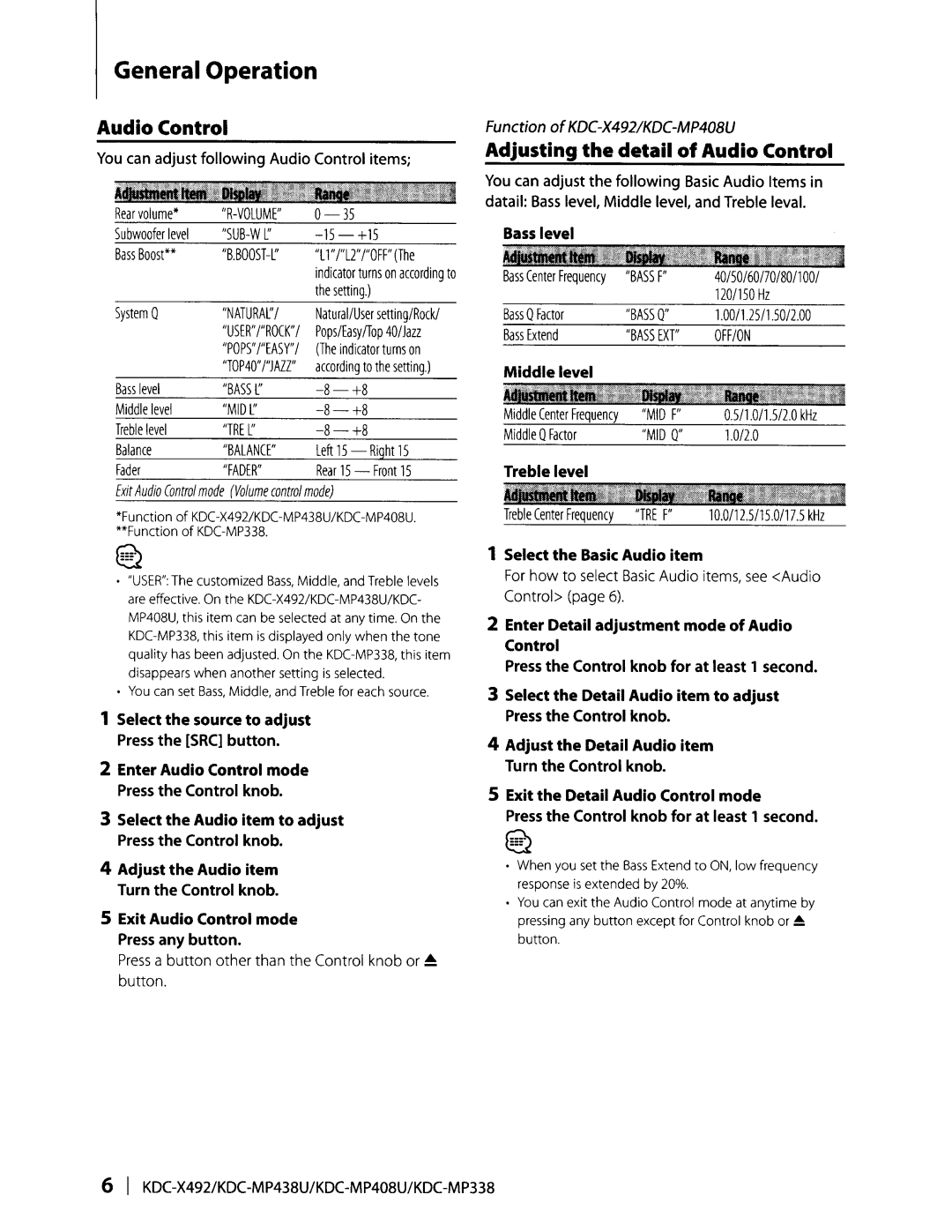KDC-MP408U, KDC-MP338, KDC-MP438U specifications
The Kenwood KDC-MP408U, KDC-MP338, and KDC-MP438U are popular models within Kenwood's lineup of car audio receivers. Each of these models delivers a variety of features that enhance your driving experience through superior sound quality and connectivity options.Starting with the KDC-MP408U, this model is renowned for its versatile playback capabilities. It supports multiple audio formats, including MP3 and WMA, allowing you to play your favorite music files directly from a USB drive or through an auxiliary input. The front USB port enables easy connectivity to smartphones and other devices, while the built-in CD player caters to traditional media users. One of the standout features of the KDC-MP408U is its compatibility with iPod and iPhone, offering USB control that allows you to manage tracks directly from the receiver.
Next, the KDC-MP338 offers a compact design with high functionality and aesthetic appeal. It includes an easy-to-read LCD display that ensures you can navigate through settings and playlists effortlessly. The receivers' CD mechanism supports various disc formats, providing ample options for playback. Users also benefit from a range of sound adjustment features, including a 3-band parametric equalizer that allows for tailored audio experiences based on personal listening preferences. The KDC-MP338 also emphasizes connectivity, with an auxiliary input jack making it simple to connect any device with a headphone output.
The KDC-MP438U builds on the features of its predecessors by infusing additional technologies to enhance usability. In addition to supporting CD, MP3, and WMA formats, it offers Bluetooth connectivity, facilitating hands-free calling and audio streaming from compatible devices. This makes it easier than ever to stay connected while on the road. The KDC-MP438U also includes Kenwood’s proprietary sound features, such as a built-in amplifier that optimizes clarity and sound distribution.
All three models prioritize user-friendly interfaces, ensuring that adjusting settings and playlists is straightforward, even while driving. They include customizable illumination options that allow drivers to match the display color to their vehicle’s interior.
These Kenwood car audio receivers are perfect for audiophiles seeking a blend of innovative features and robust sound quality. Each model retains unique advantages while ensuring that high-quality audio performance stays at the forefront of the driving experience. Whether you're looking for basic connectivity or advanced integration with smart devices, Kenwood offers reliable solutions with the KDC-MP408U, KDC-MP338, and KDC-MP438U.