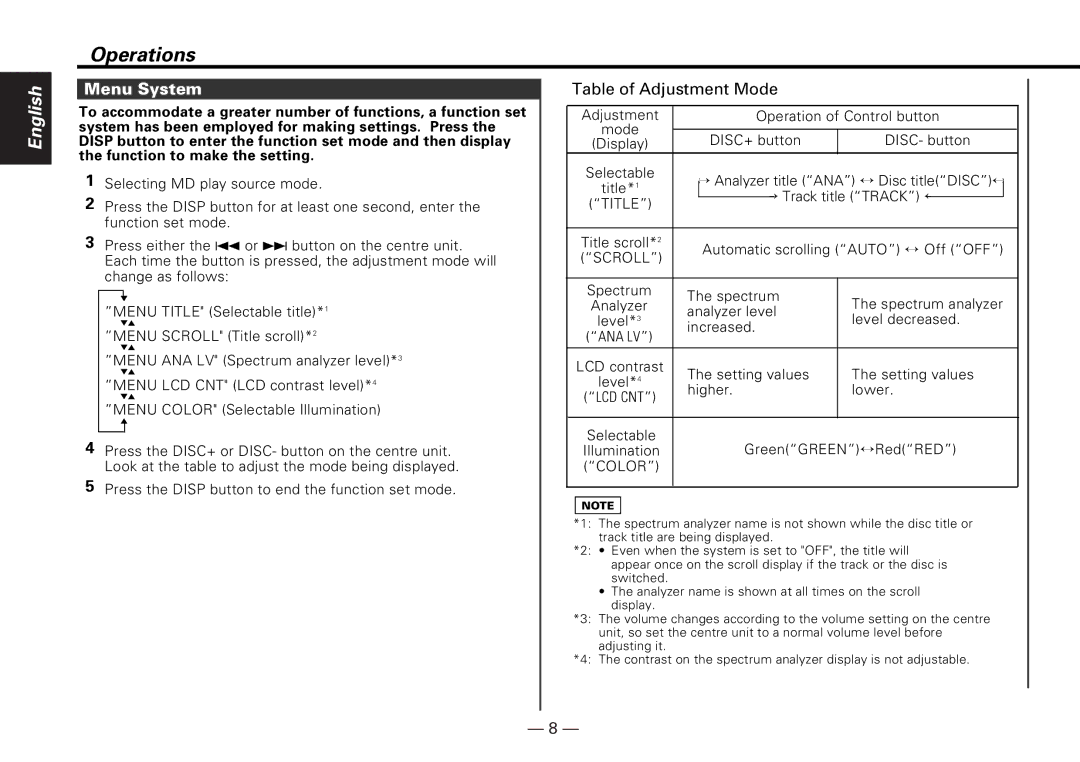KMD-D401 specifications
The Kenwood KMD-D401 is a feature-rich car stereo receiver that exemplifies Kenwood’s commitment to quality and innovation in automotive audio technology. This model is designed to enhance your driving experience by providing high-quality sound, versatile connectivity options, and user-friendly features.One of the standout characteristics of the KMD-D401 is its superior sound performance. The receiver is equipped with a built-in amplifier that delivers clear, powerful audio across all frequencies. With a peak power output of 50 watts per channel, it ensures that you can enjoy your music at any volume without distortion. The model also supports a range of audio formats, including MP3, WMA, and AAC, giving users the flexibility to play their favorite tracks from various sources.
Connectivity is a key highlight of the KMD-D401. It features multiple inputs, including USB and auxiliary ports, allowing users to connect their smartphones, tablets, or other external devices easily. Additionally, the receiver is Bluetooth-enabled, enabling hands-free calling and wireless music streaming from compatible devices. This integration promotes safe driving habits by minimizing distractions while allowing drivers to stay connected.
In terms of user interface, the Kenwood KMD-D401 boasts a vibrant LCD display that provides clear visibility in various lighting conditions. The intuitive controls make it easy to navigate through different media sources and settings. The unit is also customizable, allowing users to adjust the interface to their liking, from color schemes to display settings.
Furthermore, the KMD-D401 comes with advanced sound adjustment features, including a 3-band equalizer, digital time alignment, and high- and low-pass filters. These tools enable users to tailor their audio experience to suit their specific preferences and vehicle acoustics.
Durability is another aspect to consider, as the KMD-D401 is built to withstand the rigors of daily use in a car environment. Its robust design ensures reliability, while the easy-to-read control layout facilitates use even while driving.
Overall, the Kenwood KMD-D401 embodies modern automotive audio technology with its outstanding audio quality, versatile connectivity options, and customizable features, making it an excellent choice for any music enthusiast looking to upgrade their car stereo system.