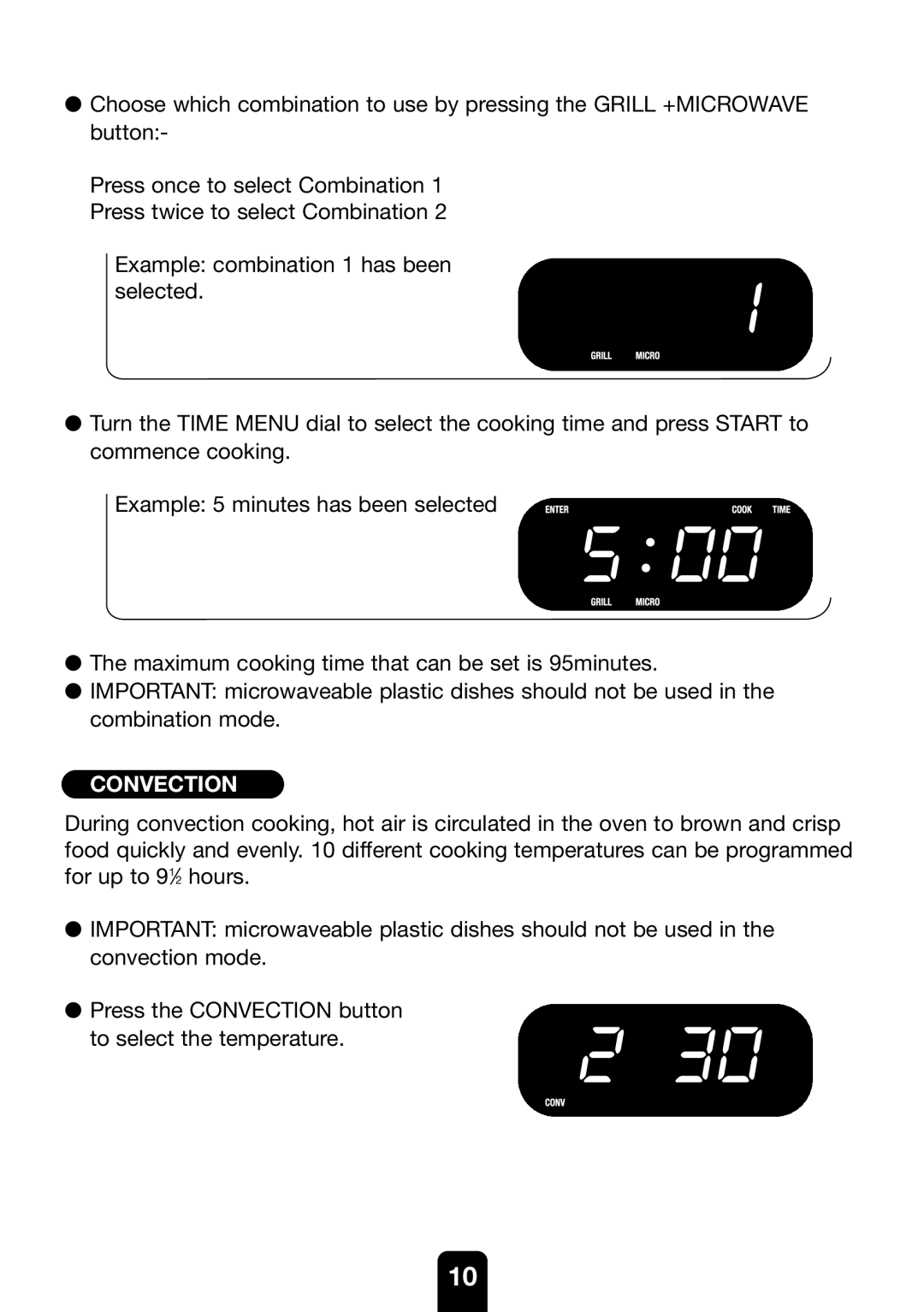MW761E specifications
The Kenwood MW761E is a robust microwave oven that stands out in the market for its combination of user-friendly features and advanced technology. Designed to cater to a variety of cooking needs, this microwave is packed with functionalities that make food preparation both efficient and enjoyable.One of the main features of the MW761E is its powerful cooking capability, boasting a 700-watt output. This allows users to quickly and evenly cook or reheat food, making it an ideal choice for busy individuals or families. The microwave comes equipped with multiple power levels, providing flexibility for different cooking methods such as defrosting, reheating, and cooking.
Another noteworthy aspect of the Kenwood MW761E is its spacious 20-liter capacity, which makes it suitable for handling larger dishes, whether it's a family meal or a festive gathering. The interior is designed with a turntable that ensures even heat distribution, enhancing the quality of cooking and minimizing cold spots in food.
The microwave features a variety of pre-set cooking functions, which guide users on the optimal settings for various food types. This not only simplifies the cooking process but also takes the guesswork out of meal preparation. Whether you're microwaving vegetables, thawing meat, or cooking pasta, the Kenwood MW761E has pre-programmed settings to assist.
In terms of design, the MW761E is both sleek and practical. Its compact size allows it to fit comfortably in most kitchens, while the stylish exterior ensures it complements various kitchen decors. The control panel is intuitive, featuring easy-to-read buttons and a clear LED display, making it accessible for users of all ages.
Energy efficiency is another significant characteristic of this model. It utilizes advanced energy-saving technologies that not only reduce power consumption but also help in lowering electricity bills.
Safety features are also paramount in the Kenwood MW761E. It comes equipped with a child safety lock, providing peace of mind for families with young children. Additionally, the microwave has an automatic shut-off feature that activates after a certain period of inactivity, further enhancing its safety profile.
In summary, the Kenwood MW761E is a versatile microwave oven that blends efficiency, convenience, and safety features. With its powerful performance, spacious capacity, and user-friendly design, it is an excellent choice for anyone looking to enhance their cooking experience.