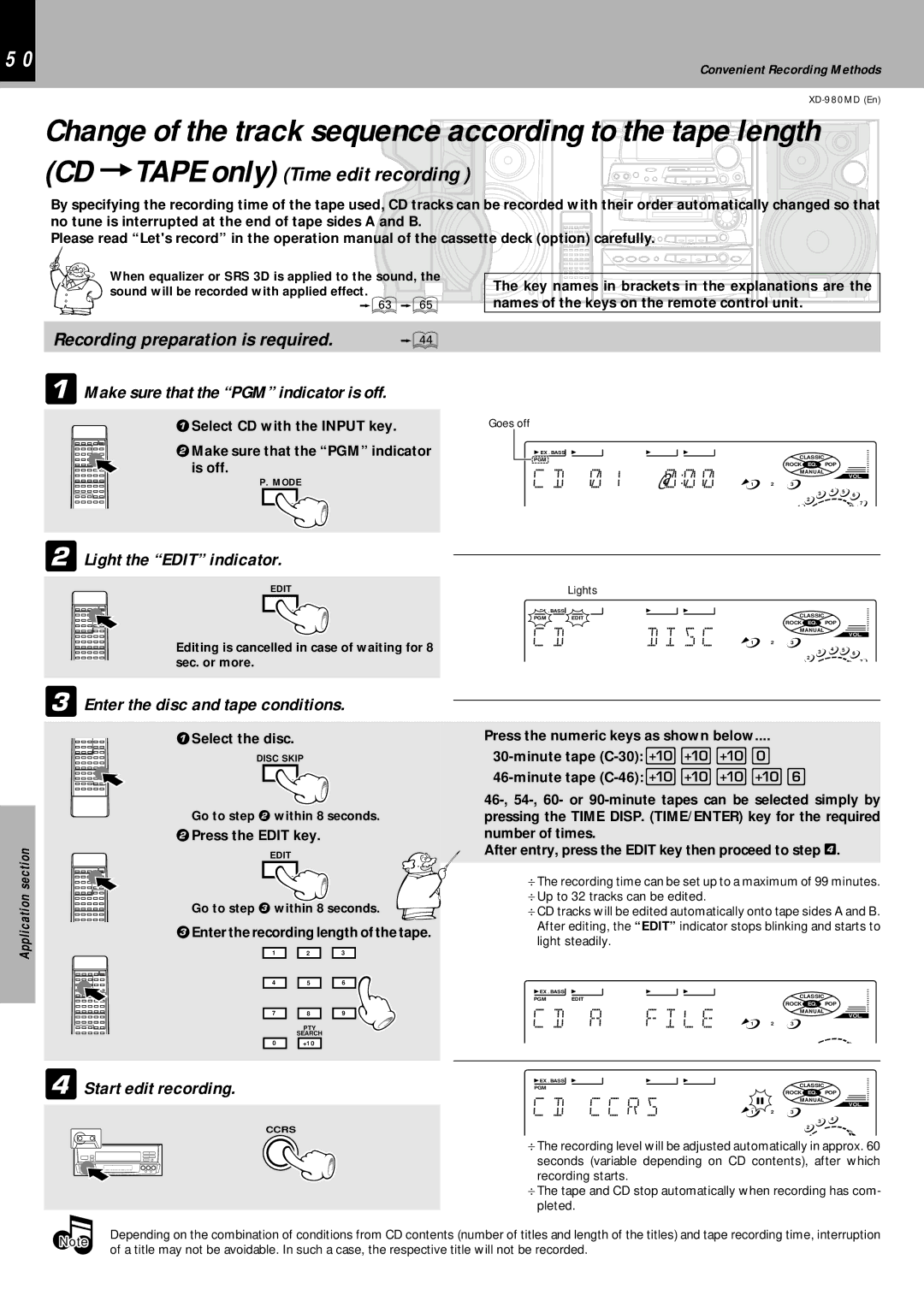XD-980MD specifications
The Kenwood XD-980MD is a distinguished mini component stereo system that has garnered attention for its robust performance and user-friendly design. This compact system brings an array of features and technologies suited for audiophiles and casual listeners alike.One of the standout features of the Kenwood XD-980MD is its integrated MD (MiniDisc) player, which marked a significant advancement in portable audio storage during the late 1990s and early 2000s. The ability to record and play back high-quality audio on MiniDiscs provided users with options beyond traditional CD formats, enhancing the versatility of the system. The inclusion of a CD player also allows for seamless playback of standard audio CDs, making it suitable for various media formats.
The XD-980MD is equipped with a powerful amplifier that delivers dynamic sound performance with a total power output of around 100 watts. This ensures that even the most demanding tracks are played with clarity and depth, producing rich bass and crisp highs that can fill a room. The system also features a bass boost option, allowing users to tailor the audio output to their personal preferences.
In terms of connectivity, the Kenwood XD-980MD is well-equipped with a range of inputs, including line-in and phono inputs, which enable the connection of external devices such as turntables and smartphones. The presence of a built-in FM/AM tuner adds further versatility, allowing users to enjoy live radio broadcasts without requiring additional equipment.
Another notable characteristic of the XD-980MD is its user-friendly interface. The system features an easy-to-read LCD display that provides information on track details, radio stations, and settings, ensuring a hassle-free experience. The remote control included with the system enhances convenience, allowing users to navigate tracks and adjust settings from a distance.
In conclusion, the Kenwood XD-980MD stands out as a comprehensive mini stereo system that caters to diverse listening preferences. With its combination of MD and CD playback, powerful amplification, extensive connectivity options, and user-friendly design, it remains a popular choice for those seeking quality audio performance in a compact form factor. Whether you're enjoying classic vinyl records or modern digital tracks, the XD-980MD delivers an exceptional listening experience.