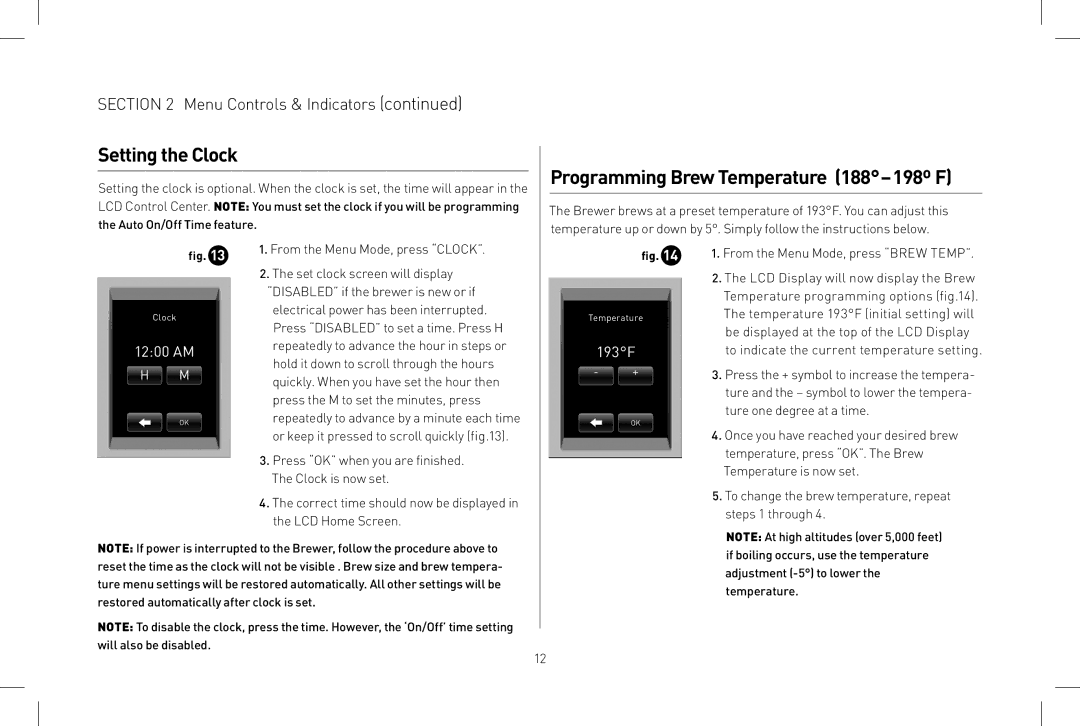SECTION 2 Menu Controls & Indicators (continued)
Setting the Clock
Setting the clock is optional. When the clock is set, the time will appear in the
LCD Control Center. NOTE: You must set the clock if you will be programming
the Auto On/Off Time feature.
Programming Brew Temperature (188°–198º F)
The Brewer brews at a preset temperature of 193°F. You can adjust this temperature up or down by 5°. Simply follow the instructions below.
| fig. 13 | 1. From the Menu Mode, press “CLOCK”. | |
|
| ||
|
|
| 2. The set clock screen will display |
|
|
| “DISABLED” if the brewer is new or if |
|
|
| electrical power has been interrupted. |
| Clock |
| |
|
| Press “DISABLED” to set a time. Press H | |
|
|
| |
12:00 AM |
| repeatedly to advance the hour in steps or | |
| hold it down to scroll through the hours | ||
H | M |
| |
| quickly. When you have set the hour then | ||
|
|
| |
|
|
| press the M to set the minutes, press |
| OK |
| repeatedly to advance by a minute each time |
|
|
| or keep it pressed to scroll quickly (fig.13). |
|
|
| |
3.Press “OK” when you are finished. The Clock is now set.
4.The correct time should now be displayed in the LCD Home Screen.
NOTE: If power is interrupted to the Brewer, follow the procedure above to reset the time as the clock will not be visible . Brew size and brew tempera- ture menu settings will be restored automatically. All other settings will be restored automatically after clock is set.
NOTE: To disable the clock, press the time. However, the ‘On/Off’ time setting will also be disabled.
fig. 14
Temperature
193°F
-+
OK
1.From the Menu Mode, press “BREW TEMP”.
2.The LCD Display will now display the Brew Temperature programming options (fig.14). The temperature 193°F (initial setting) will be displayed at the top of the LCD Display to indicate the current temperature setting.
3.Press the + symbol to increase the tempera- ture and the – symbol to lower the tempera- ture one degree at a time.
4.Once you have reached your desired brew temperature, press “OK”. The Brew Temperature is now set.
5.To change the brew temperature, repeat steps 1 through 4.
NOTE: At high altitudes (over 5,000 feet) if boiling occurs, use the temperature adjustment
12