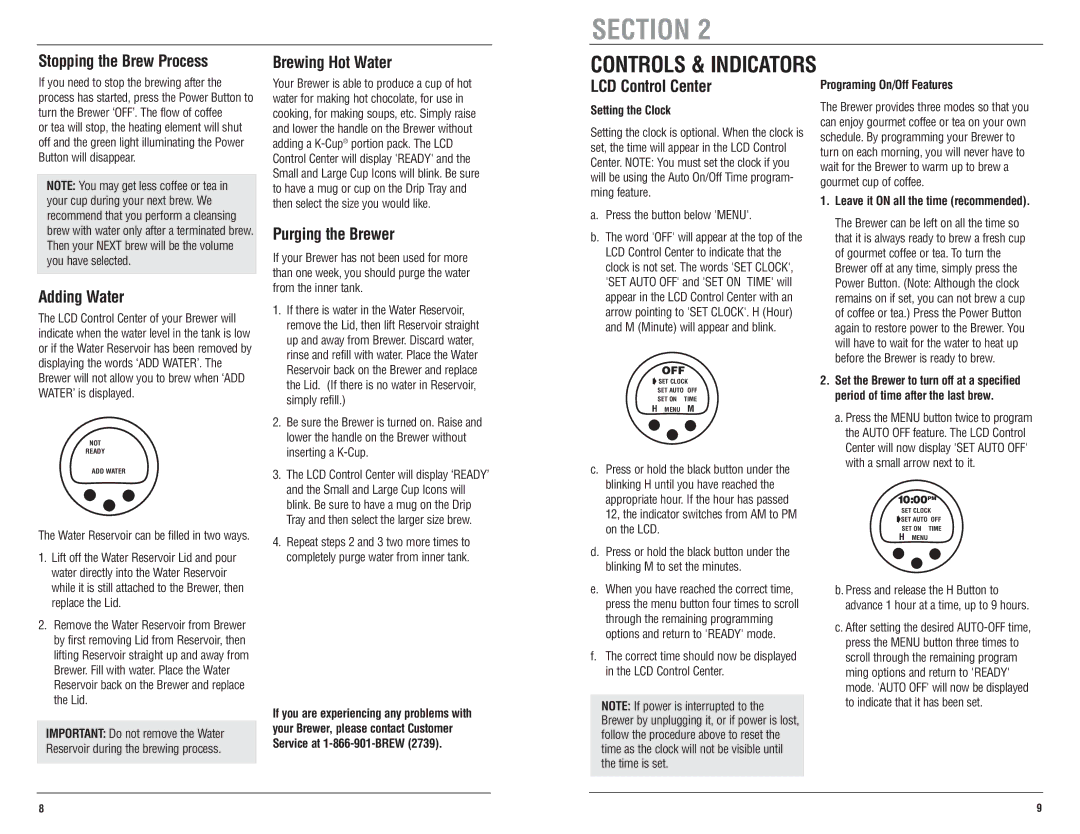Stopping the Brew Process
Brewing Hot Water
SECTION 2
CONTROLS & INDICATORS
If you need to stop the brewing after the process has started, press the Power Button to turn the Brewer ‘OFF’. The flow of coffee
or tea will stop, the heating element will shut off and the green light illuminating the Power Button will disappear.
NOTE: You may get less coffee or tea in your cup during your next brew. We recommend that you perform a cleansing brew with water only after a terminated brew. Then your NEXT brew will be the volume you have selected.
Adding Water
The LCD Control Center of your Brewer will indicate when the water level in the tank is low or if the Water Reservoir has been removed by displaying the words ‘ADD WATER’. The Brewer will not allow you to brew when ‘ADD WATER’ is displayed.
NOT
READY
ADD WATER
The Water Reservoir can be filled in two ways.
1. Lift off the Water Reservoir Lid and pour |
water directly into the Water Reservoir |
Your Brewer is able to produce a cup of hot water for making hot chocolate, for use in cooking, for making soups, etc. Simply raise and lower the handle on the Brewer without adding a
Purging the Brewer
If your Brewer has not been used for more than one week, you should purge the water from the inner tank.
1.If there is water in the Water Reservoir, remove the Lid, then lift Reservoir straight up and away from Brewer. Discard water, rinse and refill with water. Place the Water Reservoir back on the Brewer and replace the Lid. (If there is no water in Reservoir, simply refill.)
2.Be sure the Brewer is turned on. Raise and lower the handle on the Brewer without inserting a
3.The LCD Control Center will display ‘READY’ and the Small and Large Cup Icons will blink. Be sure to have a mug on the Drip Tray and then select the larger size brew.
4.Repeat steps 2 and 3 two more times to completely purge water from inner tank.
LCD Control Center
Setting the Clock
Setting the clock is optional. When the clock is set, the time will appear in the LCD Control Center. NOTE: You must set the clock if you will be using the Auto On/Off Time program- ming feature.
a.Press the button below 'MENU'.
b.The word 'OFF' will appear at the top of the LCD Control Center to indicate that the clock is not set. The words 'SET CLOCK', 'SET AUTO OFF' and 'SET ON TIME' will appear in the LCD Control Center with an arrow pointing to 'SET CLOCK'. H (Hour) and M (Minute) will appear and blink.
OFF
ÁSET CLOCK SET AUTO OFF SET ON TIME
H MENU M
c.Press or hold the black button under the blinking H until you have reached the appropriate hour. If the hour has passed 12, the indicator switches from AM to PM on the LCD.
d.Press or hold the black button under the blinking M to set the minutes.
Programing On/Off Features
The Brewer provides three modes so that you can enjoy gourmet coffee or tea on your own schedule. By programming your Brewer to turn on each morning, you will never have to wait for the Brewer to warm up to brew a gourmet cup of coffee.
1.Leave it ON all the time (recommended).
The Brewer can be left on all the time so that it is always ready to brew a fresh cup of gourmet coffee or tea. To turn the Brewer off at any time, simply press the Power Button. (Note: Although the clock remains on if set, you can not brew a cup of coffee or tea.) Press the Power Button again to restore power to the Brewer. You will have to wait for the water to heat up before the Brewer is ready to brew.
2.Set the Brewer to turn off at a specified period of time after the last brew.
a.Press the MENU button twice to program the AUTO OFF feature. The LCD Control Center will now display 'SET AUTO OFF' with a small arrow next to it.
10:00PM
SET CLOCK
ÁSET AUTO OFF
SET ON TIME
HMENU
while it is still attached to the Brewer, then |
replace the Lid. |
2. Remove the Water Reservoir from Brewer |
by first removing Lid from Reservoir, then |
lifting Reservoir straight up and away from |
Brewer. Fill with water. Place the Water |
Reservoir back on the Brewer and replace |
the Lid. |
IMPORTANT: Do not remove the Water Reservoir during the brewing process.
If you are experiencing any problems with your Brewer, please contact Customer Service at
e.When you have reached the correct time, press the menu button four times to scroll through the remaining programming options and return to 'READY' mode.
f.The correct time should now be displayed in the LCD Control Center.
NOTE: If power is interrupted to the Brewer by unplugging it, or if power is lost, follow the procedure above to reset the time as the clock will not be visible until the time is set.
b. Press and release the H Button to advance 1 hour at a time, up to 9 hours.
c. After setting the desired
8 | 9 |