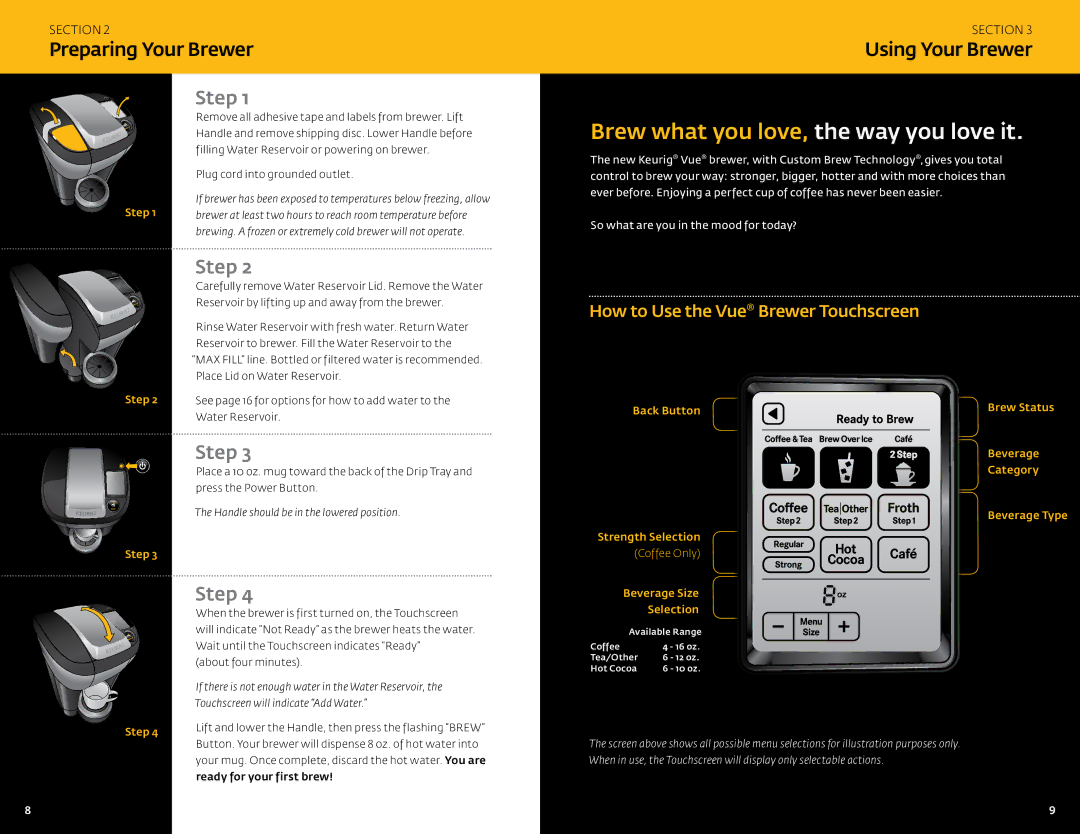SECTION 2
Preparing Your Brewer
| Step 1 |
| Remove all adhesive tape and labels from brewer. Lift |
| Handle and remove shipping disc. Lower Handle before |
| filling Water Reservoir or powering on brewer. |
| Plug cord into grounded outlet. |
Step 1 | If brewer has been exposed to temperatures below freezing, allow |
brewer at least two hours to reach room temperature before | |
| brewing. A frozen or extremely cold brewer will not operate. |
| Step 2 |
| Carefully remove Water Reservoir Lid. Remove the Water |
| Reservoir by lifting up and away from the brewer. |
| Rinse Water Reservoir with fresh water. Return Water |
| Reservoir to brewer. Fill the Water Reservoir to the |
| “MAX FILL” line. Bottled or filtered water is recommended. |
| Place Lid on Water Reservoir. |
Step 2 | See page 16 for options for how to add water to the |
| Water Reservoir. |
Step 3
Place a 10 oz. mug toward the back of the Drip Tray and press the Power Button.
The Handle should be in the lowered position.
Step 3
| Step 4 | |
| When the brewer is first turned on, the Touchscreen | |
| will indicate “Not Ready” as the brewer heats the water. | |
| Wait until the Touchscreen indicates “Ready” | |
| (about four minutes). | |
| If there is not enough water in the Water Reservoir, the | |
| Touchscreen will indicate “Add Water.” | |
Step 4 | Lift and lower the Handle, then press the flashing “BREW” | |
Button. Your brewer will dispense 8 oz. of hot water into | ||
| ||
| your mug. Once complete, discard the hot water. You are | |
| ready for your first brew! |
8
SECTION 3
Using Your Brewer
Brew what you love, the way you love it.
The new Keurig® Vue® brewer, with Custom Brew Technology®, gives you total control to brew your way: stronger, bigger, hotter and with more choices than ever before. Enjoying a perfect cup of coffee has never been easier.
So what are you in the mood for today?
How to Use the Vue® Brewer Touchscreen
Back Button | Brew Status |
Beverage
Category
Beverage Type
Strength Selection
(Coffee Only)
Beverage Size
Selection
Available Range
Coffee | 4 | - 16 oz. |
Tea/Other | 6 | - 12 oz. |
Hot Cocoa | 6 | - 10 oz. |
The screen above shows all possible menu selections for illustration purposes only. When in use, the Touchscreen will display only selectable actions.
9