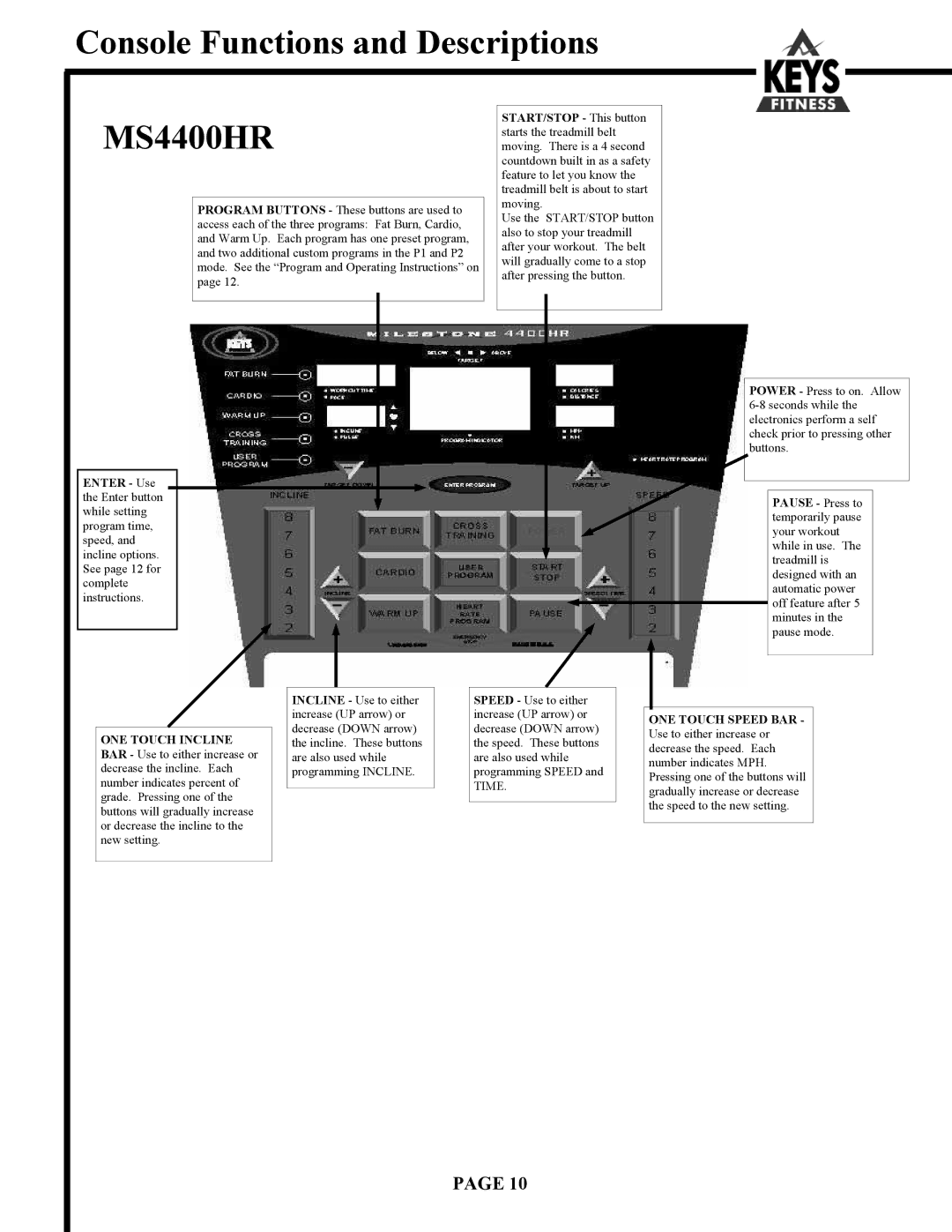Console Functions and Descriptions
MS4400HR | START/STOP - This button | |
moving. There is a 4 second | ||
|
| starts the treadmill belt |
|
| countdown built in as a safety |
|
| feature to let you know the |
|
| treadmill belt is about to start |
| PROGRAM BUTTONS - These buttons are used to | moving. |
| Use the START/STOP button | |
| access each of the three programs: Fat Burn, Cardio, | |
| also to stop your treadmill | |
| and Warm Up. Each program has one preset program, | |
| after your workout. The belt | |
| and two additional custom programs in the P1 and P2 | |
| will gradually come to a stop | |
| mode. See the “Program and Operating Instructions” on | |
| after pressing the button. | |
| page 12. | |
|
| |
|
|
|
|
|
|
|
|
|
|
|
|
|
|
|
|
|
|
|
|
|
|
|
|
|
|
|
|
|
|
|
|
|
|
|
|
|
|
|
|
|
|
|
|
|
|
|
|
|
|
|
|
|
|
|
|
|
|
|
|
|
|
|
|
|
|
|
|
|
|
|
|
|
|
|
|
|
|
|
|
|
|
|
|
|
|
|
|
|
|
|
| POWER - Press to on. Allow | |||
|
|
|
|
|
|
|
|
|
|
|
|
|
|
|
|
|
|
|
| ||||
|
|
|
|
|
|
|
|
|
|
|
|
|
|
|
|
|
|
|
| electronics perform a self | |||
|
|
|
|
|
|
|
|
|
|
|
|
|
|
|
|
|
|
|
| check prior to pressing other | |||
|
|
|
|
|
|
|
|
|
|
|
|
|
|
|
|
|
|
|
| buttons. | |||
|
|
|
|
|
|
|
|
|
|
|
|
|
|
|
|
|
|
|
|
| |||
ENTER - Use |
|
|
|
|
|
|
|
|
|
|
|
|
|
|
|
|
|
|
|
| |||
|
|
|
|
|
|
|
|
|
|
|
|
|
|
|
|
|
| ||||||
the Enter button |
|
|
|
|
|
|
|
|
|
|
|
|
|
|
|
|
| PAUSE - Press to |
| ||||
while setting |
|
|
|
|
|
|
|
|
|
|
|
|
|
|
|
|
|
|
| ||||
|
|
|
|
|
|
|
|
|
|
|
|
|
|
|
| temporarily pause |
| ||||||
program time, |
|
|
|
|
|
|
|
|
|
|
|
|
|
|
|
|
|
|
| ||||
|
|
|
|
|
|
|
|
|
|
|
|
|
|
|
| your workout |
| ||||||
speed, and |
|
|
|
|
|
|
|
|
|
|
|
|
|
|
|
|
|
|
| ||||
|
|
|
|
|
|
|
|
|
|
|
|
|
|
|
| while in use. The |
| ||||||
incline options. |
|
|
|
|
|
|
|
|
|
|
|
|
|
|
|
|
|
|
| ||||
|
|
|
|
|
|
|
|
|
|
|
|
|
|
|
| treadmill is |
| ||||||
See page 12 for |
|
|
|
|
|
|
|
|
|
|
|
|
|
|
|
|
|
|
| ||||
|
|
|
|
|
|
|
|
|
|
|
|
|
|
|
| designed with an |
| ||||||
complete |
|
|
|
|
|
|
|
|
|
|
|
|
|
|
|
|
|
|
| ||||
|
|
|
|
|
|
|
|
|
|
|
|
|
|
|
| automatic power |
| ||||||
instructions. |
|
|
|
|
|
|
|
|
|
|
|
|
|
|
|
|
|
|
| ||||
|
|
|
|
|
|
|
|
|
|
|
|
|
|
|
| off feature after 5 |
| ||||||
|
|
|
|
|
|
|
|
|
|
|
|
|
|
|
|
|
|
|
|
|
| ||
|
|
|
|
|
|
|
|
|
|
|
|
|
|
|
|
|
|
|
|
| minutes in the |
| |
|
|
|
|
|
|
|
|
|
|
|
|
|
|
|
|
|
|
|
|
| pause mode. |
| |
|
|
|
|
|
|
|
|
|
|
|
|
|
|
|
|
|
|
|
|
|
| ||
|
|
|
|
|
|
|
|
|
|
|
|
|
|
|
|
|
|
|
|
|
|
|
|
|
|
|
|
|
|
|
|
|
|
|
|
|
|
|
|
|
|
|
|
|
|
|
|
|
|
|
|
|
|
|
|
|
|
|
|
|
|
|
|
|
|
|
|
|
|
| |
|
|
|
|
|
| INCLINE - Use to either |
| SPEED - Use to either |
|
|
|
|
|
|
|
| |||||||
|
|
|
|
|
| increase (UP arrow) or |
| increase (UP arrow) or |
| ONE TOUCH SPEED BAR - |
|
| |||||||||||
|
|
|
|
|
| decrease (DOWN arrow) |
| decrease (DOWN arrow) |
|
| |||||||||||||
| ONE TOUCH INCLINE |
|
|
| Use to either increase or |
|
| ||||||||||||||||
|
| the incline. These buttons |
| the speed. These buttons |
|
| |||||||||||||||||
|
|
|
| decrease the speed. Each |
|
| |||||||||||||||||
| BAR - Use to either increase or |
| are also used while |
| are also used while |
|
| ||||||||||||||||
|
|
|
| number indicates MPH. |
|
| |||||||||||||||||
| decrease the incline. Each |
| programming INCLINE. |
| programming SPEED and |
|
| ||||||||||||||||
|
|
|
| Pressing one of the buttons will |
|
| |||||||||||||||||
| number indicates percent of |
|
|
|
|
|
| TIME. |
|
| |||||||||||||
|
|
|
|
|
|
|
| gradually increase or decrease |
|
| |||||||||||||
| grade. Pressing one of the |
|
|
|
|
|
|
|
|
|
|
|
|
| |||||||||
|
|
|
|
|
|
|
|
|
|
|
|
| the speed to the new setting. |
|
| ||||||||
| buttons will gradually increase |
|
|
|
|
|
|
|
|
|
|
|
|
| |||||||||
|
|
|
|
|
|
|
|
|
|
|
|
|
|
|
|
|
|
|
| ||||
| or decrease the incline to the |
|
|
|
|
|
|
|
|
|
|
|
|
|
|
|
|
|
|
| |||
|
|
|
|
|
|
|
|
|
|
|
|
|
|
|
|
|
| ||||||
| new setting. |
|
|
|
|
|
|
|
|
|
|
|
|
|
|
|
|
|
|
| |||
|
|
|
|
|
|
|
|
|
|
|
|
|
|
|
|
|
|
|
|
|
|
|
|
PAGE 10