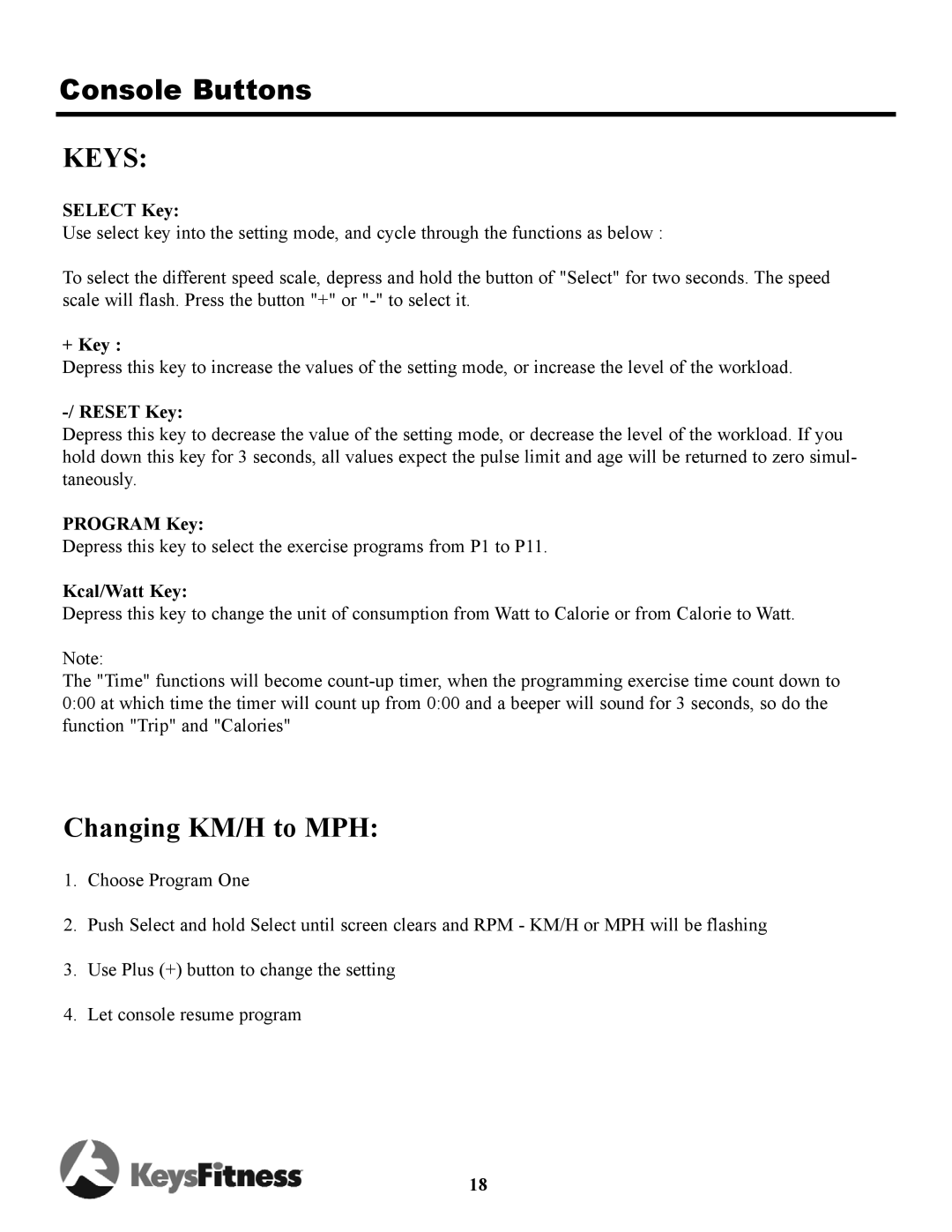Console Buttons
KEYS:
SELECT Key:
Use select key into the setting mode, and cycle through the functions as below :
To select the different speed scale, depress and hold the button of "Select" for two seconds. The speed scale will flash. Press the button "+" or
+ Key :
Depress this key to increase the values of the setting mode, or increase the level of the workload.
-/ RESET Key:
Depress this key to decrease the value of the setting mode, or decrease the level of the workload. If you hold down this key for 3 seconds, all values expect the pulse limit and age will be returned to zero simul- taneously.
PROGRAM Key:
Depress this key to select the exercise programs from P1 to P11.
Kcal/Watt Key:
Depress this key to change the unit of consumption from Watt to Calorie or from Calorie to Watt.
Note:
The "Time" functions will become
Changing KM/H to MPH:
1.Choose Program One
2.Push Select and hold Select until screen clears and RPM - KM/H or MPH will be flashing
3.Use Plus (+) button to change the setting
4.Let console resume program
18