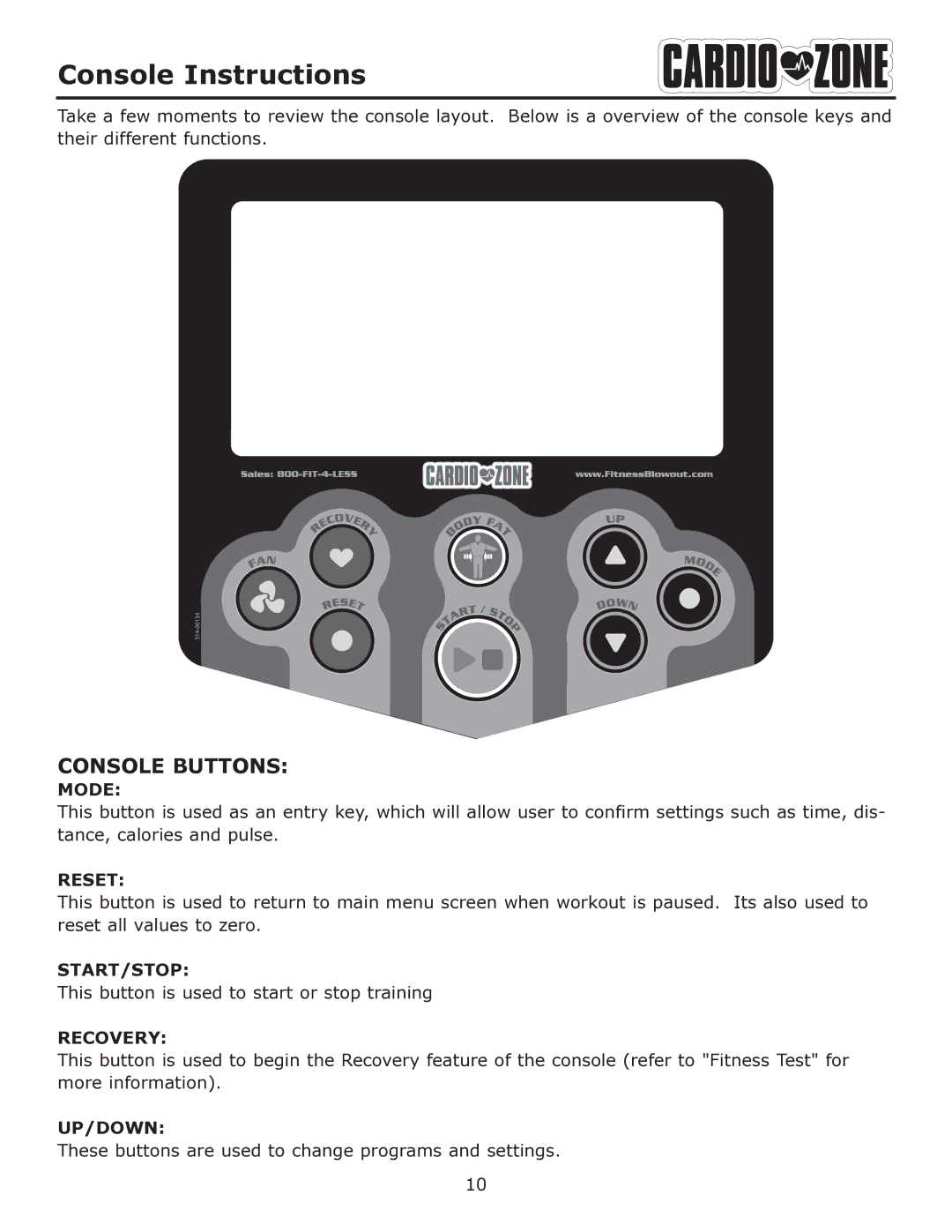Console Instructions
Take a few moments to review the console layout. Below is a overview of the console keys and their different functions.
CONSOLE BUTTONS:
MODE:
This button is used as an entry key, which will allow user to confirm settings such as time, dis- tance, calories and pulse.
RESET:
This button is used to return to main menu screen when workout is paused. Its also used to reset all values to zero.
START/STOP:
This button is used to start or stop training
RECOVERY:
This button is used to begin the Recovery feature of the console (refer to "Fitness Test" for more information).
UP/DOWN:
These buttons are used to change programs and settings. 10