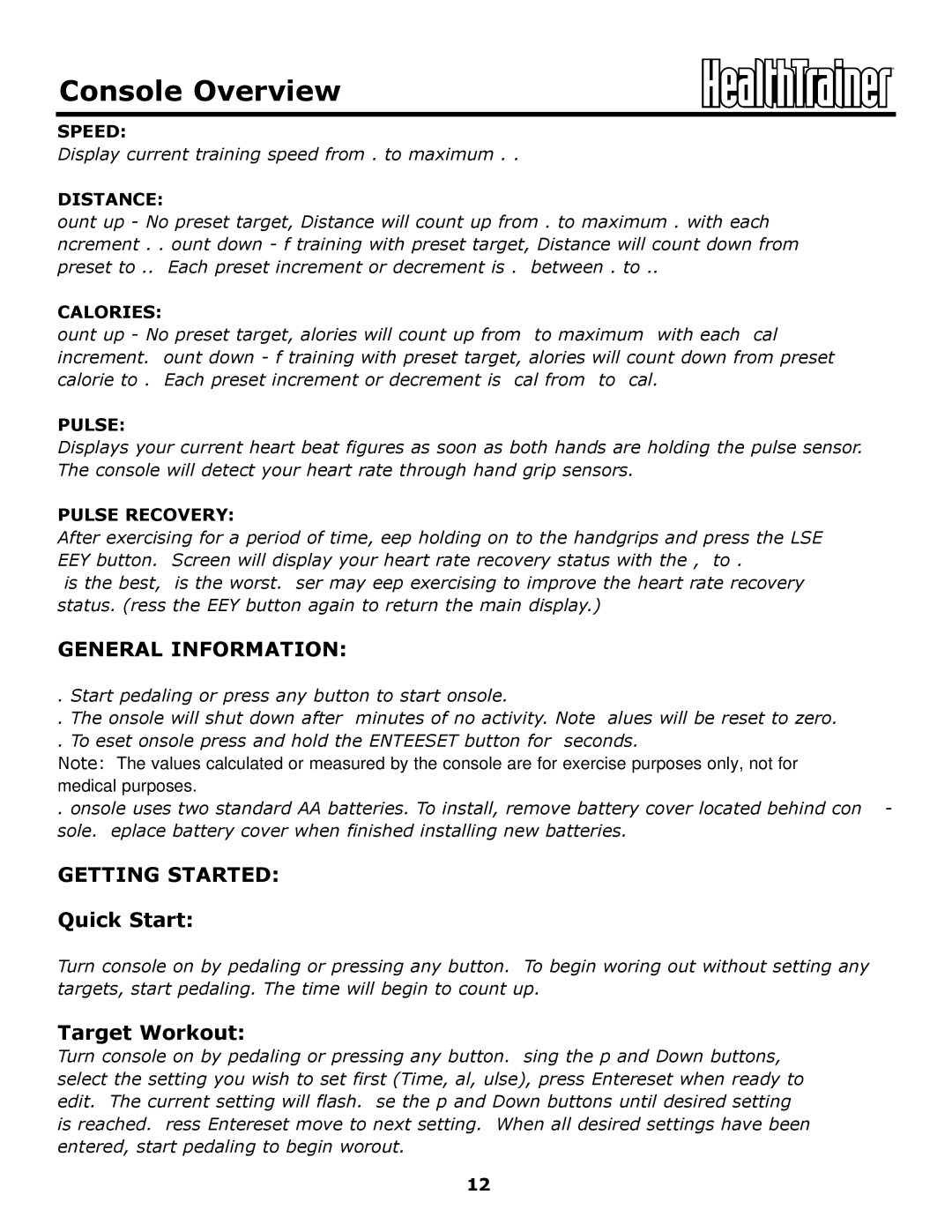Console Overview
SPEED:
Display current training speed from 0.0 to maximum 99.9 MPH.
DISTANCE:
Count up - No preset target, Distance will count up from 0.00 to maximum 99.90 with each Increment 0.1 MPH. Count down - If training with preset target, Distance will count down from preset to 0.00. Each preset increment or decrement is 0.1 MPH between 0.00 to 99.90.
CALORIES:
Count up - No preset target, Calories will count up from 0 to maximum 990 with each 1 cal increment. Count down - If training with preset target, Calories will count down from preset calorie to 0. Each preset increment or decrement is 10 cal from 0 to 990 cal.
PULSE:
Displays your current heart beat figures as soon as both hands are holding the pulse sensor. The console will detect your heart rate through hand grip sensors.
PULSE RECOVERY:
After exercising for a period of time, keep holding on to the handgrips and press the “PULSE RECOVERY” button. Screen will display your heart rate recovery status with the F1, F2 to F6. F1 is the best, F6 is the worst. User may keep exercising to improve the heart rate recovery status. (Press the RECOVERY button again to return the main display.)
GENERAL INFORMATION:
1.Start pedaling or press any button to start Console.
2.The Console will shut down after 4 minutes of no activity. Note: Values will be reset to zero.
3.To Reset Console press and hold the ENTER/RESET button for 5 seconds.
Note: The values calculated or measured by the console are for exercise purposes only, not for medical purposes.
4.Console uses two standard AA batteries. To install, remove battery cover located behind con- sole. Replace battery cover when finished installing new batteries.
GETTING STARTED:
Quick Start:
Turn console on by pedaling or pressing any button. To begin working out without setting any targets, start pedaling. The time will begin to count up.
Target Workout:
Turn console on by pedaling or pressing any button. Using the "Up" and "Down" buttons, select the setting you wish to set first (Time, Cal, Pulse), press "Enter/Reset" when ready to edit. The current setting will flash. Use the "Up" and "Down" buttons until desired setting is reached. Press "Enter/Reset" move to next setting. When all desired settings have been entered, start pedaling to begin workout.
12