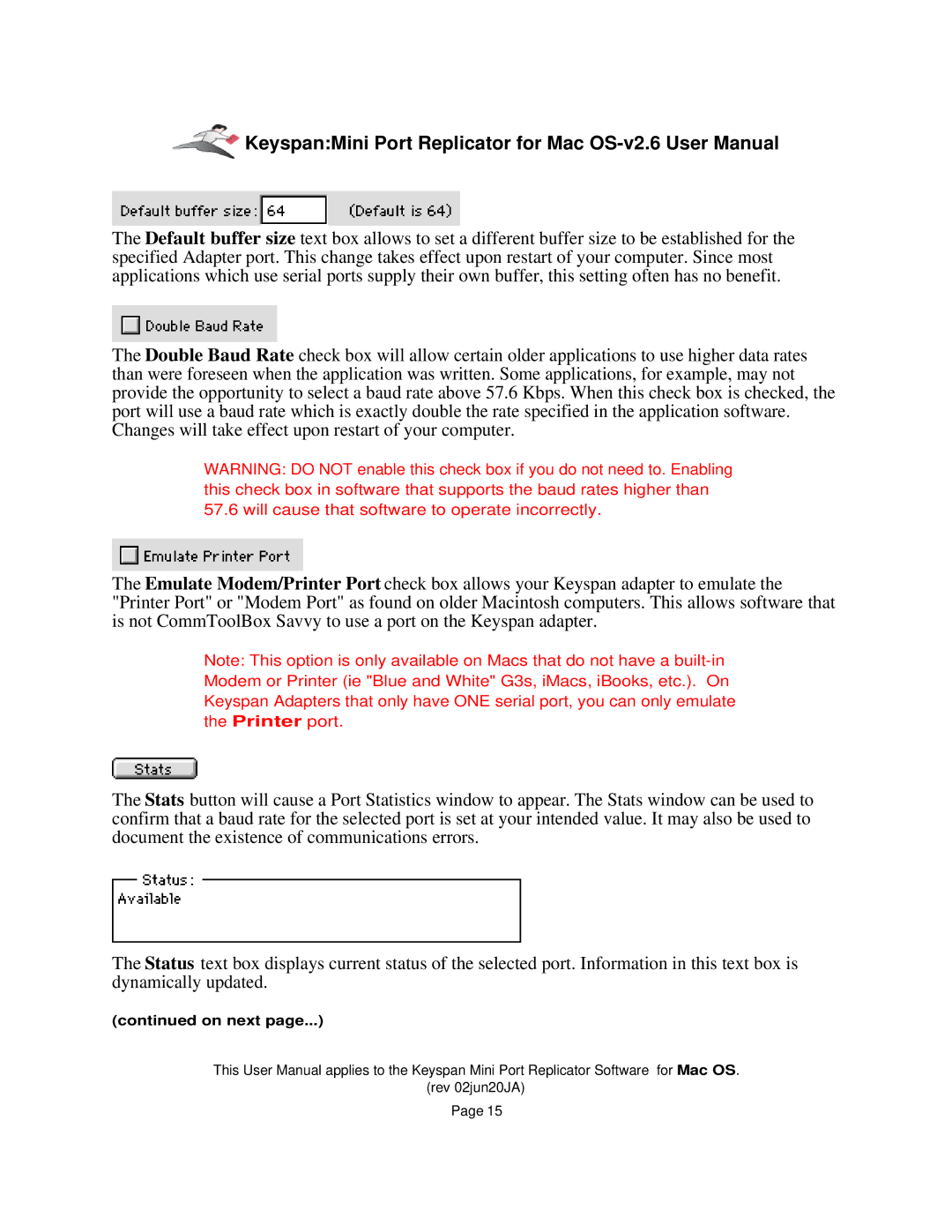![]() Keyspan:Mini Port Replicator for Mac
Keyspan:Mini Port Replicator for Mac
The Default buffer size text box allows to set a different buffer size to be established for the specified Adapter port. This change takes effect upon restart of your computer. Since most applications which use serial ports supply their own buffer, this setting often has no benefit.
The Double Baud Rate check box will allow certain older applications to use higher data rates than were foreseen when the application was written. Some applications, for example, may not provide the opportunity to select a baud rate above 57.6 Kbps. When this check box is checked, the port will use a baud rate which is exactly double the rate specified in the application software. Changes will take effect upon restart of your computer.
WARNING: DO NOT enable this check box if you do not need to. Enabling this check box in software that supports the baud rates higher than 57.6 will cause that software to operate incorrectly.
The Emulate Modem/Printer Port check box allows your Keyspan adapter to emulate the "Printer Port" or "Modem Port" as found on older Macintosh computers. This allows software that is not CommToolBox Savvy to use a port on the Keyspan adapter.
Note: This option is only available on Macs that do not have a
The Stats button will cause a Port Statistics window to appear. The Stats window can be used to confirm that a baud rate for the selected port is set at your intended value. It may also be used to document the existence of communications errors.
The Status text box displays current status of the selected port. Information in this text box is dynamically updated.
(continued on next page...)
This User Manual applies to the Keyspan Mini Port Replicator Software for Mac OS.
(rev 02jun20JA)
Page 15