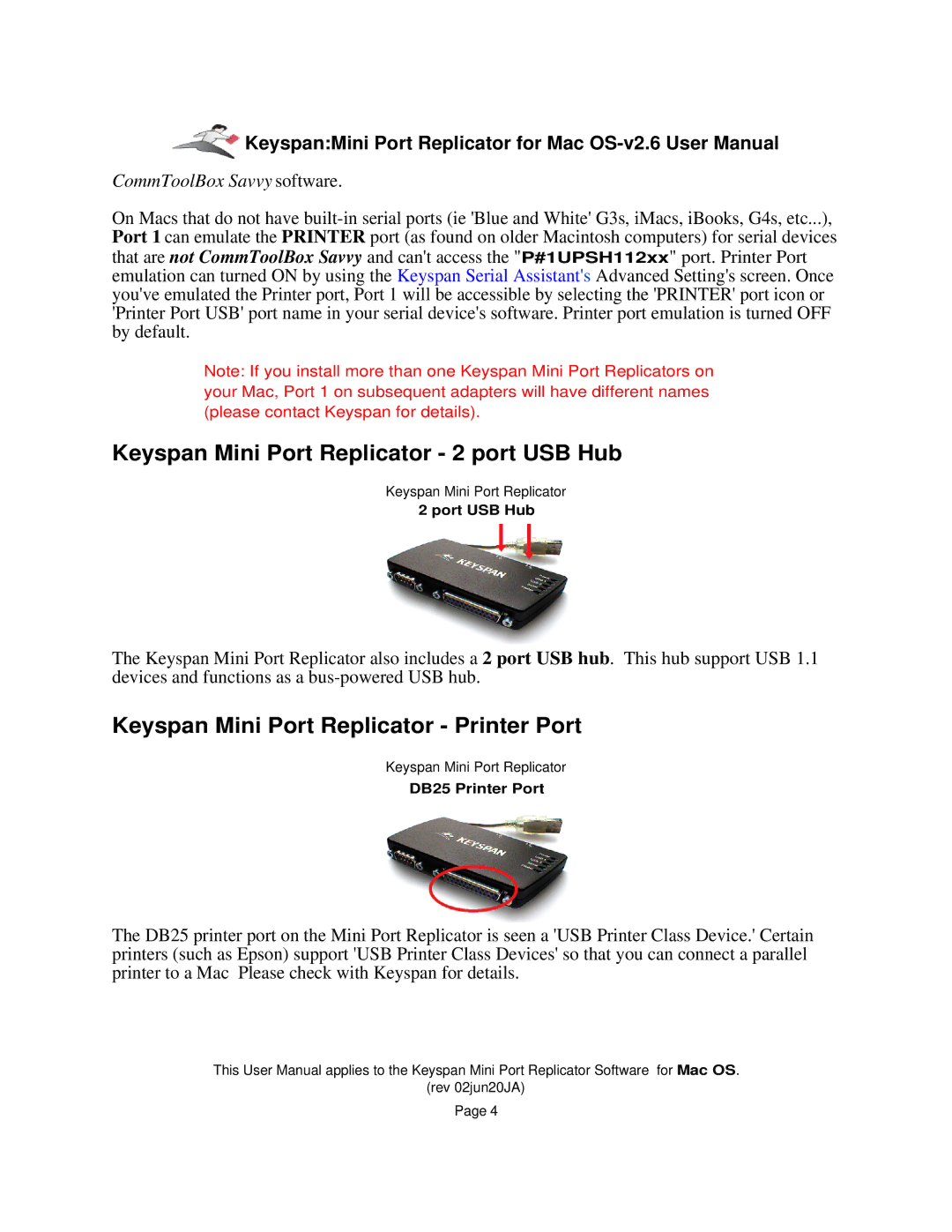![]() Keyspan:Mini Port Replicator for Mac
Keyspan:Mini Port Replicator for Mac
CommToolBox Savvy software.
On Macs that do not have
Note: If you install more than one Keyspan Mini Port Replicators on your Mac, Port 1 on subsequent adapters will have different names (please contact Keyspan for details).
Keyspan Mini Port Replicator - 2 port USB Hub
Keyspan Mini Port Replicator
2 port USB Hub
The Keyspan Mini Port Replicator also includes a 2 port USB hub. This hub support USB 1.1 devices and functions as a
Keyspan Mini Port Replicator - Printer Port
Keyspan Mini Port Replicator
DB25 Printer Port
The DB25 printer port on the Mini Port Replicator is seen a 'USB Printer Class Device.' Certain printers (such as Epson) support 'USB Printer Class Devices' so that you can connect a parallel printer to a Mac Please check with Keyspan for details.
This User Manual applies to the Keyspan Mini Port Replicator Software for Mac OS.
(rev 02jun20JA)
Page 4