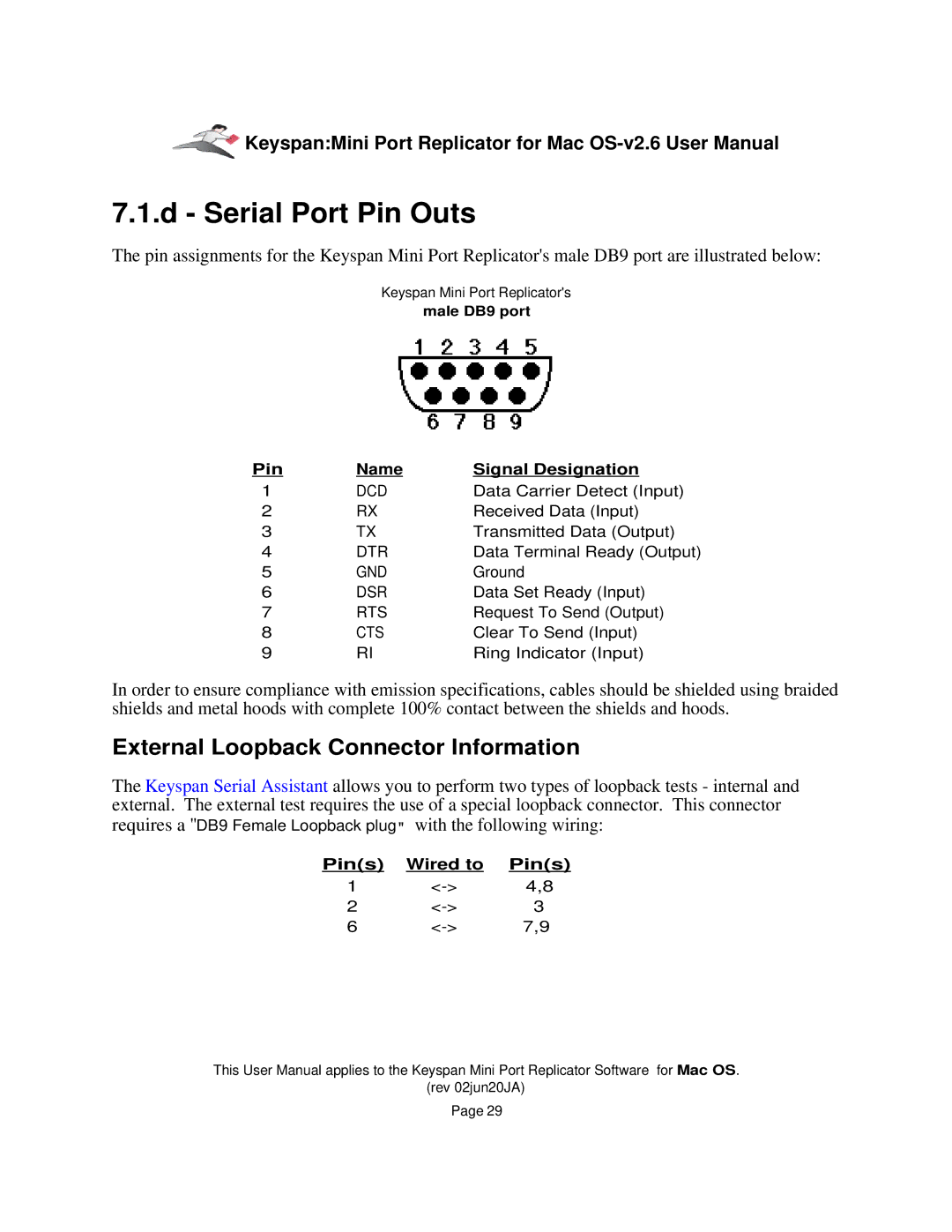![]() Keyspan:Mini Port Replicator for Mac
Keyspan:Mini Port Replicator for Mac
7.1.d - Serial Port Pin Outs
The pin assignments for the Keyspan Mini Port Replicator's male DB9 port are illustrated below:
Keyspan Mini Port Replicator's
male DB9 port
Pin | Name | Signal Designation |
1 | DCD | Data Carrier Detect (Input) |
2 | RX | Received Data (Input) |
3 | TX | Transmitted Data (Output) |
4 | DTR | Data Terminal Ready (Output) |
5 | GND | Ground |
6 | DSR | Data Set Ready (Input) |
7 | RTS | Request To Send (Output) |
8 | CTS | Clear To Send (Input) |
9 | RI | Ring Indicator (Input) |
In order to ensure compliance with emission specifications, cables should be shielded using braided shields and metal hoods with complete 100% contact between the shields and hoods.
External Loopback Connector Information
The Keyspan Serial Assistant allows you to perform two types of loopback tests - internal and external. The external test requires the use of a special loopback connector. This connector requires a "DB9 Female Loopback plug" with the following wiring:
Pin(s) Wired to Pin(s)
1
2
6
This User Manual applies to the Keyspan Mini Port Replicator Software for Mac OS.
(rev 02jun20JA)
Page 29