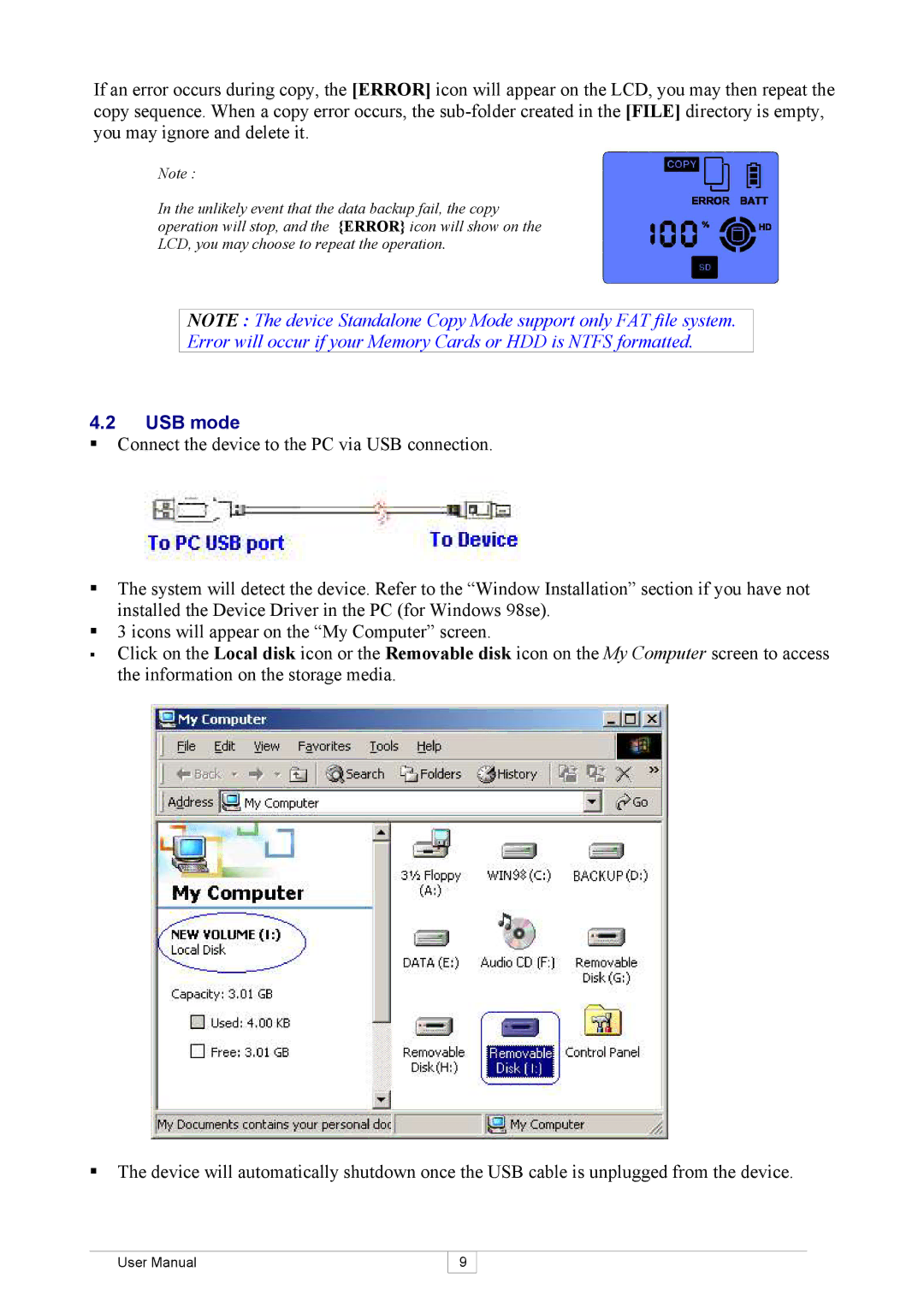If an error occurs during copy, the [ERROR] icon will appear on the LCD, you may then repeat the copy sequence. When a copy error occurs, the
Note :
In the unlikely event that the data backup fail, the copy operation will stop, and the {ERROR} icon will show on the LCD, you may choose to repeat the operation.
NOTE : The device Standalone Copy Mode support only FAT file system.
Error will occur if your Memory Cards or HDD is NTFS formatted.
4.2USB mode
§Connect the device to the PC via USB connection.
§The system will detect the device. Refer to the “Window Installation” section if you have not installed the Device Driver in the PC (for Windows 98se).
§3 icons will appear on the “My Computer” screen.
§Click on the Local disk icon or the Removable disk icon on the My Computer screen to access the information on the storage media.
§The device will automatically shutdown once the USB cable is unplugged from the device.
User Manual
9