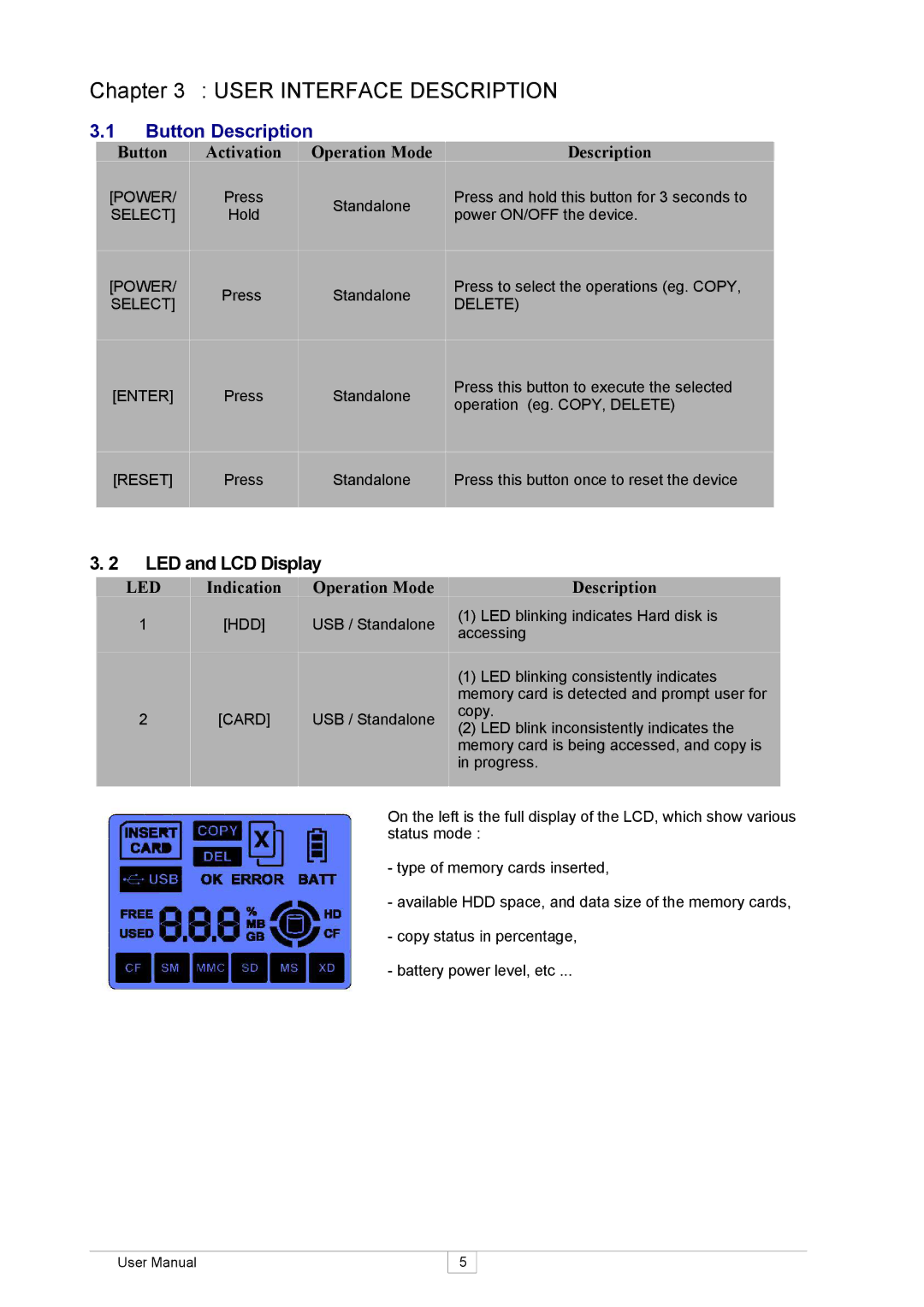Chapter 3 : USER INTERFACE DESCRIPTION
3.1Button Description
|
|
|
|
|
|
|
| Button | Activation | Operation Mode | Description | ||
| [POWER/ | Press | Standalone | Press and hold this button for 3 seconds to |
|
|
| SELECT] | Hold | power ON/OFF the device. |
|
| |
|
|
|
| |||
| [POWER/ | Press | Standalone | Press to select the operations (eg. COPY, |
|
|
| SELECT] | DELETE) |
|
| ||
|
|
|
|
| ||
| [ENTER] | Press | Standalone | Press this button to execute the selected |
|
|
| operation (eg. COPY, DELETE) |
|
| |||
|
|
|
|
|
| |
| [RESET] | Press | Standalone | Press this button once to reset the device |
|
|
|
|
|
|
|
|
|
3. 2 LED and LCD Display |
|
|
| |||
| LED | Indication | Operation Mode | Description |
| |
| 1 | [HDD] | USB / Standalone | (1) LED blinking indicates Hard disk is |
| |
| accessing |
| ||||
|
|
|
|
| ||
|
|
|
| (1) LED blinking consistently indicates |
| |
|
|
|
| memory card is detected and prompt user for |
| |
| 2 | [CARD] | USB / Standalone | copy. |
| |
| (2) LED blink inconsistently indicates the |
| ||||
|
|
|
|
| ||
|
|
|
| memory card is being accessed, and copy is |
| |
|
|
|
| in progress. |
| |
|
|
|
|
| ||
|
|
| On the left is the full display of the LCD, which show various | |||
|
|
| status mode : | |||
-type of memory cards inserted,
-available HDD space, and data size of the memory cards,
-copy status in percentage,
-battery power level, etc ...
User Manual
5