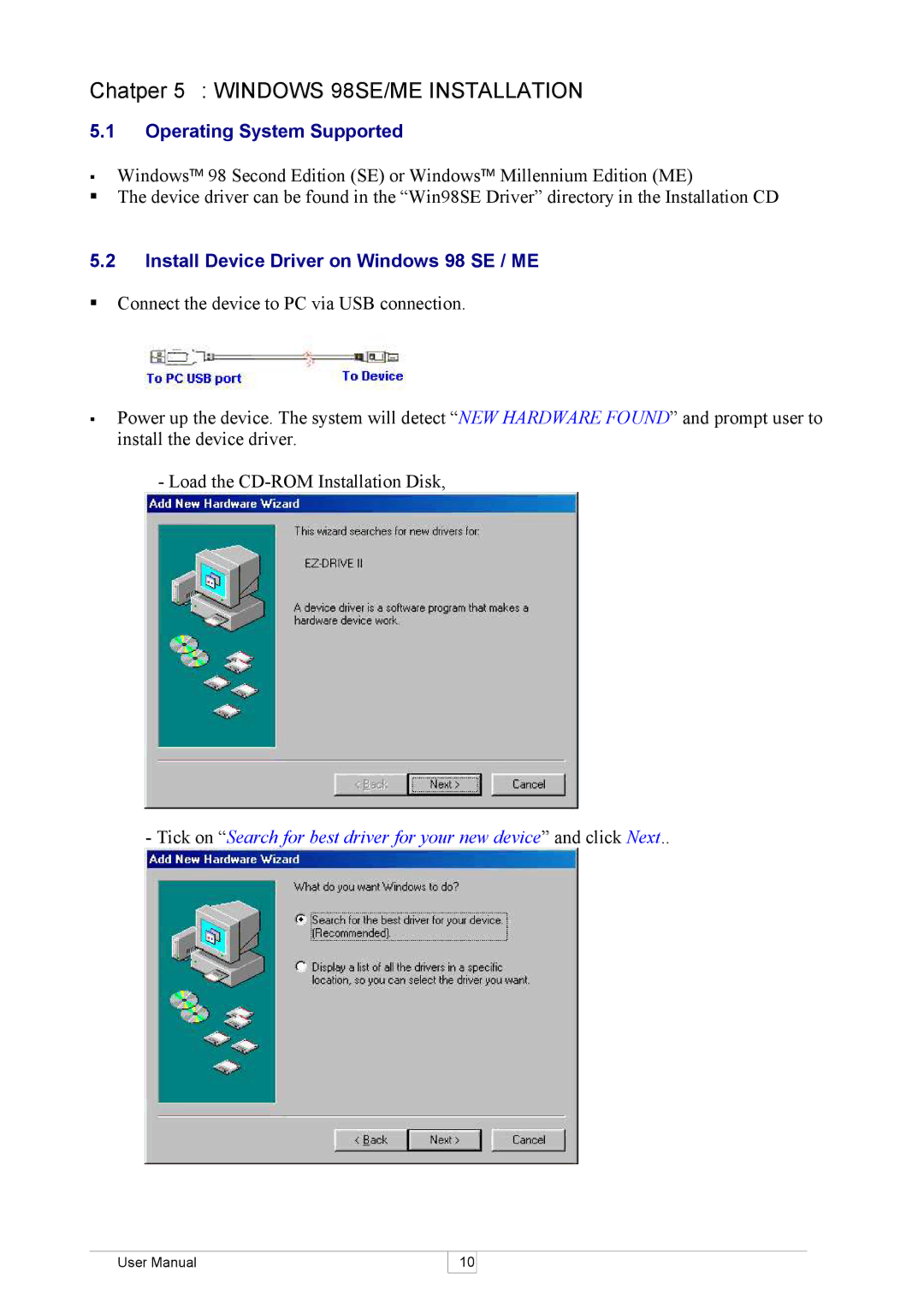Chatper 5 : WINDOWS 98SE/ME INSTALLATION
5.1Operating System Supported
§Windows™ 98 Second Edition (SE) or Windows™ Millennium Edition (ME)
§The device driver can be found in the “Win98SE Driver” directory in the Installation CD
5.2Install Device Driver on Windows 98 SE / ME
§Connect the device to PC via USB connection.
§Power up the device. The system will detect “NEW HARDWARE FOUND” and prompt user to install the device driver.
-Load the
-Tick on “Search for best driver for your new device” and click Next..
User Manual
10