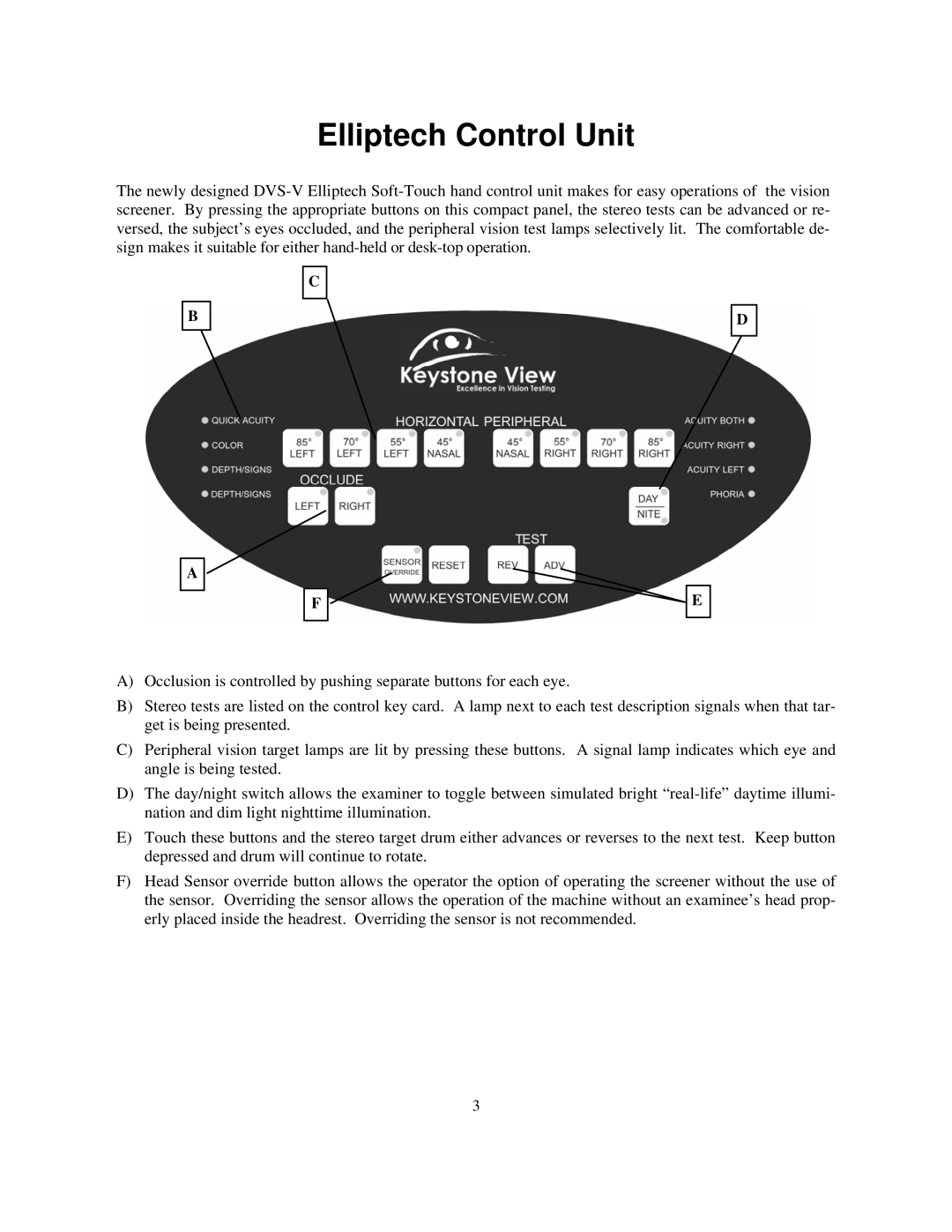Elliptech Control Unit
The newly designed
C
BD
A
FE
A)Occlusion is controlled by pushing separate buttons for each eye.
B)Stereo tests are listed on the control key card. A lamp next to each test description signals when that tar- get is being presented.
C)Peripheral vision target lamps are lit by pressing these buttons. A signal lamp indicates which eye and angle is being tested.
D)The day/night switch allows the examiner to toggle between simulated bright
E)Touch these buttons and the stereo target drum either advances or reverses to the next test. Keep button depressed and drum will continue to rotate.
F)Head Sensor override button allows the operator the option of operating the screener without the use of the sensor. Overriding the sensor allows the operation of the machine without an examinee’s head prop- erly placed inside the headrest. Overriding the sensor is not recommended.
3