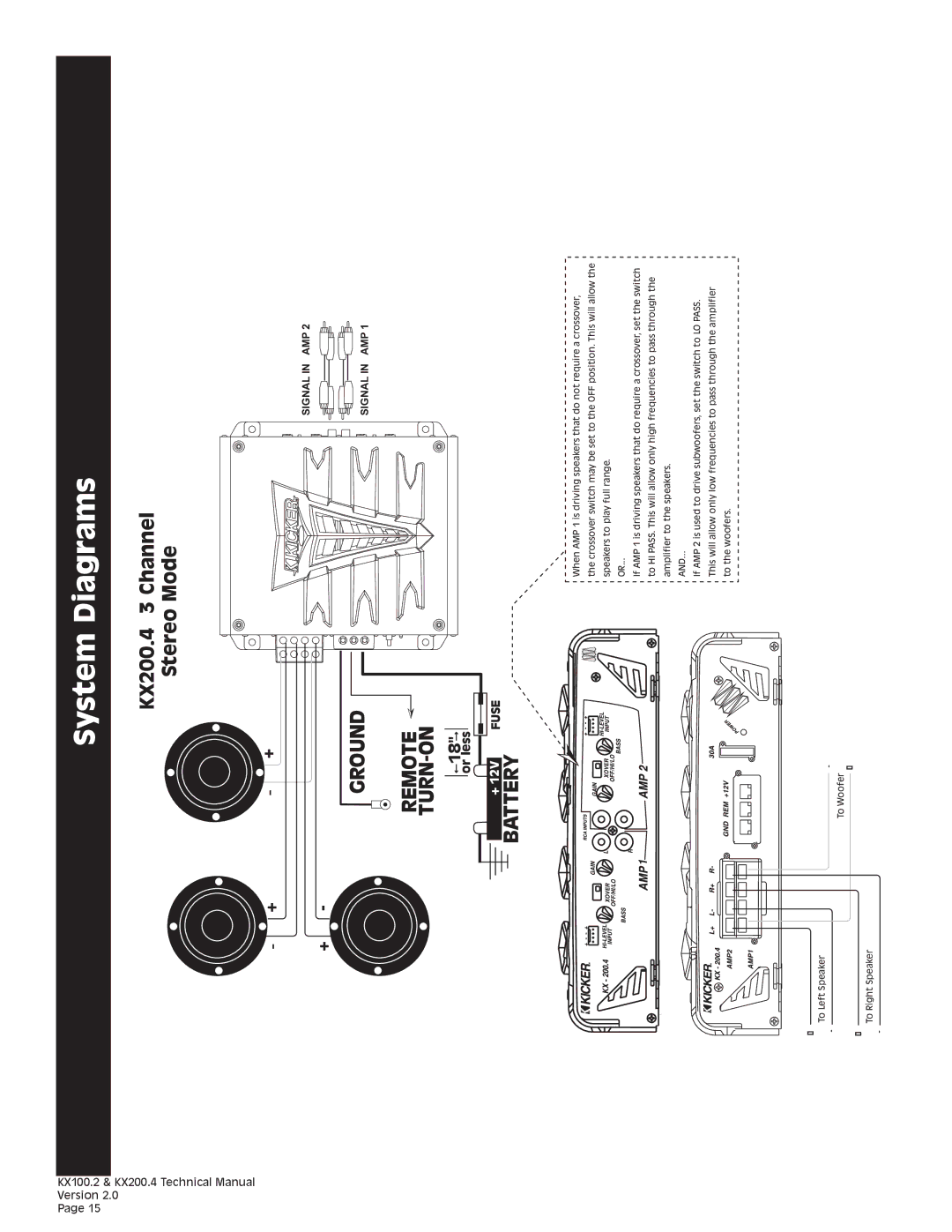KX200.4 specifications
The Kicker KX200.4 is a powerful and versatile four-channel amplifier designed for car audio enthusiasts seeking high-quality sound and robust performance. Known for its remarkable efficiency and compact size, the KX200.4 not only fits perfectly into tight installation spaces but also delivers a significant punch, making it an ideal choice for both beginners and seasoned audiophiles.One of the standout features of the KX200.4 is its maximum power rating of 200 watts RMS, with each channel capable of outputting 50 watts. This power output allows users to drive a wide range of speakers with clarity and accuracy. Additionally, the amplifier's ability to bridge channels opens up further options for configuration, enabling users to boost power to subwoofers or larger speakers.
The KX200.4 incorporates advanced Kicker technologies, including a Class D design that enhances efficiency while bringing down heat generation. This means that the amplifier can operate effectively even during prolonged use without the risk of overheating, promoting longevity and reliability. Furthermore, a variable crossover feature allows users to tailor the frequency output according to their specific speaker setup, ensuring that each speaker receives the appropriate range of sound.
Another significant characteristic of the KX200.4 is its compact and lightweight design. Weighing in at just 5.9 pounds and measuring 10.75 inches by 7.25 inches by 2 inches, this amplifier can fit into most vehicles without any hassle. The sleek and unobtrusive design is not only functional but also aesthetically pleasing, making it a great addition to any car audio system.
The KX200.4 also features a bass boost functionality, allowing users to enhance low frequencies for a more impactful and immersive listening experience. This added control over sound output helps to fine-tune the audio to personal preferences, ensuring listeners get the most out of their music.
Overall, the Kicker KX200.4 delivers outstanding performance, advanced features, and a flexible design that appeals to a wide range of users. Whether for casual listening or high-energy music playback, this amplifier provides the power and clarity necessary to enjoy every note to the fullest. Combining quality construction with innovative technology, the KX200.4 stands out as a top choice in the competitive world of car audio amplification.