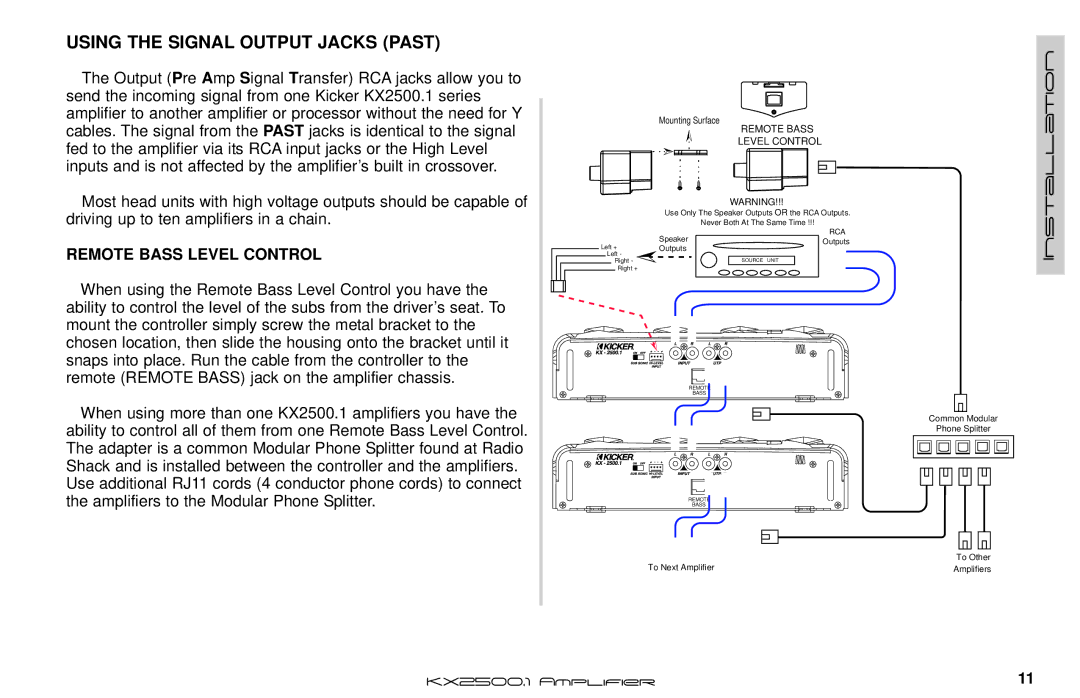USING THE SIGNAL OUTPUT JACKS (PAST)
The Output (Pre Amp Signal Transfer) RCA jacks allow you to send the incoming signal from one Kicker KX2500.1 series amplifier to another amplifier or processor without the need for Y cables. The signal from the PAST jacks is identical to the signal fed to the amplifier via its RCA input jacks or the High Level inputs and is not affected by the amplifier’s built in crossover.
Most head units with high voltage outputs should be capable of driving up to ten amplifiers in a chain.
REMOTE BASS LEVEL CONTROL
When using the Remote Bass Level Control you have the ability to control the level of the subs from the driver’s seat. To mount the controller simply screw the metal bracket to the chosen location, then slide the housing onto the bracket until it snaps into place. Run the cable from the controller to the remote (REMOTE BASS) jack on the amplifier chassis.
When using more than one KX2500.1 amplifiers you have the ability to control all of them from one Remote Bass Level Control. The adapter is a common Modular Phone Splitter found at Radio Shack and is installed between the controller and the amplifiers. Use additional RJ11 cords (4 conductor phone cords) to connect the amplifiers to the Modular Phone Splitter.
Mounting Surface
|
| REMOTE BASS | |
|
| LEVEL CONTROL | |
|
| WARNING!!! | |
| Use Only The Speaker Outputs OR the RCA Outputs. | ||
|
| Never Both At The Same Time !!! | |
| Speaker | RCA | |
| Outputs | ||
Left + | Outputs | ||
| |||
Left - |
|
| |
Right - |
| SOURCE UNIT | |
Right + |
|
| |
REMOTE
BASS
REMOTE
BASS
To Next Amplifier
Installation
Common Modular
Phone Splitter
To Other
Amplifiers
KX2500.1 Amplifier | 11 |