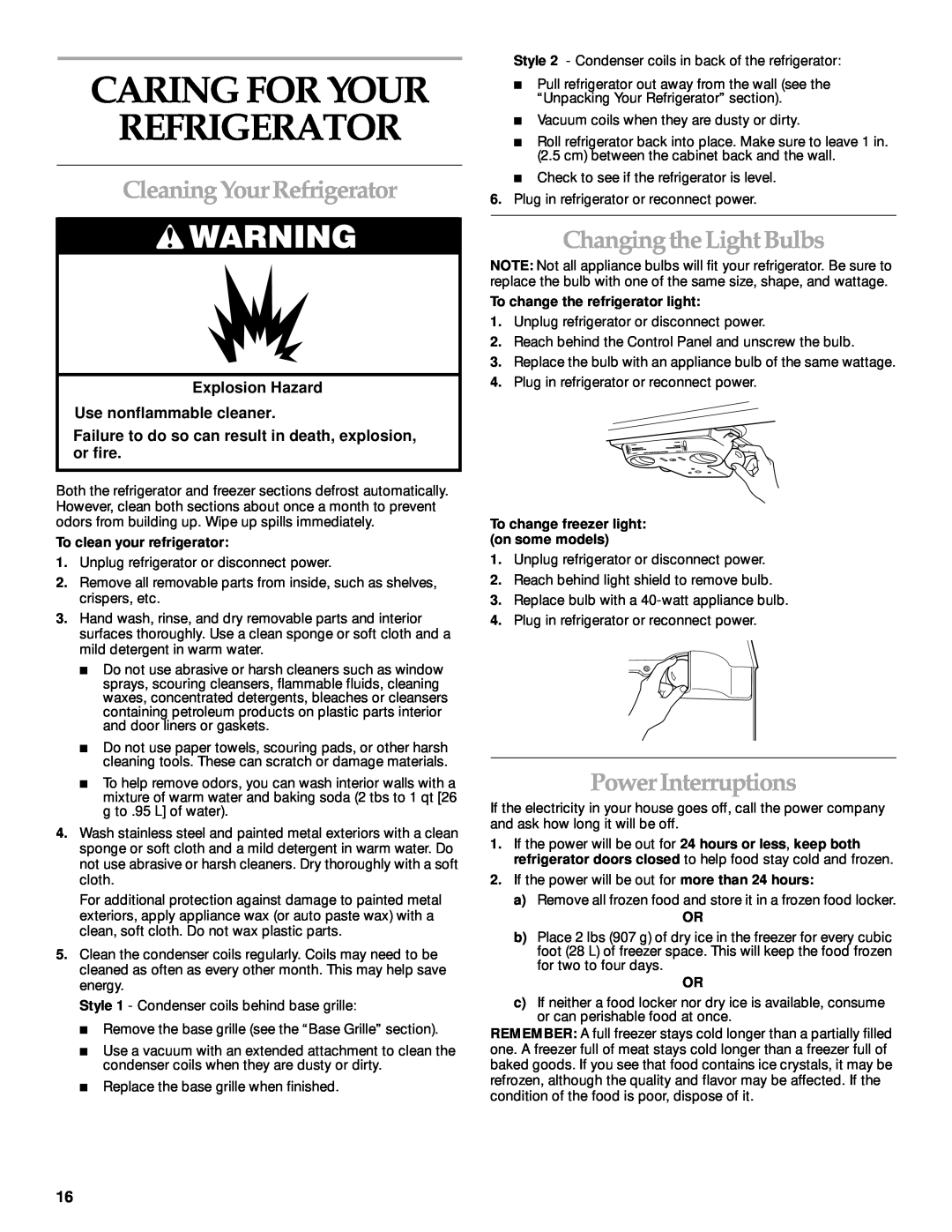CARING FOR YOUR
REFRIGERATOR
Cleaning Your Refrigerator
Explosion Hazard
Use nonflammable cleaner.
Failure to do so can result in death, explosion, or fire.
Both the refrigerator and freezer sections defrost automatically. However, clean both sections about once a month to prevent odors from building up. Wipe up spills immediately.
To clean your refrigerator:
1.Unplug refrigerator or disconnect power.
2.Remove all removable parts from inside, such as shelves, crispers, etc.
3.Hand wash, rinse, and dry removable parts and interior surfaces thoroughly. Use a clean sponge or soft cloth and a mild detergent in warm water.
■Do not use abrasive or harsh cleaners such as window sprays, scouring cleansers, flammable fluids, cleaning waxes, concentrated detergents, bleaches or cleansers containing petroleum products on plastic parts interior and door liners or gaskets.
■Do not use paper towels, scouring pads, or other harsh cleaning tools. These can scratch or damage materials.
■To help remove odors, you can wash interior walls with a mixture of warm water and baking soda (2 tbs to 1 qt [26 g to .95 L] of water).
4.Wash stainless steel and painted metal exteriors with a clean sponge or soft cloth and a mild detergent in warm water. Do not use abrasive or harsh cleaners. Dry thoroughly with a soft cloth.
For additional protection against damage to painted metal exteriors, apply appliance wax (or auto paste wax) with a clean, soft cloth. Do not wax plastic parts.
5.Clean the condenser coils regularly. Coils may need to be cleaned as often as every other month. This may help save energy.
Style 1 - Condenser coils behind base grille:
■Remove the base grille (see the “Base Grille” section).
■Use a vacuum with an extended attachment to clean the condenser coils when they are dusty or dirty.
■Replace the base grille when finished.
Style 2 - Condenser coils in back of the refrigerator:
■Pull refrigerator out away from the wall (see the “Unpacking Your Refrigerator” section).
■Vacuum coils when they are dusty or dirty.
■Roll refrigerator back into place. Make sure to leave 1 in. (2.5 cm) between the cabinet back and the wall.
■Check to see if the refrigerator is level.
6.Plug in refrigerator or reconnect power.
Changing the Light Bulbs
NOTE: Not all appliance bulbs will fit your refrigerator. Be sure to replace the bulb with one of the same size, shape, and wattage.
To change the refrigerator light:
1.Unplug refrigerator or disconnect power.
2.Reach behind the Control Panel and unscrew the bulb.
3.Replace the bulb with an appliance bulb of the same wattage.
4.Plug in refrigerator or reconnect power.
To change freezer light: (on some models)
1.Unplug refrigerator or disconnect power.
2.Reach behind light shield to remove bulb.
3.Replace bulb with a
4.Plug in refrigerator or reconnect power.
Power Interruptions
If the electricity in your house goes off, call the power company and ask how long it will be off.
1.If the power will be out for 24 hours or less, keep both refrigerator doors closed to help food stay cold and frozen.
2.If the power will be out for more than 24 hours:
a)Remove all frozen food and store it in a frozen food locker.
OR
b)Place 2 lbs (907 g) of dry ice in the freezer for every cubic foot (28 L) of freezer space. This will keep the food frozen for two to four days.
OR
c)If neither a food locker nor dry ice is available, consume or can perishable food at once.
REMEMBER: A full freezer stays cold longer than a partially filled one. A freezer full of meat stays cold longer than a freezer full of baked goods. If you see that food contains ice crystals, it may be refrozen, although the quality and flavor may be affected. If the condition of the food is poor, dispose of it.
16