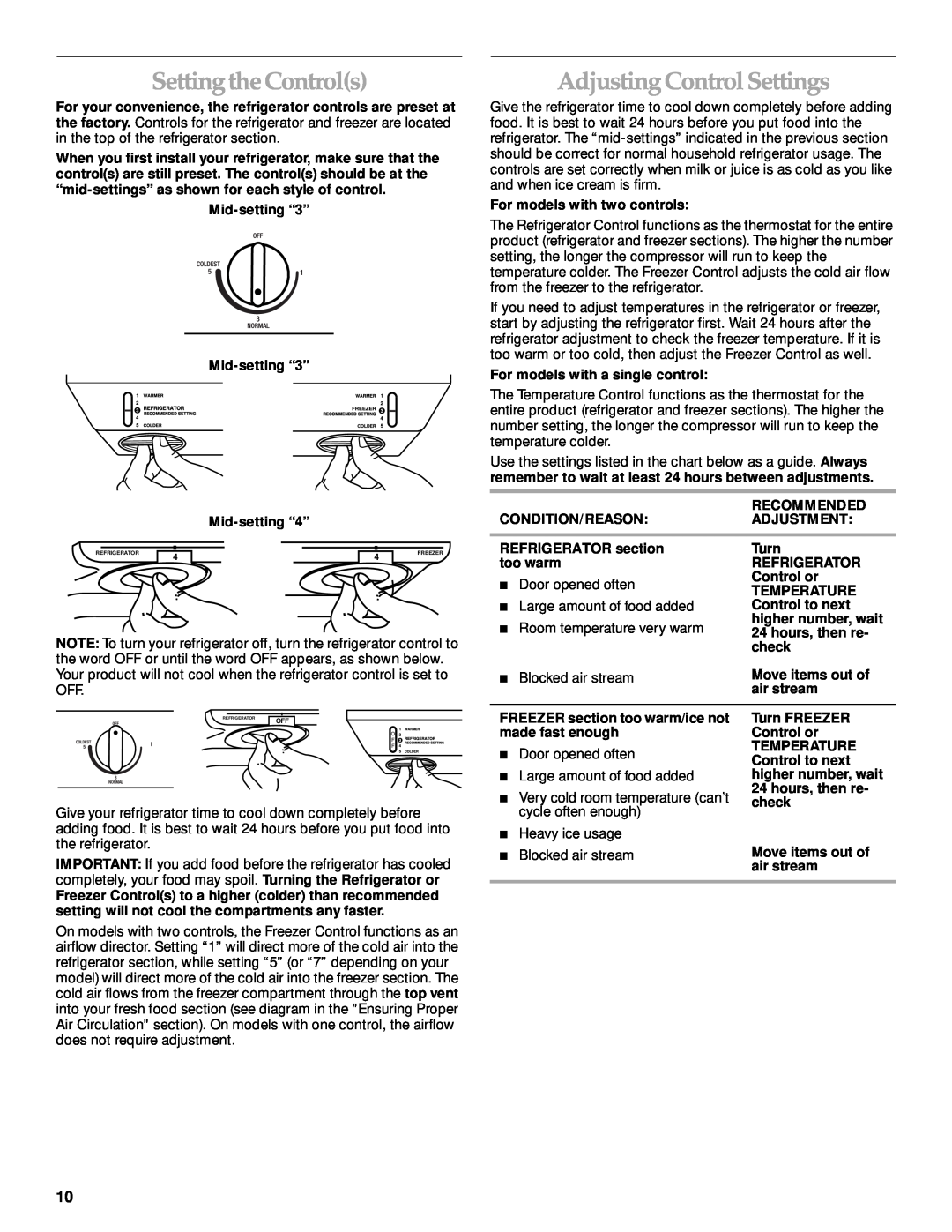Setting the Control(s)
For your convenience, the refrigerator controls are preset at the factory. Controls for the refrigerator and freezer are located in the top of the refrigerator section.
When you first install your refrigerator, make sure that the control(s) are still preset. The control(s) should be at the
Mid-setting “3”
1 | WARMER |
| WARMER | 1 | ||||
2 | REFRIGERATOR |
| FREEZER | 2 | ||||
|
| 3 |
| 3 | ||||
4 | RECOMMENDED SETTING | RECOMMENDED SETTING | 4 | |||||
|
|
|
| |||||
5 | COLDER |
| COLDER | 5 | ||||
|
|
|
|
|
|
|
|
|
Mid-setting “4”
REFRIGERATOR | 4 | 4 | FREEZER |
|
|
NOTE: To turn your refrigerator off, turn the refrigerator control to the word OFF or until the word OFF appears, as shown below. Your product will not cool when the refrigerator control is set to OFF.
REFRIGERATOR
OFF
1 WARMER
2
3 REFRIGERATOR RECOMMENDED SETTING
4
5 COLDER
Give your refrigerator time to cool down completely before adding food. It is best to wait 24 hours before you put food into the refrigerator.
IMPORTANT: If you add food before the refrigerator has cooled completely, your food may spoil. Turning the Refrigerator or
Freezer Control(s) to a higher (colder) than recommended setting will not cool the compartments any faster.
On models with two controls, the Freezer Control functions as an airflow director. Setting “1” will direct more of the cold air into the refrigerator section, while setting “5” (or “7” depending on your model) will direct more of the cold air into the freezer section. The cold air flows from the freezer compartment through the top vent into your fresh food section (see diagram in the "Ensuring Proper Air Circulation" section). On models with one control, the airflow does not require adjustment.
Adjusting Control Settings
Give the refrigerator time to cool down completely before adding food. It is best to wait 24 hours before you put food into the refrigerator. The
For models with two controls:
The Refrigerator Control functions as the thermostat for the entire product (refrigerator and freezer sections). The higher the number setting, the longer the compressor will run to keep the temperature colder. The Freezer Control adjusts the cold air flow from the freezer to the refrigerator.
If you need to adjust temperatures in the refrigerator or freezer, start by adjusting the refrigerator first. Wait 24 hours after the refrigerator adjustment to check the freezer temperature. If it is too warm or too cold, then adjust the Freezer Control as well.
For models with a single control:
The Temperature Control functions as the thermostat for the entire product (refrigerator and freezer sections). The higher the number setting, the longer the compressor will run to keep the temperature colder.
Use the settings listed in the chart below as a guide. Always remember to wait at least 24 hours between adjustments.
|
| RECOMMENDED | |
CONDITION/REASON: | ADJUSTMENT: | ||
|
| ||
REFRIGERATOR section | Turn | ||
too warm | REFRIGERATOR | ||
■ | Door opened often | Control or | |
TEMPERATURE | |||
|
| ||
■ Large amount of food added | Control to next | ||
■ Room temperature very warm | higher number, wait | ||
24 hours, then re- | |||
|
| check | |
■ | Blocked air stream | Move items out of | |
|
| air stream | |
|
| ||
FREEZER section too warm/ice not | Turn FREEZER | ||
made fast enough | Control or | ||
■ | Door opened often | TEMPERATURE | |
Control to next | |||
|
| ||
■ Large amount of food added | higher number, wait | ||
■ Very cold room temperature (can’t | 24 hours, then re- | ||
check | |||
| cycle often enough) | ||
|
| ||
■ | Heavy ice usage |
| |
■ | Blocked air stream | Move items out of | |
|
| air stream | |
|
|
| |
10