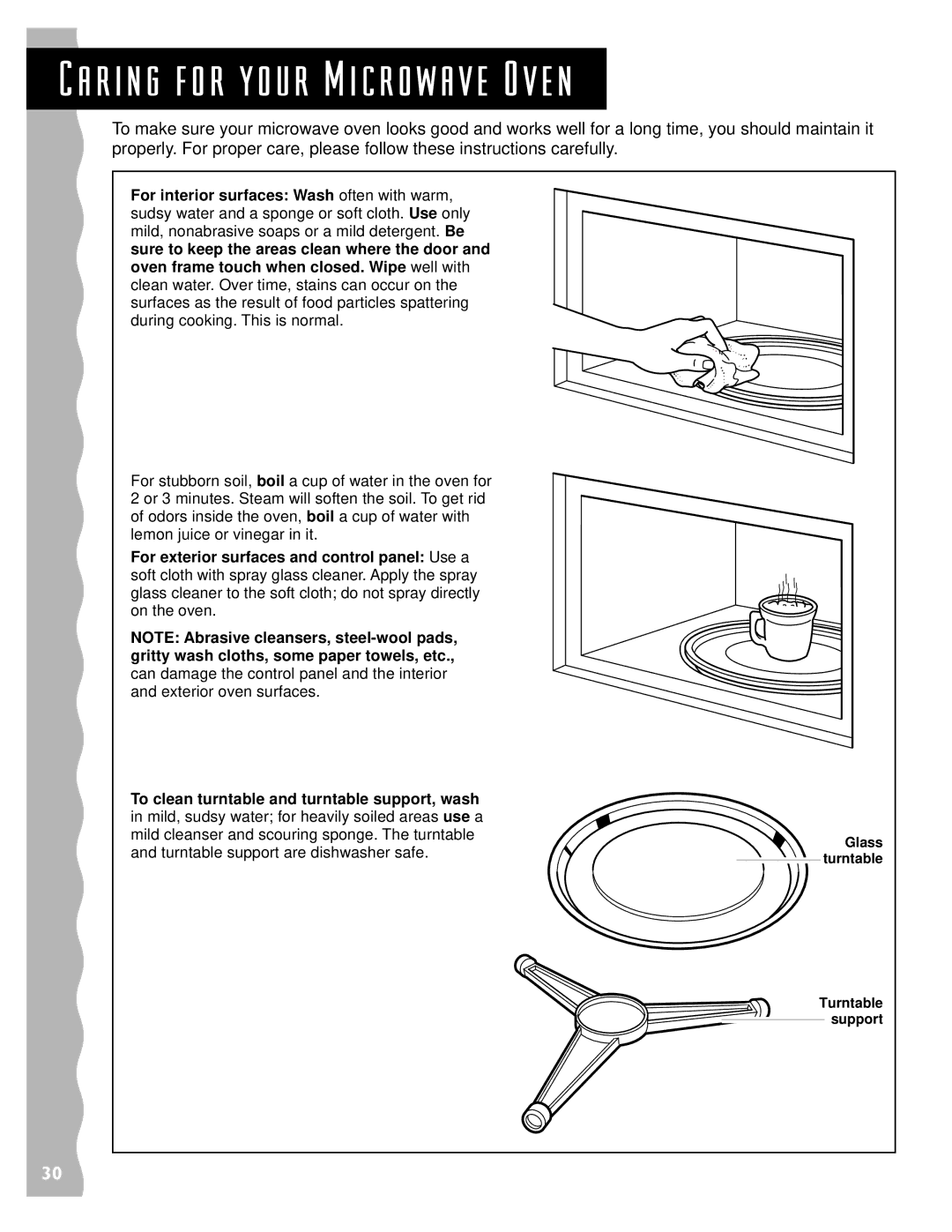KCMS135H specifications
The KitchenAid KCMS135H is a versatile countertop microwave that combines style with functionality, making it an excellent addition to any modern kitchen. This model is designed with a sleek, stainless-steel finish, ensuring that it not only performs efficiently but also enhances the aesthetic appeal of your cooking space. With a capacity of 1.5 cubic feet, it offers ample space for cooking a variety of dishes, from reheating leftovers to steaming vegetables.One of the standout features of the KCMS135H is its powerful 900 watts of cooking power, which allows for quick and efficient heating. The microwave is equipped with an intuitive control panel featuring a digital display, making it easy to navigate through its many cooking options. User-friendly buttons allow for precise time and power adjustments, and a selection of one-touch cooking presets simplifies common tasks such as popcorn popping, reheating, and defrosting.
The KitchenAid KCMS135H utilizes a combination of advanced technologies, including sensor cooking, which detects moisture levels in food to automatically adjust cooking times for optimal results. This innovative feature not only ensures perfectly cooked meals but also takes the guesswork out of microwave cooking. Additionally, the model includes a convenient Keep Warm feature, which keeps food at ideal serving temperatures without overcooking.
Another key characteristic is its built-in cooking rack, which maximizes cooking space by allowing you to prepare multiple dishes at once. The microwave also features a removable turntable that ensures even heating by rotating food as it cooks. The interior is designed with a non-stick coating, making it easy to clean and maintain.
Safety is a priority with the KCMS135H, as it includes a child lock feature to prevent accidental use. Its compact design makes it suitable for small kitchens, while its powerful performance is comparable to larger models. In conclusion, the KitchenAid KCMS135H microwave is an excellent choice for those seeking an efficient and stylish appliance that enhances their culinary experience.