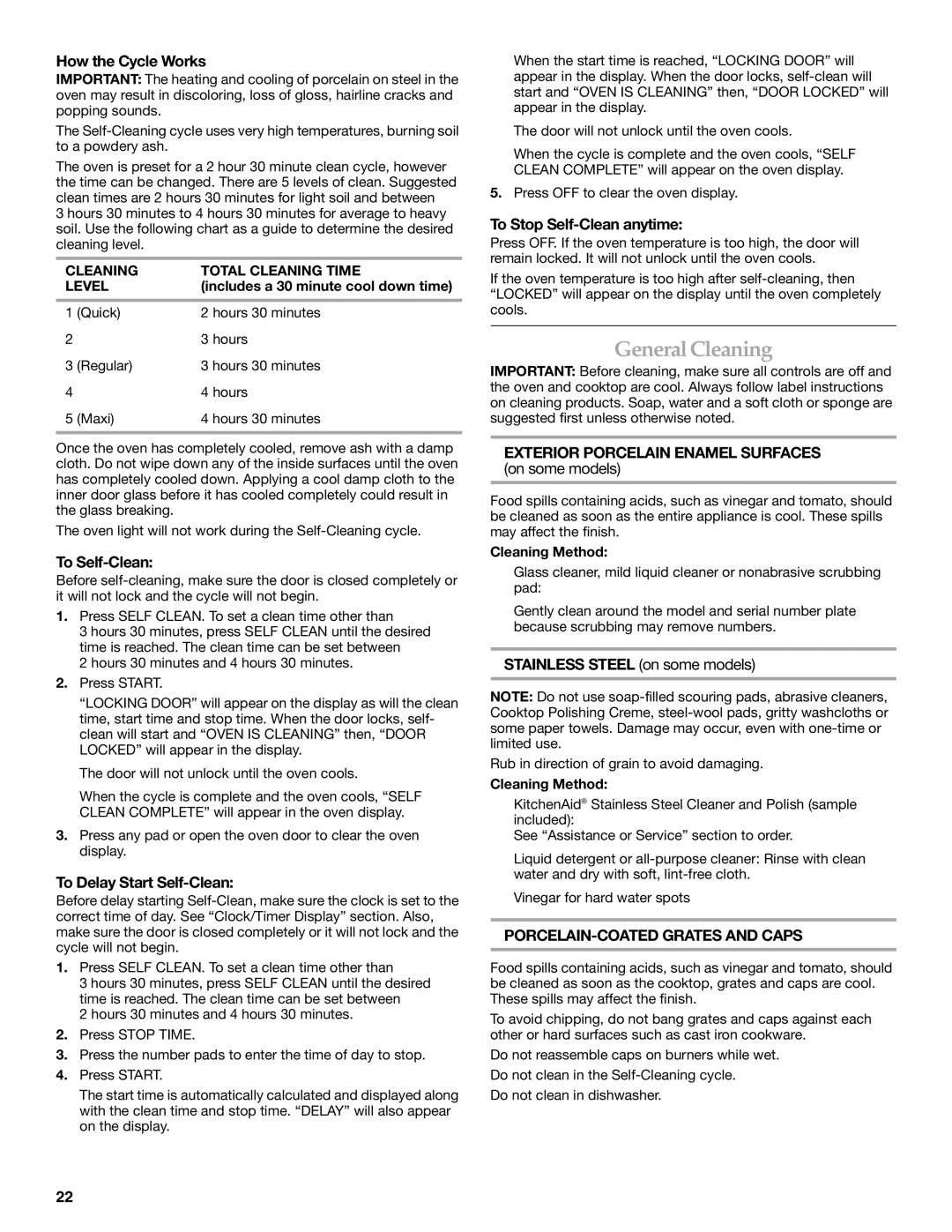YKDRS807, KDSS907, YKDSS907 specifications
The KitchenAid YKDSS907, KDSS907, and YKDRS807 represent the pinnacle of culinary innovation, seamlessly blending advanced technology with user-friendly features to enhance the cooking experience. These ranges are designed for both the everyday home chef and the seasoned culinary enthusiast.One of the standout features of these models is the powerful convection oven technology. This feature circulates hot air throughout the oven cavity to ensure even baking and roasting, eliminating hot spots. The result is perfectly cooked dishes, whether you're baking cookies or roasting a turkey. Additionally, the ovens come with an impressive range of cooking modes, including broil, bake, and a dedicated pizza setting, allowing for versatility in meal preparation.
The YKDSS907 and KDSS907 also boast a dual-fuel option, combining the benefits of gas cooking with electric baking. This configuration provides the precision of gas for stovetop cooking and the consistent heat of electric for baking, offering unparalleled control over your cooking results.
Moreover, these ranges are equipped with a self-cleaning feature, designed to simplify maintenance. The self-cleaning cycle uses high temperatures to burn off food residues, making post-cooking clean-up a breeze. The ergonomic design includes an easy-to-read digital display and intuitive controls, ensuring that all your cooking needs are met with minimal hassle.
Safety is also a priority in these KitchenAid ranges. They come with a built-in temperature probe, allowing users to monitor the internal temperature of meats without opening the oven door, reducing the risk of undercooking or overcooking. Additionally, the cooktop is outfitted with heavy-duty cast iron grates, providing a robust platform for all types of cookware and enhancing stability while cooking.
The YKDRS807 model further elevates the cooking experience with additional smart technology. Integration with smart home systems allows users to control the oven remotely, receive notifications about cooking times, and even access recipe guidance via a compatible device. This connectivity transforms cooking into a seamless part of modern life, ensuring convenience and efficiency.
In summary, KitchenAid's YKDSS907, KDSS907, and YKDRS807 models are a blend of functionality, style, and advanced technology. They cater to a variety of cooking styles and preferences, making them an invaluable addition to any kitchen. With their state-of-the-art features, they provide the perfect tools for creativity, precision, and culinary excellence.