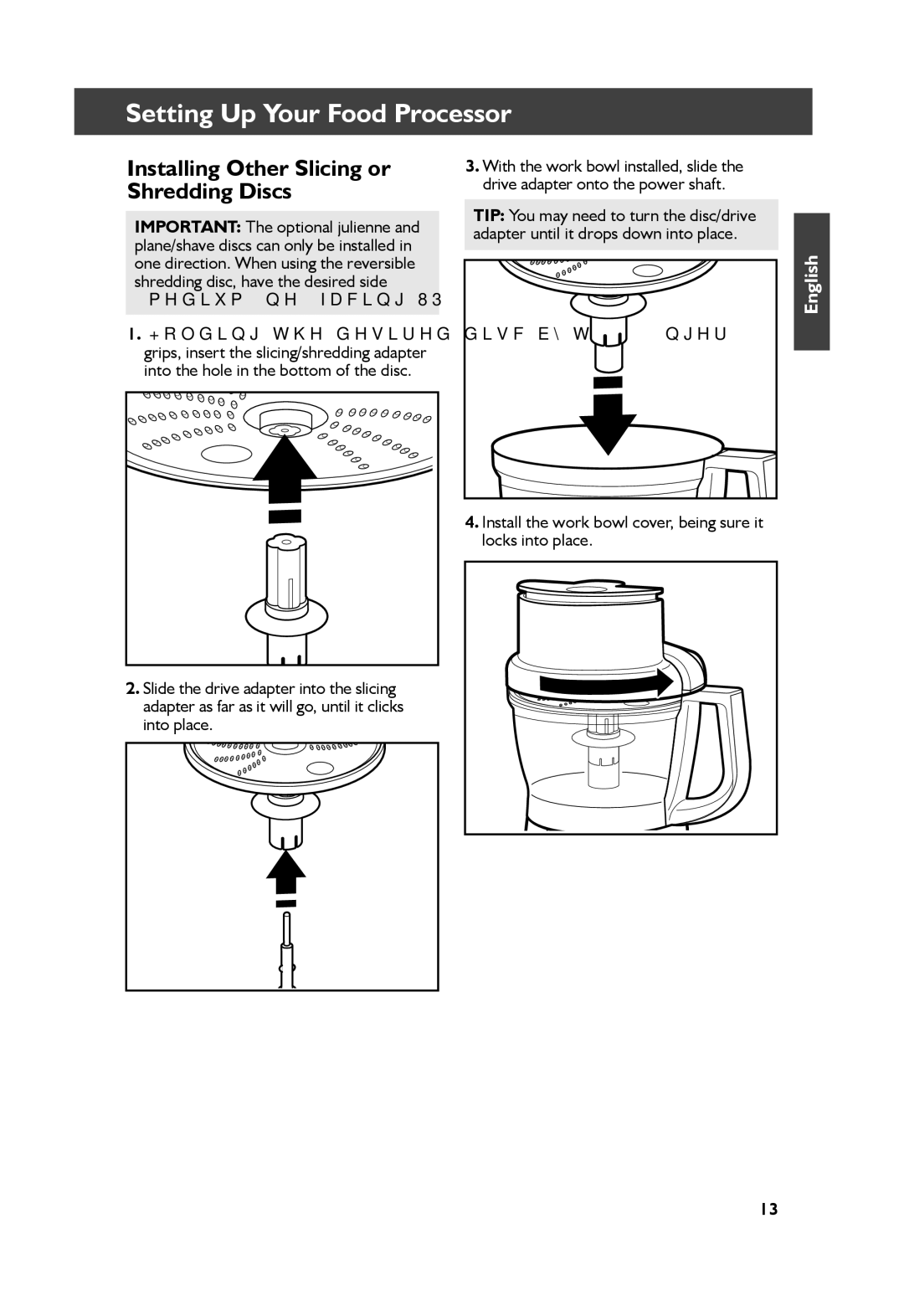Setting Up Your Food Processor
Installing Other Slicing or Shredding Discs
IMPORTANT: The optional julienne and plane/shave discs can only be installed in one direction. When using the reversible shredding disc, have the desired side (medium/fine) facing UP.
1.Holding the desired disc by the 2 finger grips, insert the slicing/shredding adapter into the hole in the bottom of the disc.
3.With the work bowl installed, slide the drive adapter onto the power shaft.
TIP: You may need to turn the disc/drive adapter until it drops down into place.
English
4. Install the work bowl cover, being sure it locks into place.
2. Slide the drive adapter into the slicing adapter as far as it will go, until it clicks into place.
13