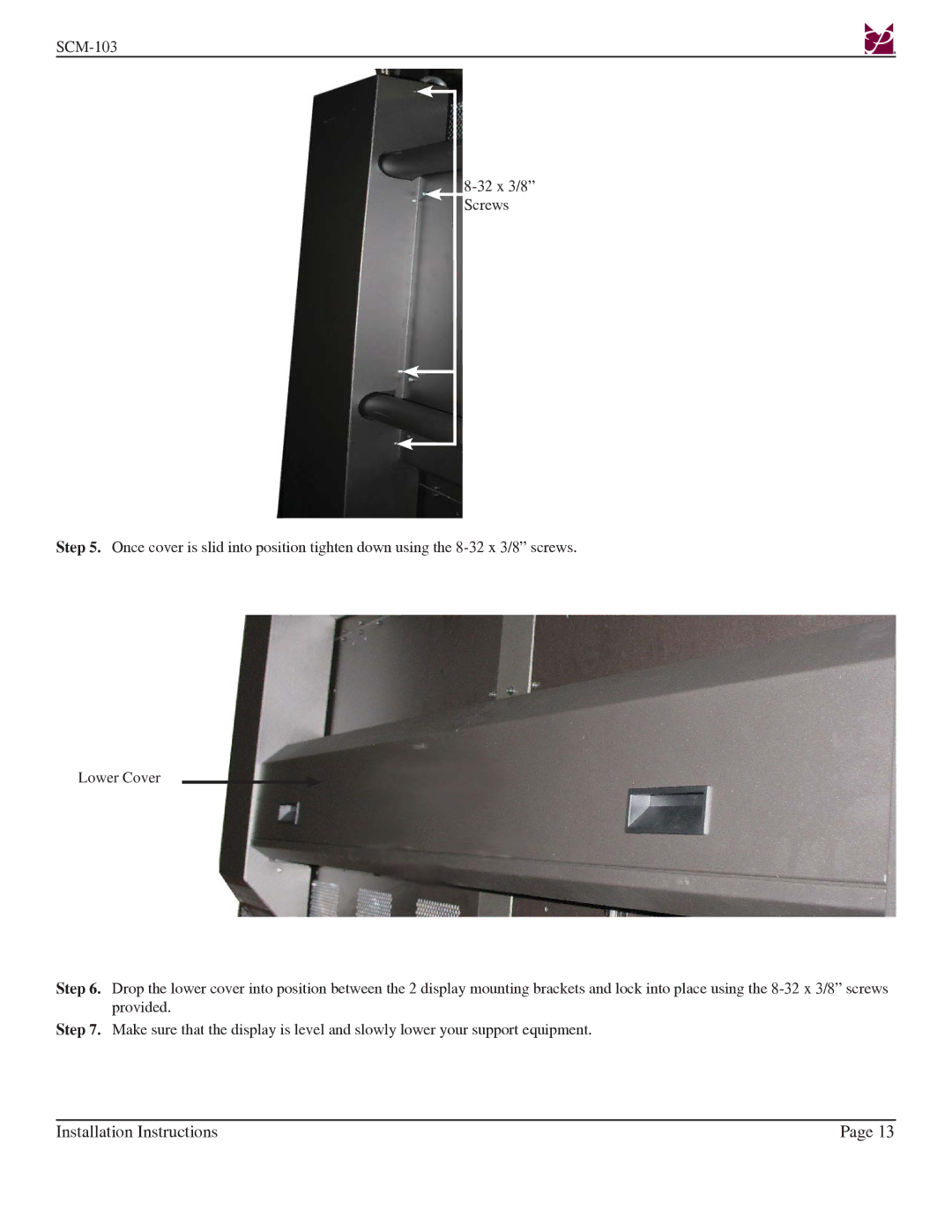Step 5. Once cover is slid into position tighten down using the
Lower Cover
Step 6. Drop the lower cover into position between the 2 display mounting brackets and lock into place using the
Step 7. Make sure that the display is level and slowly lower your support equipment.
Installation Instructions | Page 13 |