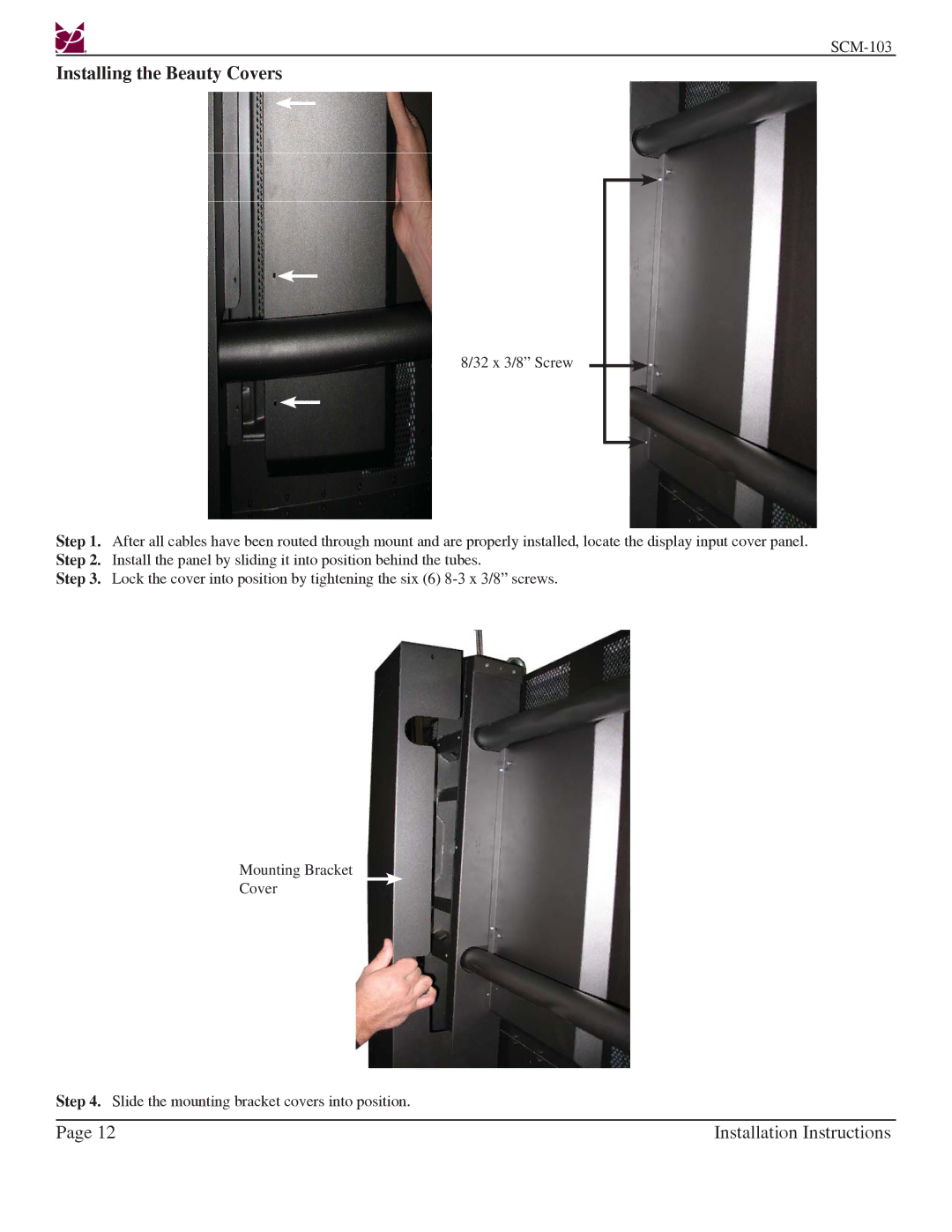Installing the Beauty Covers
8/32 x 3/8” Screw
Step 1. After all cables have been routed through mount and are properly installed, locate the display input cover panel. Step 2. Install the panel by sliding it into position behind the tubes.
Step 3. Lock the cover into position by tightening the six (6)
Mounting Bracket
Cover
Step 4. Slide the mounting bracket covers into position.
Page 12 | Installation Instructions |