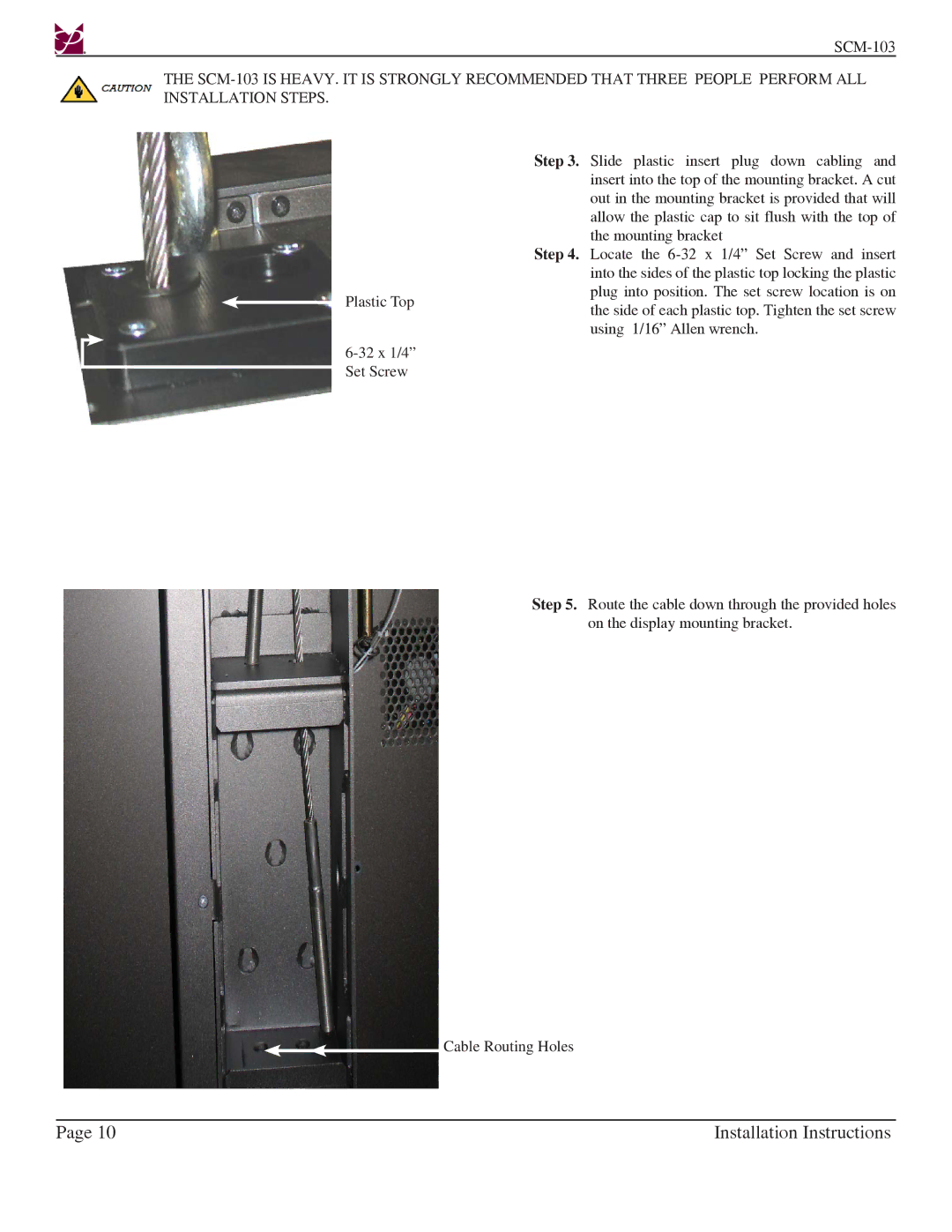THE
Plastic Top
Step 3. Slide plastic insert plug down cabling and insert into the top of the mounting bracket. A cut out in the mounting bracket is provided that will allow the plastic cap to sit flush with the top of the mounting bracket
Step 4. Locate the
Step 5. Route the cable down through the provided holes on the display mounting bracket.
Cable Routing Holes
Page 10 | Installation Instructions |