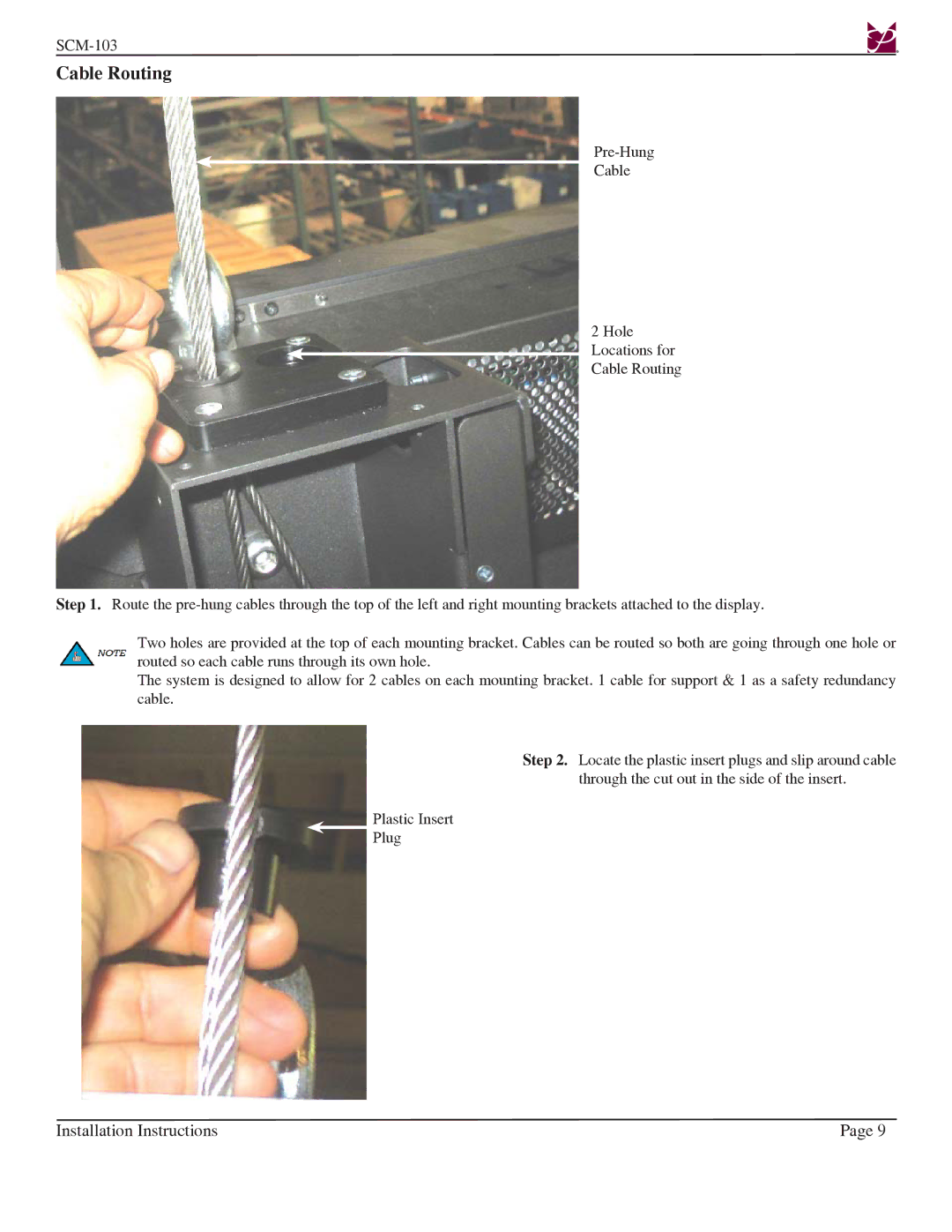Cable Routing
Cable
2 Hole Locations for Cable Routing
Step 1. Route the
Two holes are provided at the top of each mounting bracket. Cables can be routed so both are going through one hole or routed so each cable runs through its own hole.
The system is designed to allow for 2 cables on each mounting bracket. 1 cable for support & 1 as a safety redundancy cable.
Step 2. Locate the plastic insert plugs and slip around cable through the cut out in the side of the insert.
Plastic Insert
Plug
Installation Instructions | Page 9 |