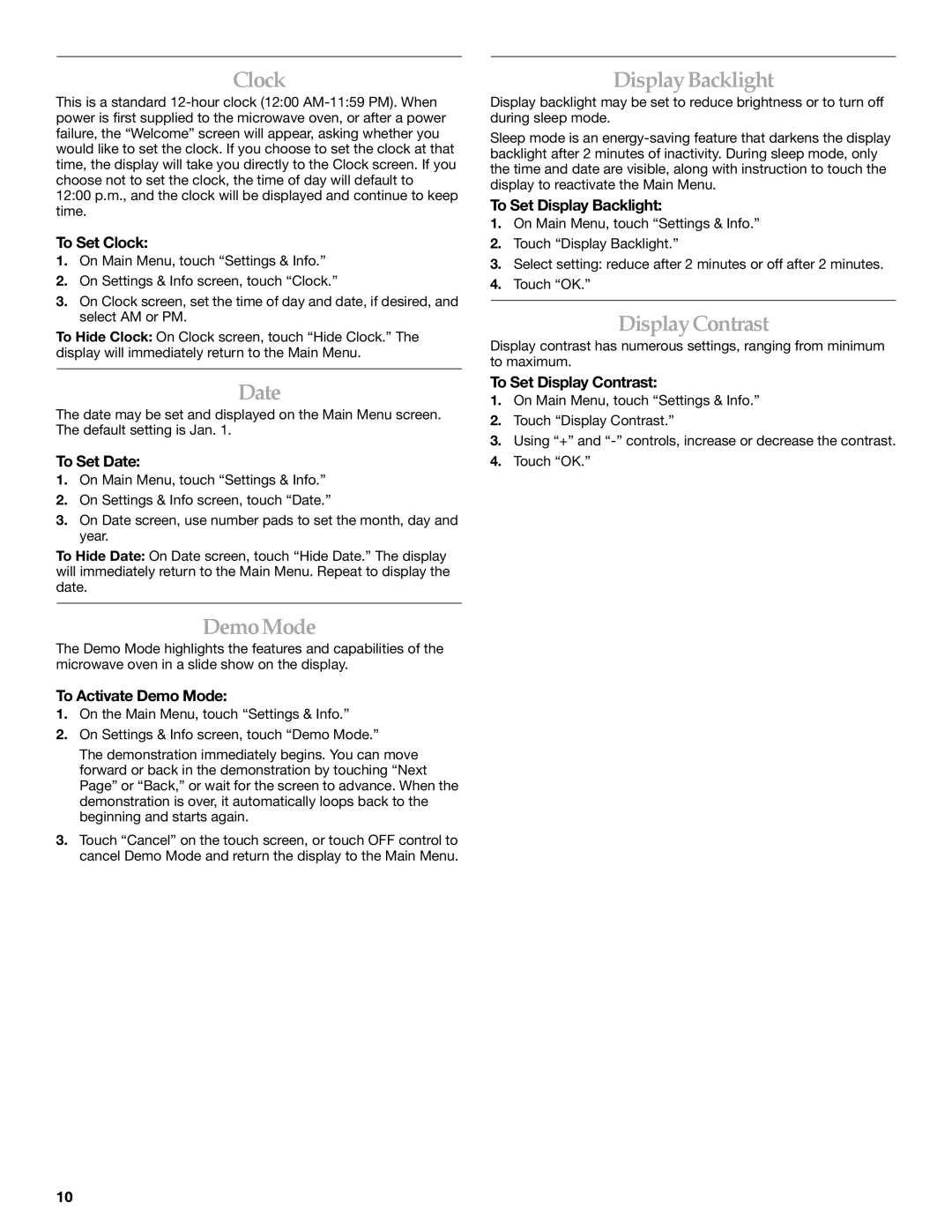KHMS2056SBL specifications
The KitchenAid KHMS2056SBL is a thoughtfully designed microwave that combines convenience with innovative technology, making it an essential appliance for modern kitchens. With its sleek stainless steel finish and compact design, this over-the-range microwave not only adds style but also maximizes kitchen space. Measuring 22 inches in height, 29.9 inches in width, and 15.5 inches in depth, it fits neatly above your range, providing a seamless look while serving multiple functions.One of the standout features of the KHMS2056SBL is its powerful ventilation system. Equipped with a two-speed fan, it effectively removes smoke, steam, and odors, helping maintain a fresh cooking environment. The microwave can vent either outside or recirculate air back into the kitchen, providing flexibility based on your kitchen layout.
The KHMS2056SBL boasts a generous 2.0 cubic foot capacity, which allows for cooking and reheating large dishes or multiple plates simultaneously. Its 1000-watt cooking power ensures efficient heating, while the sensor cooking technology automatically adjusts cooking times for optimal results. Users can take advantage of several pre-programmed cooking modes, including popcorn, baked potatoes, and reheating options, which make meal preparation straightforward and hassle-free.
Another notable characteristic is the intuitive user interface. The microwave features a clear LCD display alongside soft-touch controls, which make it easy to select various cooking functions and settings. The add-30-seconds option provides quick access to a common cooking duration, enhancing user convenience.
Additionally, the appliance comes equipped with a hidden vent, contributing to a streamlined appearance while directing airflow for efficient cooking. The interior is made of easy-to-clean materials, which allow for quick maintenance and hygiene.
In summary, the KitchenAid KHMS2056SBL is an innovative and aesthetically pleasing over-the-range microwave. With its powerful ventilation system, generous capacity, user-friendly controls, and advanced cooking technologies, it is designed to enhance the cooking experience while seamlessly integrating into the kitchen environment. Whether reheating leftovers, cooking meals from scratch, or simply adding function over your range, this microwave proves to be a valuable addition to any kitchen.