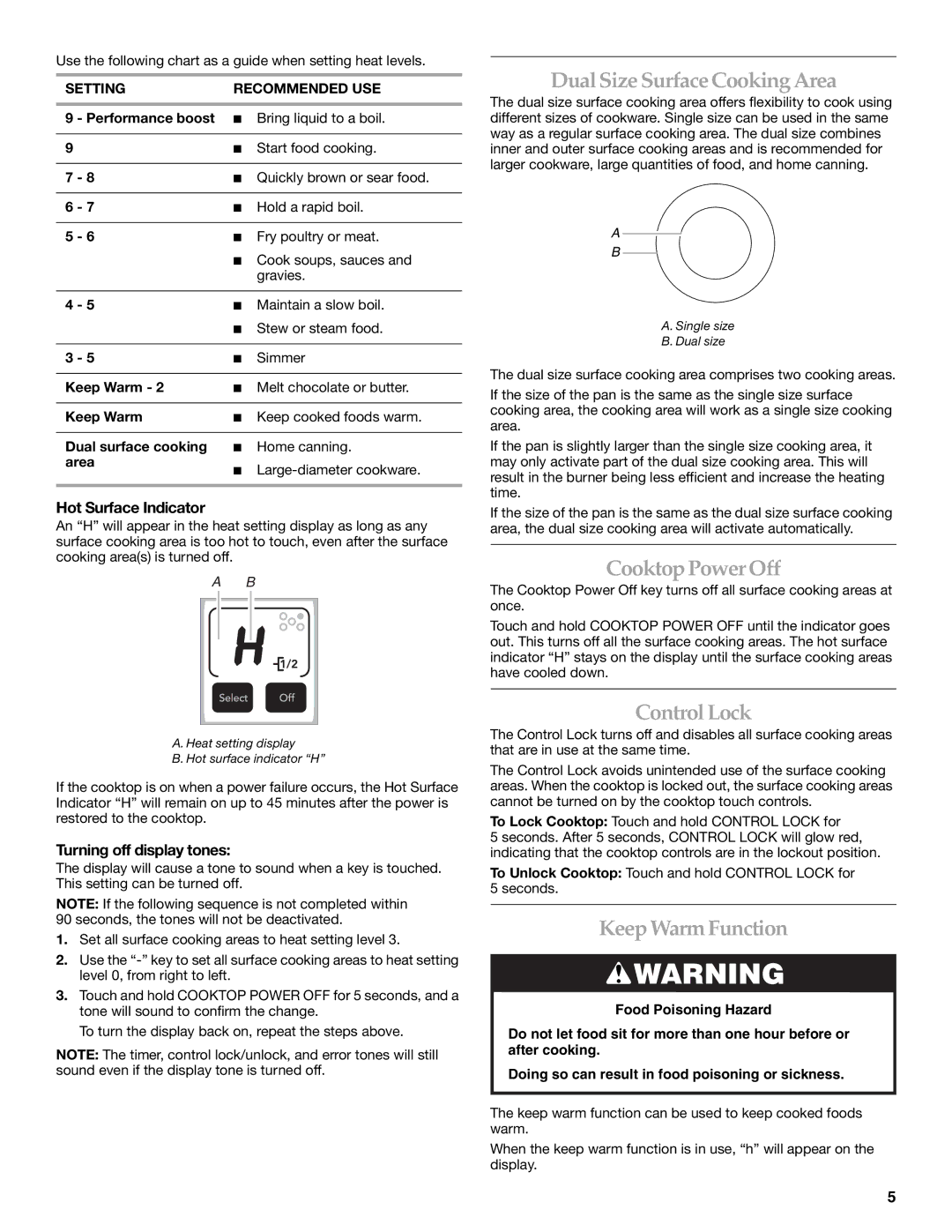Use the following chart as a guide when setting heat levels.
SETTING | RECOMMENDED USE | ||
|
|
| |
9 | - Performance boost | ■ Bring liquid to a boil. | |
|
|
|
|
9 |
| ■ | Start food cooking. |
|
|
| |
7 | - 8 | ■ Quickly brown or sear food. | |
|
|
| |
6 | - 7 | ■ Hold a rapid boil. | |
|
|
| |
5 | - 6 | ■ Fry poultry or meat. | |
|
| ■ Cook soups, sauces and | |
|
|
| gravies. |
|
|
| |
4 | - 5 | ■ Maintain a slow boil. | |
|
| ■ Stew or steam food. | |
|
|
|
|
3 | - 5 | ■ | Simmer |
|
| ||
Keep Warm - 2 | ■ Melt chocolate or butter. | ||
|
| ||
Keep Warm | ■ Keep cooked foods warm. | ||
|
|
| |
Dual surface cooking | ■ | Home canning. | |
area | ■ | ||
|
| ||
|
|
|
|
Hot Surface Indicator
An “H” will appear in the heat setting display as long as any surface cooking area is too hot to touch, even after the surface cooking area(s) is turned off.
AB
A. Heat setting display
B. Hot surface indicator “H”
If the cooktop is on when a power failure occurs, the Hot Surface Indicator “H” will remain on up to 45 minutes after the power is restored to the cooktop.
Turning off display tones:
The display will cause a tone to sound when a key is touched. This setting can be turned off.
NOTE: If the following sequence is not completed within 90 seconds, the tones will not be deactivated.
1.Set all surface cooking areas to heat setting level 3.
2.Use the
3.Touch and hold COOKTOP POWER OFF for 5 seconds, and a tone will sound to confirm the change.
To turn the display back on, repeat the steps above.
NOTE: The timer, control lock/unlock, and error tones will still sound even if the display tone is turned off.
DualSizeSurfaceCookingArea
The dual size surface cooking area offers flexibility to cook using different sizes of cookware. Single size can be used in the same way as a regular surface cooking area. The dual size combines inner and outer surface cooking areas and is recommended for larger cookware, large quantities of food, and home canning.
A
B
A. Single size
B. Dual size
The dual size surface cooking area comprises two cooking areas.
If the size of the pan is the same as the single size surface cooking area, the cooking area will work as a single size cooking area.
If the pan is slightly larger than the single size cooking area, it may only activate part of the dual size cooking area. This will result in the burner being less efficient and increase the heating time.
If the size of the pan is the same as the dual size surface cooking area, the dual size cooking area will activate automatically.
CooktopPowerOff
The Cooktop Power Off key turns off all surface cooking areas at once.
Touch and hold COOKTOP POWER OFF until the indicator goes out. This turns off all the surface cooking areas. The hot surface indicator “H” stays on the display until the surface cooking areas have cooled down.
ControlLock
The Control Lock turns off and disables all surface cooking areas that are in use at the same time.
The Control Lock avoids unintended use of the surface cooking areas. When the cooktop is locked out, the surface cooking areas cannot be turned on by the cooktop touch controls.
To Lock Cooktop: Touch and hold CONTROL LOCK for
5 seconds. After 5 seconds, CONTROL LOCK will glow red, indicating that the cooktop controls are in the lockout position.
To Unlock Cooktop: Touch and hold CONTROL LOCK for 5 seconds.
KeepWarmFunction
![]() WARNING
WARNING
Food Poisoning Hazard
Do not let food sit for more than one hour before or after cooking.
Doing so can result in food poisoning or sickness.
The keep warm function can be used to keep cooked foods warm.
When the keep warm function is in use, “h” will appear on the display.
5