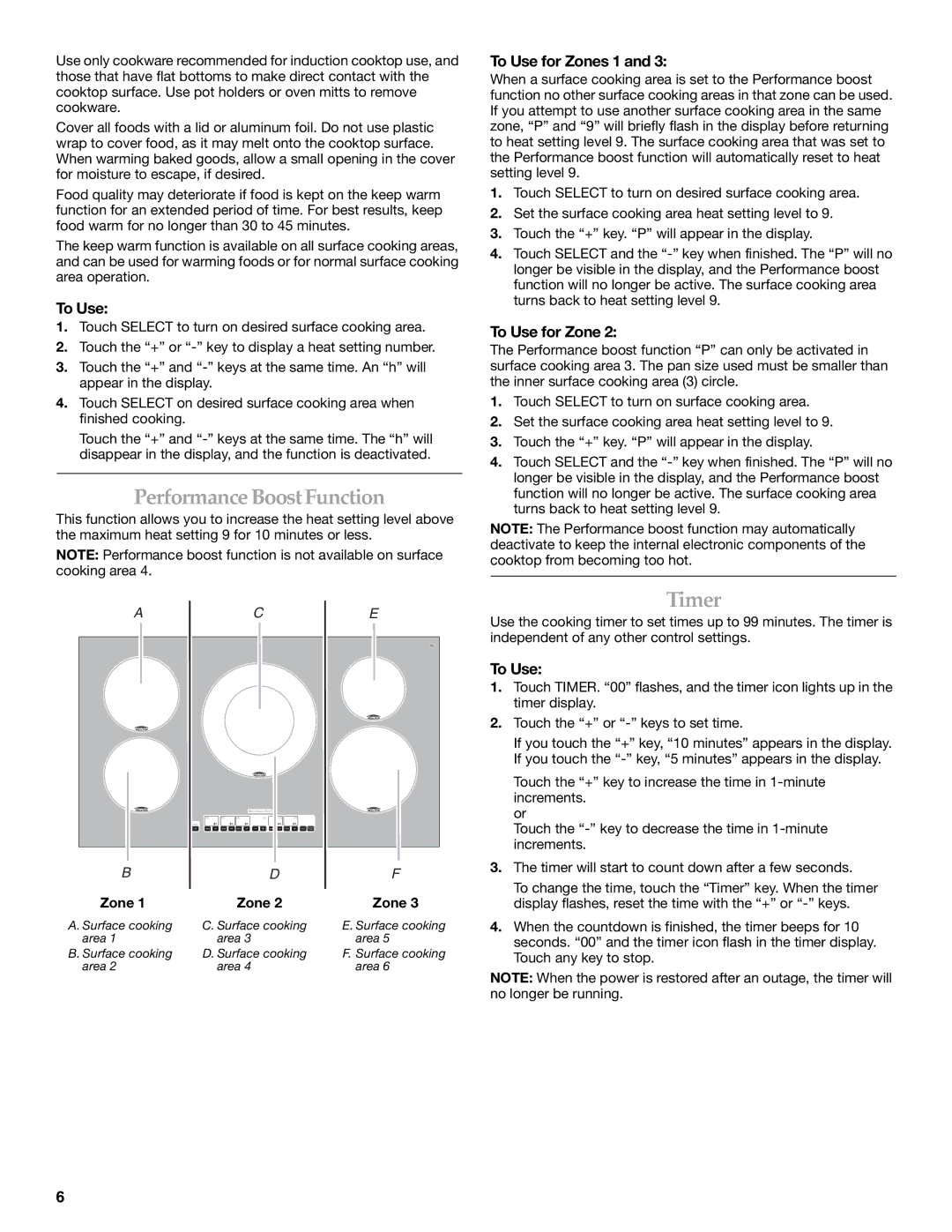Use only cookware recommended for induction cooktop use, and those that have flat bottoms to make direct contact with the cooktop surface. Use pot holders or oven mitts to remove cookware.
Cover all foods with a lid or aluminum foil. Do not use plastic wrap to cover food, as it may melt onto the cooktop surface. When warming baked goods, allow a small opening in the cover for moisture to escape, if desired.
Food quality may deteriorate if food is kept on the keep warm function for an extended period of time. For best results, keep food warm for no longer than 30 to 45 minutes.
The keep warm function is available on all surface cooking areas, and can be used for warming foods or for normal surface cooking area operation.
To Use:
1.Touch SELECT to turn on desired surface cooking area.
2.Touch the “+” or
3.Touch the “+” and
4.Touch SELECT on desired surface cooking area when finished cooking.
Touch the “+” and
PerformanceBoostFunction
This function allows you to increase the heat setting level above the maximum heat setting 9 for 10 minutes or less.
NOTE: Performance boost function is not available on surface cooking area 4.
A | C | E |
|
|
|
|
|
|
B | D | F |
Zone 1 | Zone 2 | Zone 3 |
A. Surface cooking | C. Surface cooking | E. Surface cooking |
area 1 | area 3 | area 5 |
B. Surface cooking | D. Surface cooking | F. Surface cooking |
area 2 | area 4 | area 6 |
To Use for Zones 1 and 3:
When a surface cooking area is set to the Performance boost function no other surface cooking areas in that zone can be used. If you attempt to use another surface cooking area in the same zone, “P” and “9” will briefly flash in the display before returning to heat setting level 9. The surface cooking area that was set to the Performance boost function will automatically reset to heat setting level 9.
1.Touch SELECT to turn on desired surface cooking area.
2.Set the surface cooking area heat setting level to 9.
3.Touch the “+” key. “P” will appear in the display.
4.Touch SELECT and the
To Use for Zone 2:
The Performance boost function “P” can only be activated in surface cooking area 3. The pan size used must be smaller than the inner surface cooking area (3) circle.
1.Touch SELECT to turn on surface cooking area.
2.Set the surface cooking area heat setting level to 9.
3.Touch the “+” key. “P” will appear in the display.
4.Touch SELECT and the
NOTE: The Performance boost function may automatically deactivate to keep the internal electronic components of the cooktop from becoming too hot.
Timer
Use the cooking timer to set times up to 99 minutes. The timer is independent of any other control settings.
To Use:
1.Touch TIMER. “00” flashes, and the timer icon lights up in the timer display.
2.Touch the “+” or
If you touch the “+” key, “10 minutes” appears in the display. If you touch the
Touch the “+” key to increase the time in
or
Touch the
3.The timer will start to count down after a few seconds.
To change the time, touch the “Timer” key. When the timer display flashes, reset the time with the “+” or
4.When the countdown is finished, the timer beeps for 10 seconds. “00” and the timer icon flash in the timer display. Touch any key to stop.
NOTE: When the power is restored after an outage, the timer will no longer be running.
6