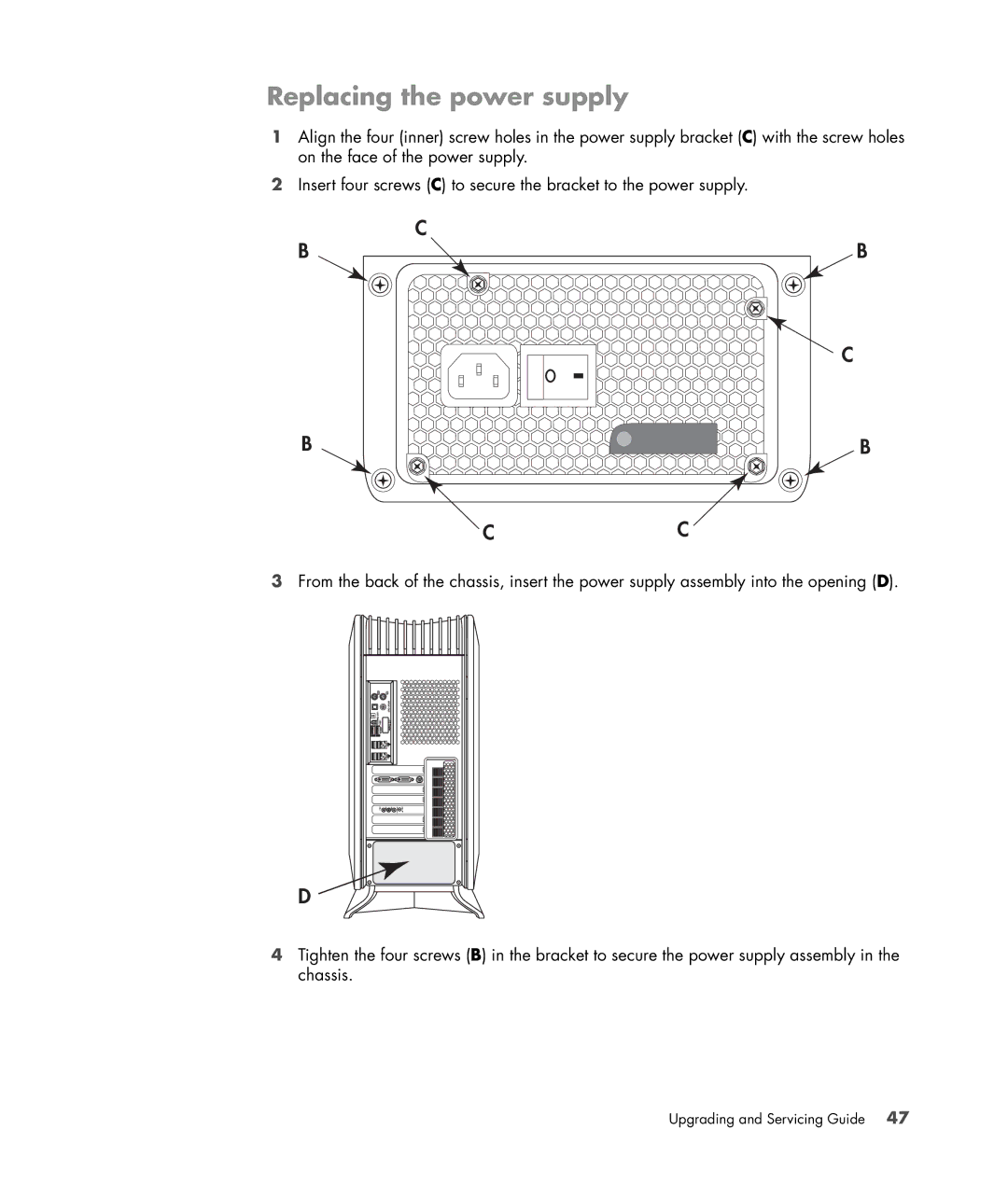Replacing the power supply
1Align the four (inner) screw holes in the power supply bracket (C) with the screw holes on the face of the power supply.
2Insert four screws (C) to secure the bracket to the power supply.
C
B![]() B
B
C
B![]() B
B
CC
3From the back of the chassis, insert the power supply assembly into the opening (D).
D
4Tighten the four screws (B) in the bracket to secure the power supply assembly in the chassis.