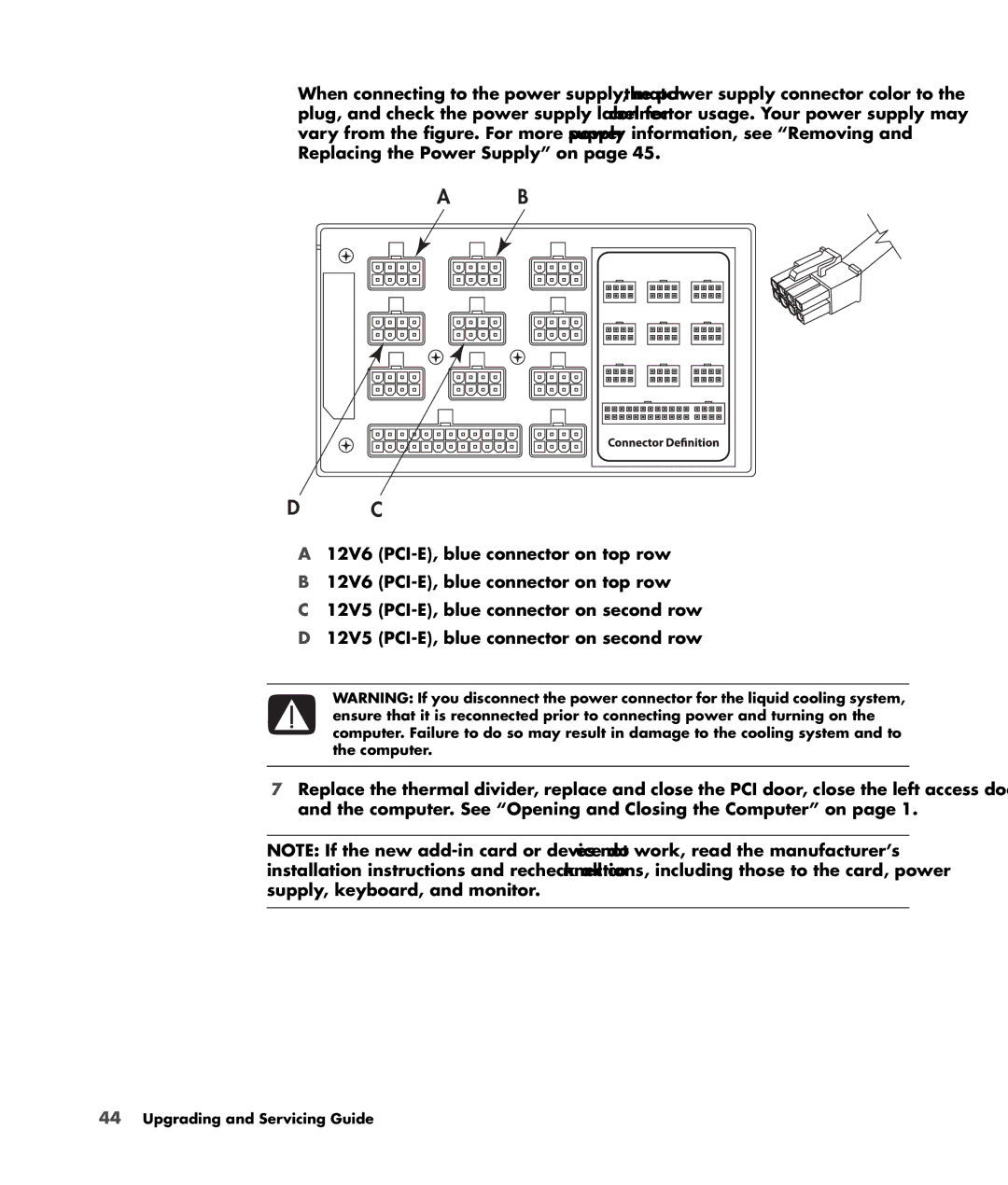When connecting to the power supply, match the power supply connector color to the plug, and check the power supply label for connector usage. Your power supply may vary from the figure. For more power supply information, see “Removing and Replacing the Power Supply” on page 45.
A B
D C
A12V6
B12V6
C12V5
D12V5
WARNING: If you disconnect the power connector for the liquid cooling system, ensure that it is reconnected prior to connecting power and turning on the computer. Failure to do so may result in damage to the cooling system and to the computer.
7Replace the thermal divider, replace and close the PCI door, close the left access door and the computer. See “Opening and Closing the Computer” on page 1.
NOTE: If the new