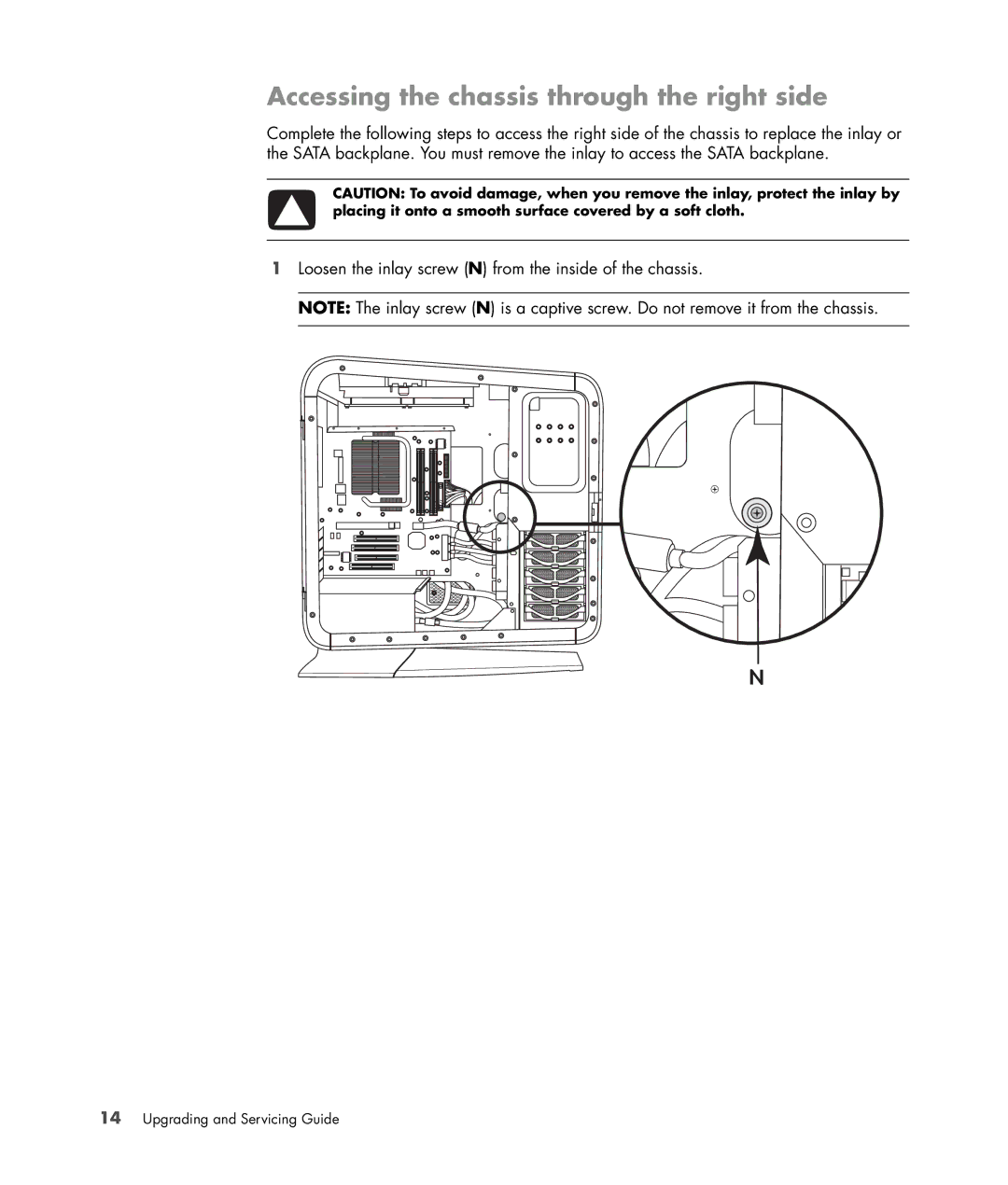Accessing the chassis through the right side
Complete the following steps to access the right side of the chassis to replace the inlay or the SATA backplane. You must remove the inlay to access the SATA backplane.
CAUTION: To avoid damage, when you remove the inlay, protect the inlay by placing it onto a smooth surface covered by a soft cloth.
1Loosen the inlay screw (N) from the inside of the chassis.
NOTE: The inlay screw (N) is a captive screw. Do not remove it from the chassis.
N