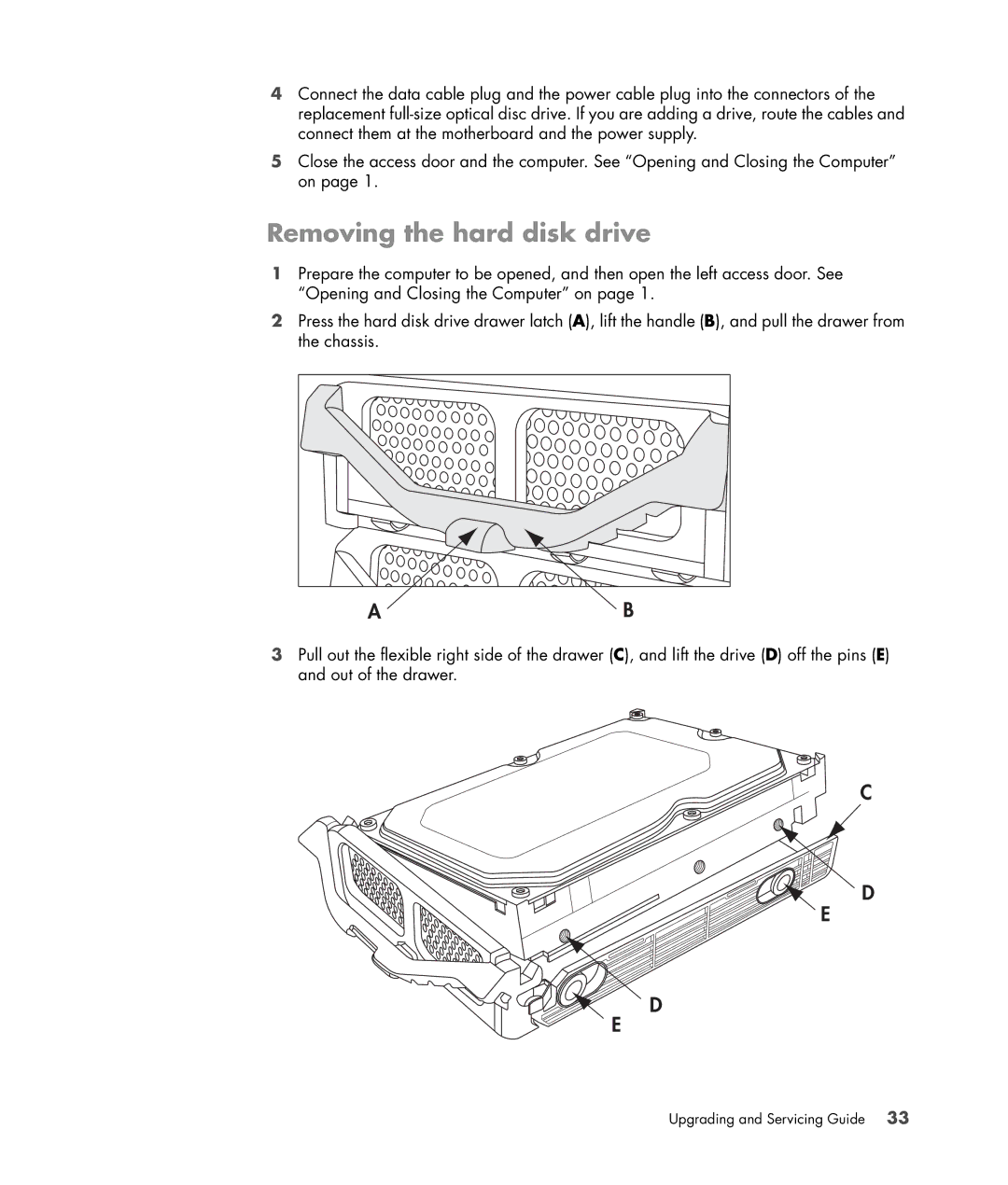4Connect the data cable plug and the power cable plug into the connectors of the replacement
5Close the access door and the computer. See “Opening and Closing the Computer” on page 1.
Removing the hard disk drive
1Prepare the computer to be opened, and then open the left access door. See “Opening and Closing the Computer” on page 1.
2Press the hard disk drive drawer latch (A), lift the handle (B), and pull the drawer from the chassis.
AB
3Pull out the flexible right side of the drawer (C), and lift the drive (D) off the pins (E) and out of the drawer.
C
D
E
D
E