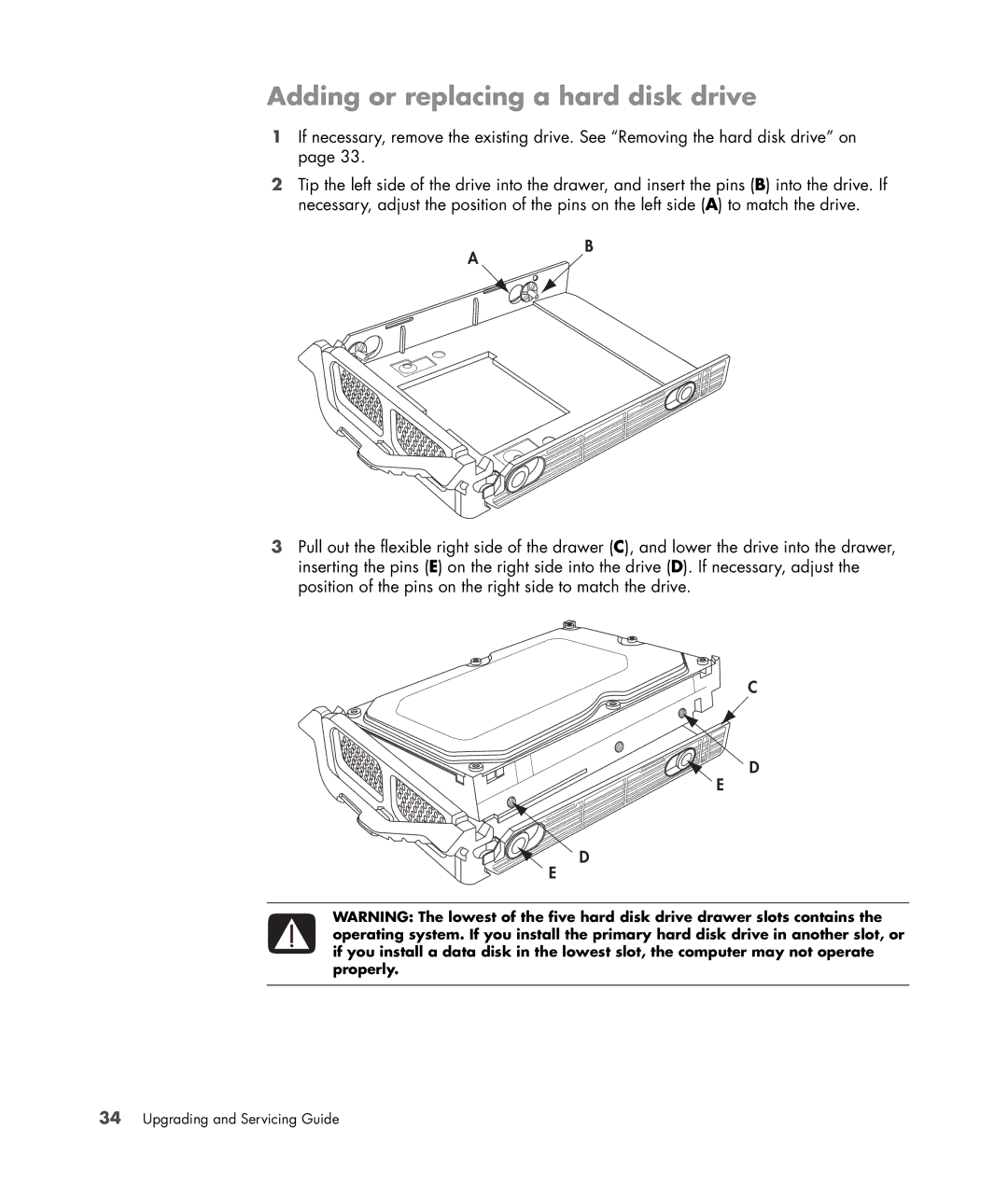Adding or replacing a hard disk drive
1If necessary, remove the existing drive. See “Removing the hard disk drive” on page 33.
2Tip the left side of the drive into the drawer, and insert the pins (B) into the drive. If necessary, adjust the position of the pins on the left side (A) to match the drive.
A
B
3Pull out the flexible right side of the drawer (C), and lower the drive into the drawer, inserting the pins (E) on the right side into the drive (D). If necessary, adjust the position of the pins on the right side to match the drive.
C
D
E
D
E
WARNING: The lowest of the five hard disk drive drawer slots contains the operating system. If you install the primary hard disk drive in another slot, or if you install a data disk in the lowest slot, the computer may not operate properly.