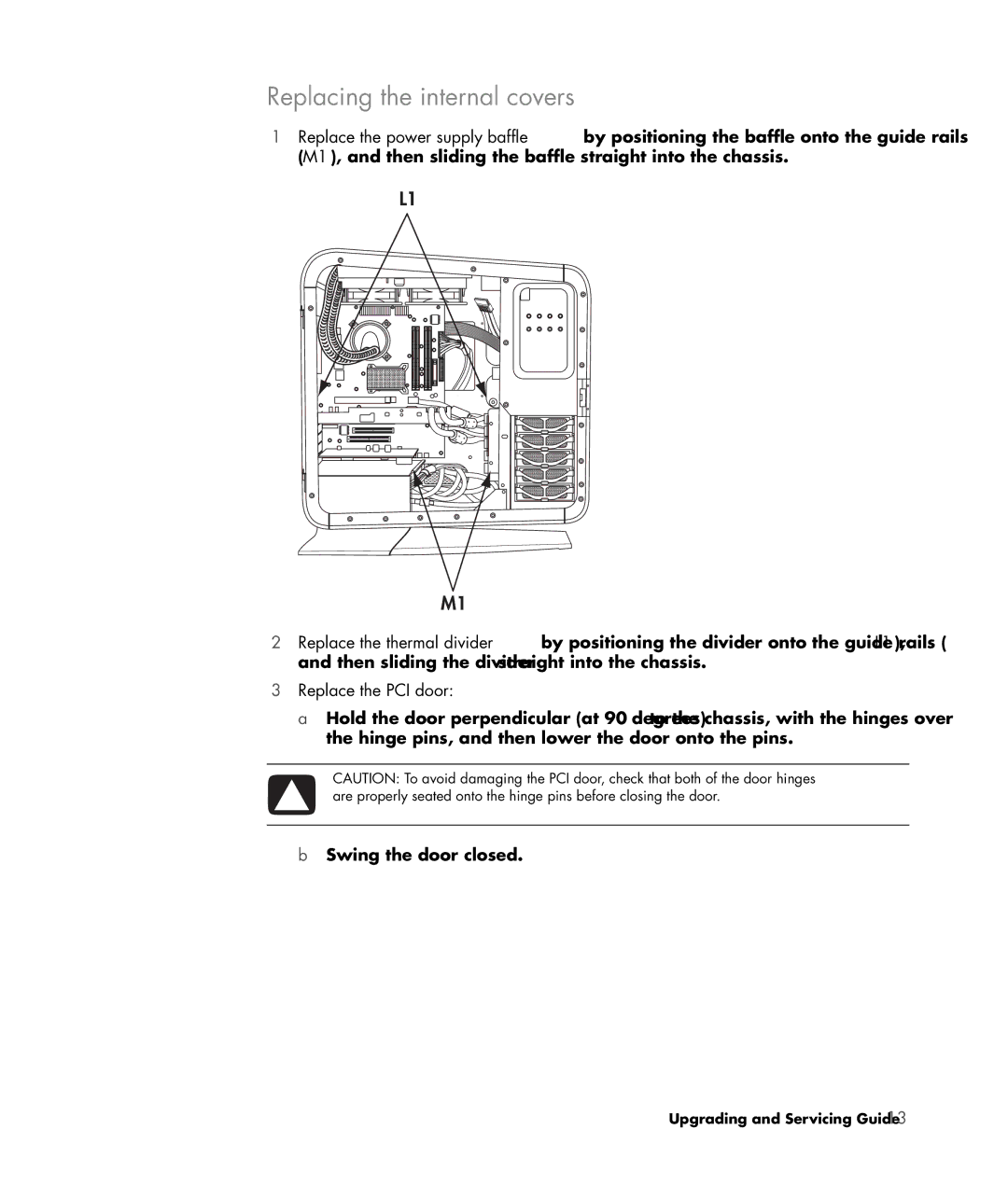Replacing the internal covers
1Replace the power supply baffle by positioning the baffle onto the guide rails (M1), and then sliding the baffle straight into the chassis.
L1
M1
2Replace the thermal divider by positioning the divider onto the guide rails (L1), and then sliding the divider straight into the chassis.
3Replace the PCI door:
a Hold the door perpendicular (at 90 degrees) to the chassis, with the hinges over the hinge pins, and then lower the door onto the pins.
CAUTION: To avoid damaging the PCI door, check that both of the door hinges are properly seated onto the hinge pins before closing the door.
bSwing the door closed.