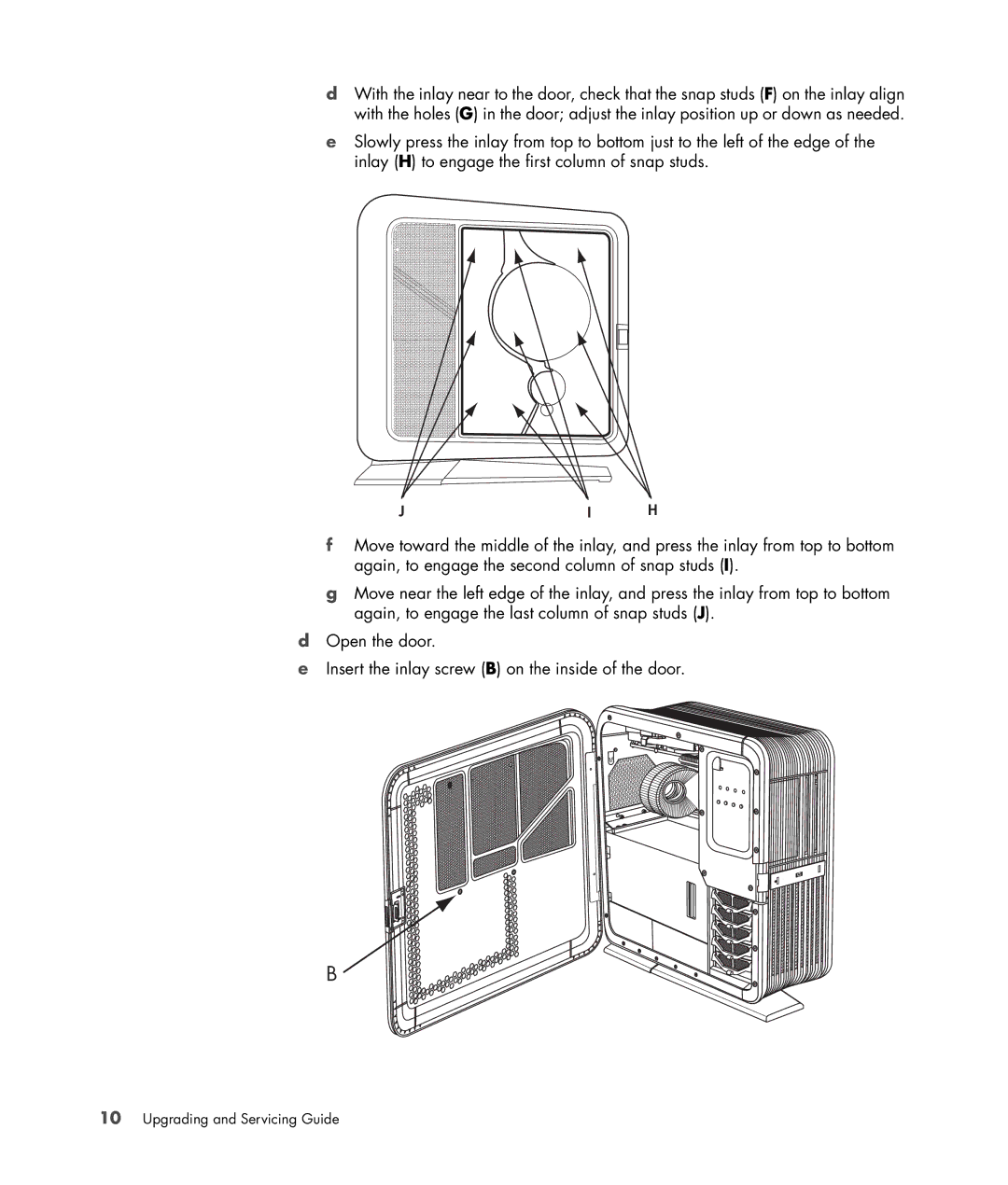dWith the inlay near to the door, check that the snap studs (F) on the inlay align with the holes (G) in the door; adjust the inlay position up or down as needed.
eSlowly press the inlay from top to bottom just to the left of the edge of the inlay (H) to engage the first column of snap studs.
JI H
fMove toward the middle of the inlay, and press the inlay from top to bottom again, to engage the second column of snap studs (I).
gMove near the left edge of the inlay, and press the inlay from top to bottom again, to engage the last column of snap studs (J).
dOpen the door.
eInsert the inlay screw (B) on the inside of the door.
B