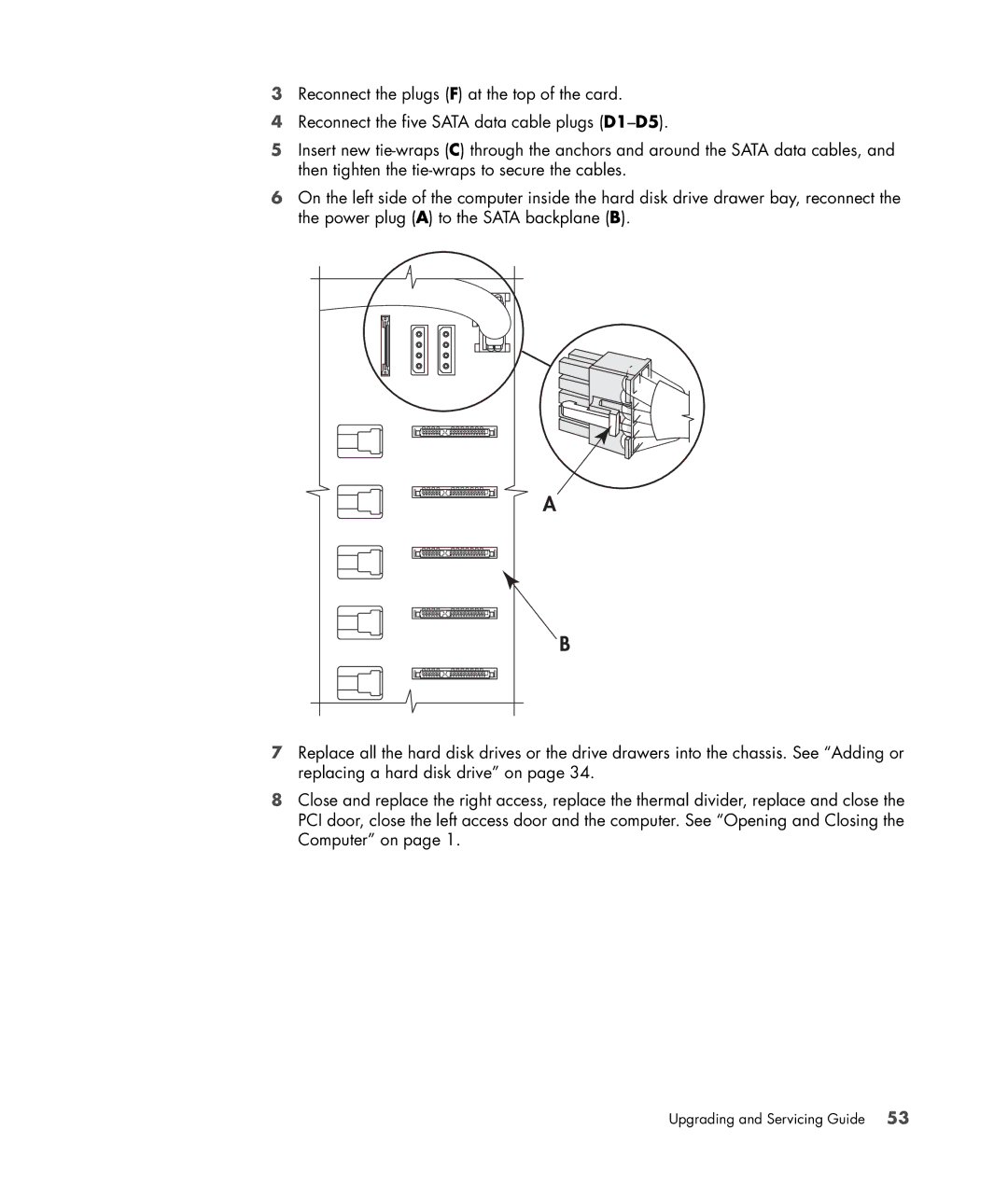3Reconnect the plugs (F) at the top of the card.
4Reconnect the five SATA data cable plugs
5Insert new
6On the left side of the computer inside the hard disk drive drawer bay, reconnect the the power plug (A) to the SATA backplane (B).
A
B
7Replace all the hard disk drives or the drive drawers into the chassis. See “Adding or replacing a hard disk drive” on page 34.
8Close and replace the right access, replace the thermal divider, replace and close the PCI door, close the left access door and the computer. See “Opening and Closing the Computer” on page 1.