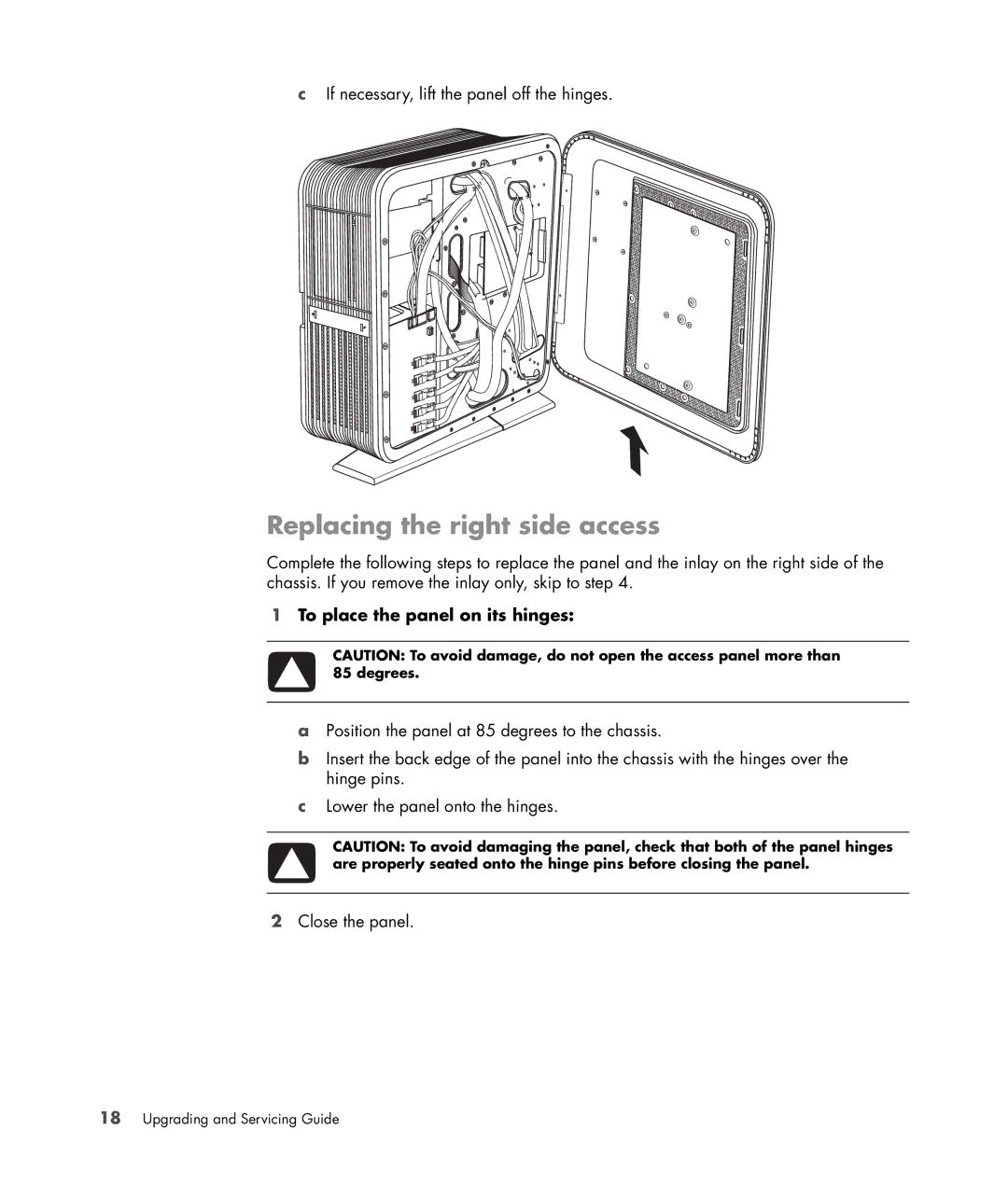cIf necessary, lift the panel off the hinges.
Replacing the right side access
Complete the following steps to replace the panel and the inlay on the right side of the chassis. If you remove the inlay only, skip to step 4.
1To place the panel on its hinges:
CAUTION: To avoid damage, do not open the access panel more than 85 degrees.
aPosition the panel at 85 degrees to the chassis.
bInsert the back edge of the panel into the chassis with the hinges over the hinge pins.
cLower the panel onto the hinges.
CAUTION: To avoid damaging the panel, check that both of the panel hinges are properly seated onto the hinge pins before closing the panel.
2Close the panel.