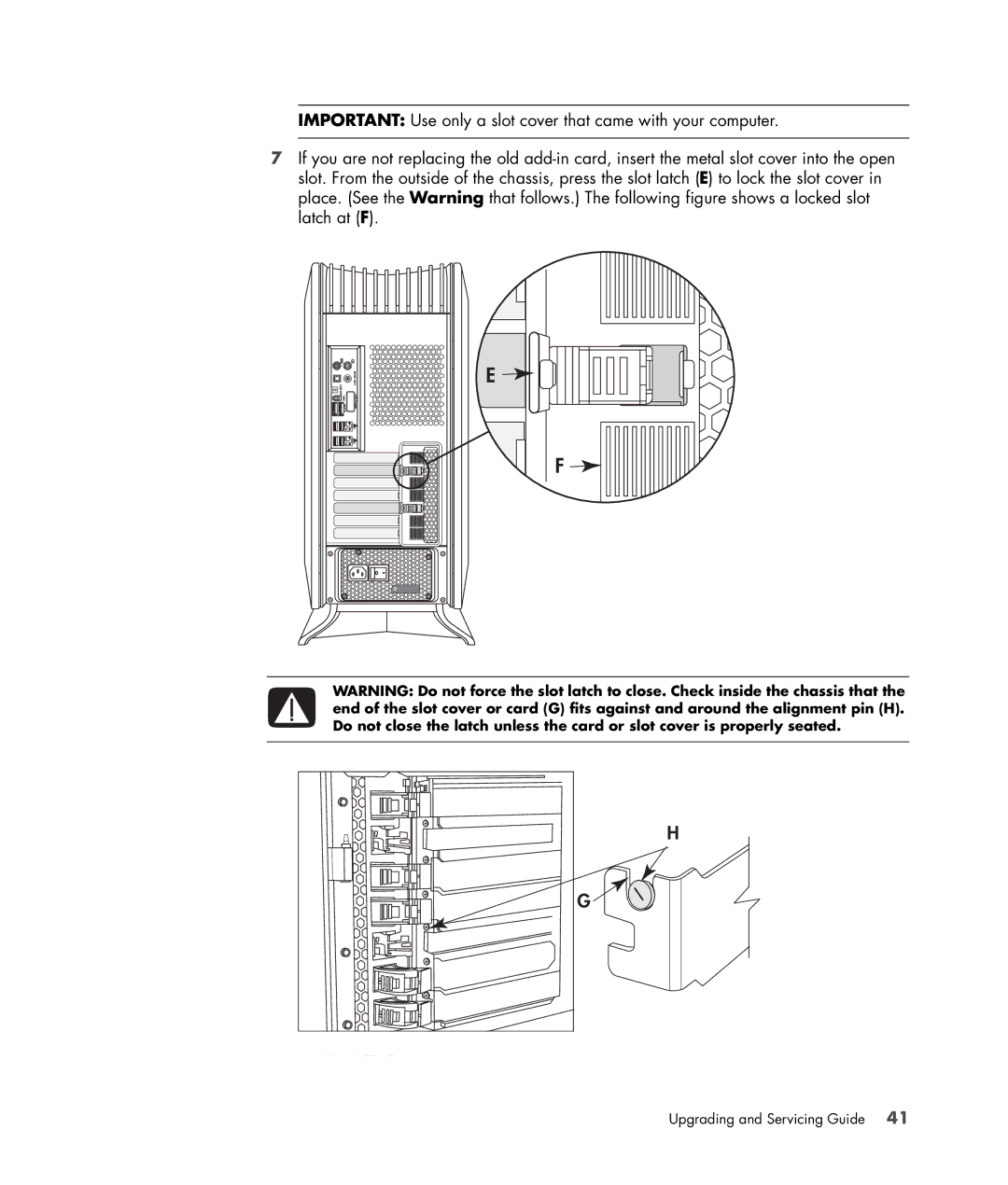IMPORTANT: Use only a slot cover that came with your computer.
7If you are not replacing the old
E ![]()
![]()
F ![]()
WARNING: Do not force the slot latch to close. Check inside the chassis that the end of the slot cover or card (G) fits against and around the alignment pin (H). Do not close the latch unless the card or slot cover is properly seated.
H
G![]()