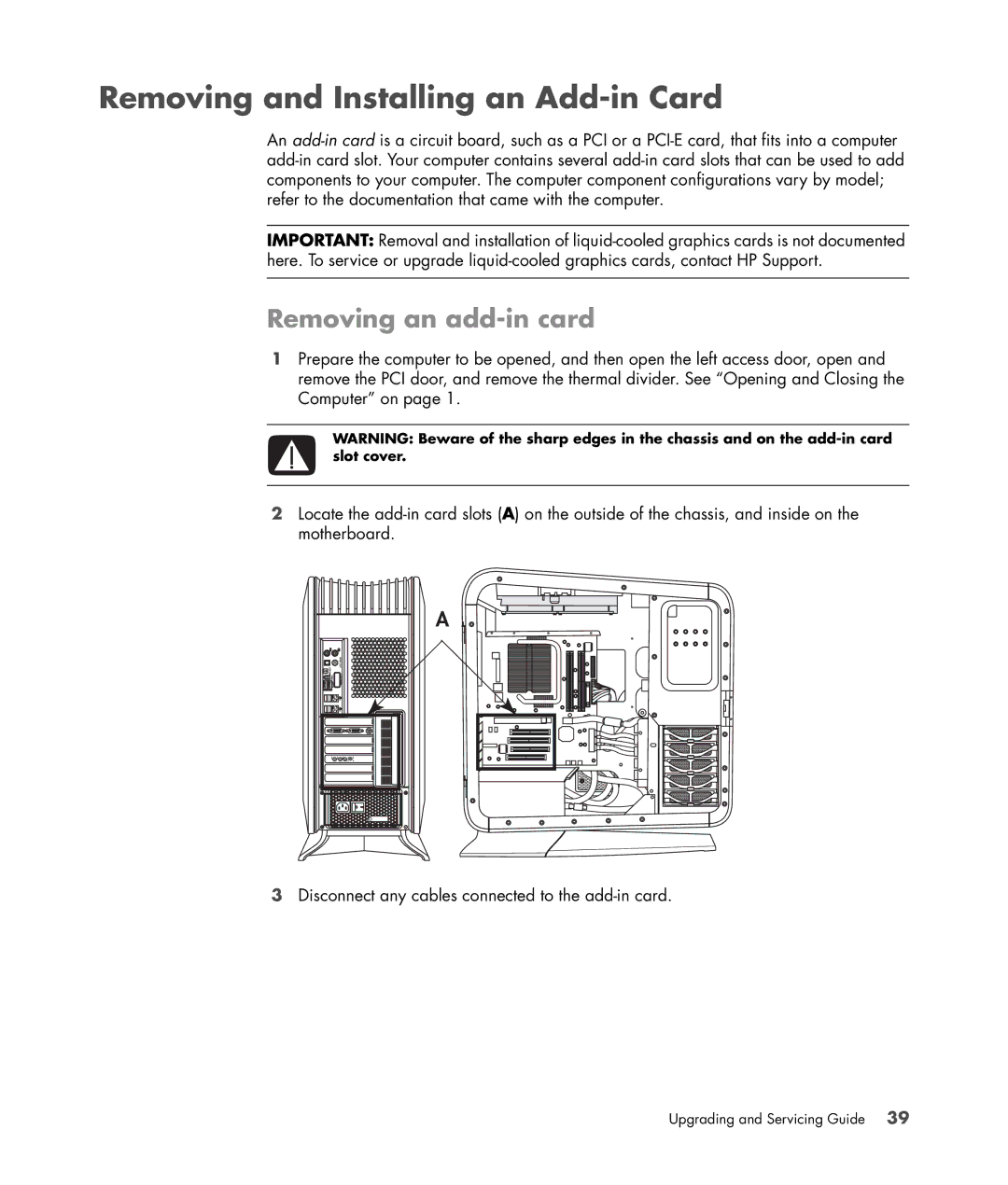Removing and Installing an Add-in Card
An add-in card is a circuit board, such as a PCI or a PCI-E card, that fits into a computer add-in card slot. Your computer contains several add-in card slots that can be used to add components to your computer. The computer component configurations vary by model; refer to the documentation that came with the computer.
IMPORTANT: Removal and installation of liquid-cooled graphics cards is not documented here. To service or upgrade liquid-cooled graphics cards, contact HP Support.
Removing an add-in card
1Prepare the computer to be opened, and then open the left access door, open and remove the PCI door, and remove the thermal divider. See “Opening and Closing the Computer” on page 1.
WARNING: Beware of the sharp edges in the chassis and on the add-in card slot cover.
2Locate the add-in card slots (A) on the outside of the chassis, and inside on the motherboard.
A
3Disconnect any cables connected to the add-in card.
Upgrading and Servicing Guide 39