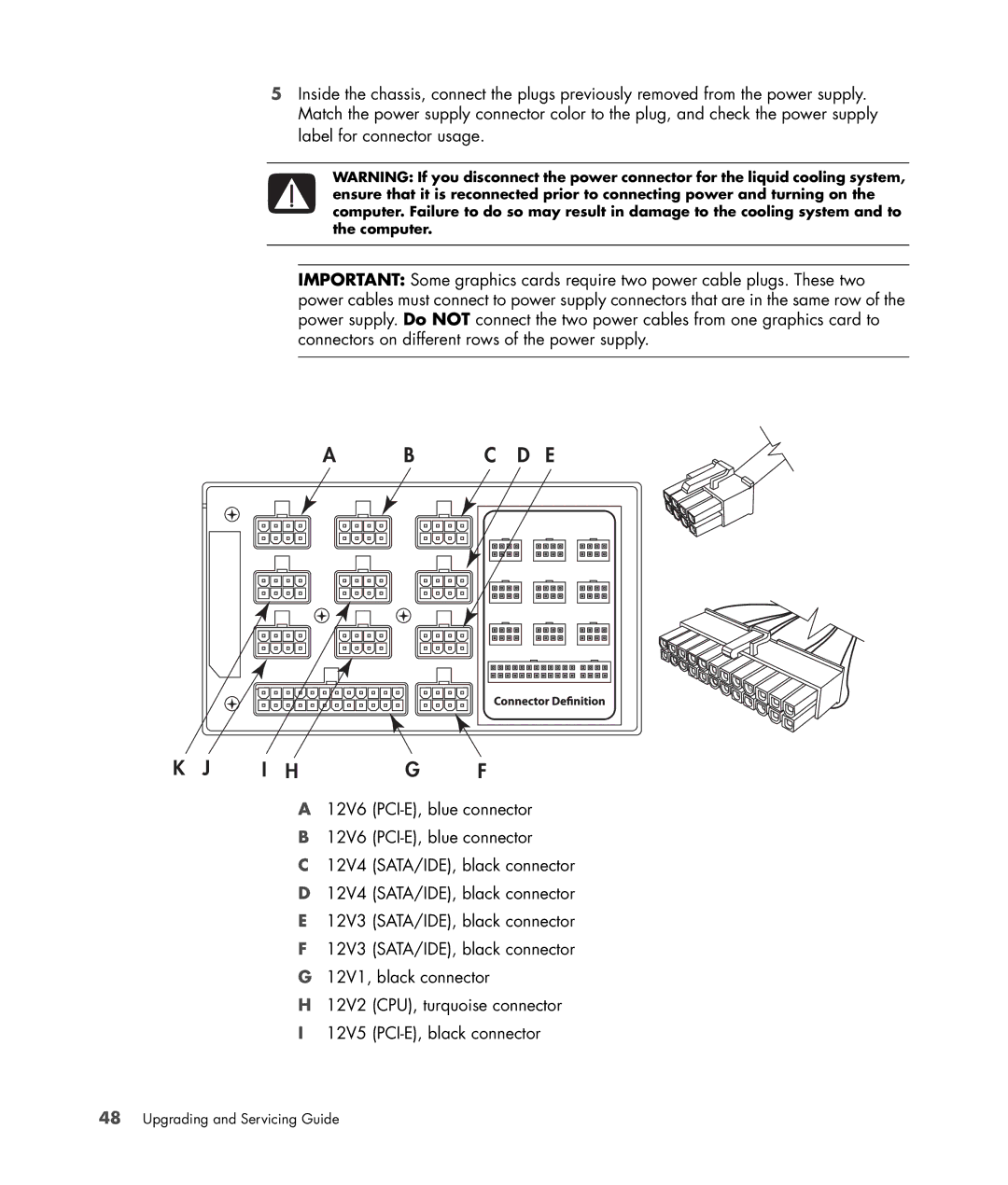5Inside the chassis, connect the plugs previously removed from the power supply. Match the power supply connector color to the plug, and check the power supply label for connector usage.
WARNING: If you disconnect the power connector for the liquid cooling system, ensure that it is reconnected prior to connecting power and turning on the computer. Failure to do so may result in damage to the cooling system and to the computer.
IMPORTANT: Some graphics cards require two power cable plugs. These two power cables must connect to power supply connectors that are in the same row of the power supply. Do NOT connect the two power cables from one graphics card to connectors on different rows of the power supply.
A B C D E
K J I H G F
A12V6
B12V6
C12V4 (SATA/IDE), black connector
D12V4 (SATA/IDE), black connector
E12V3 (SATA/IDE), black connector
F12V3 (SATA/IDE), black connector
G12V1, black connector
H12V2 (CPU), turquoise connector
I12V5