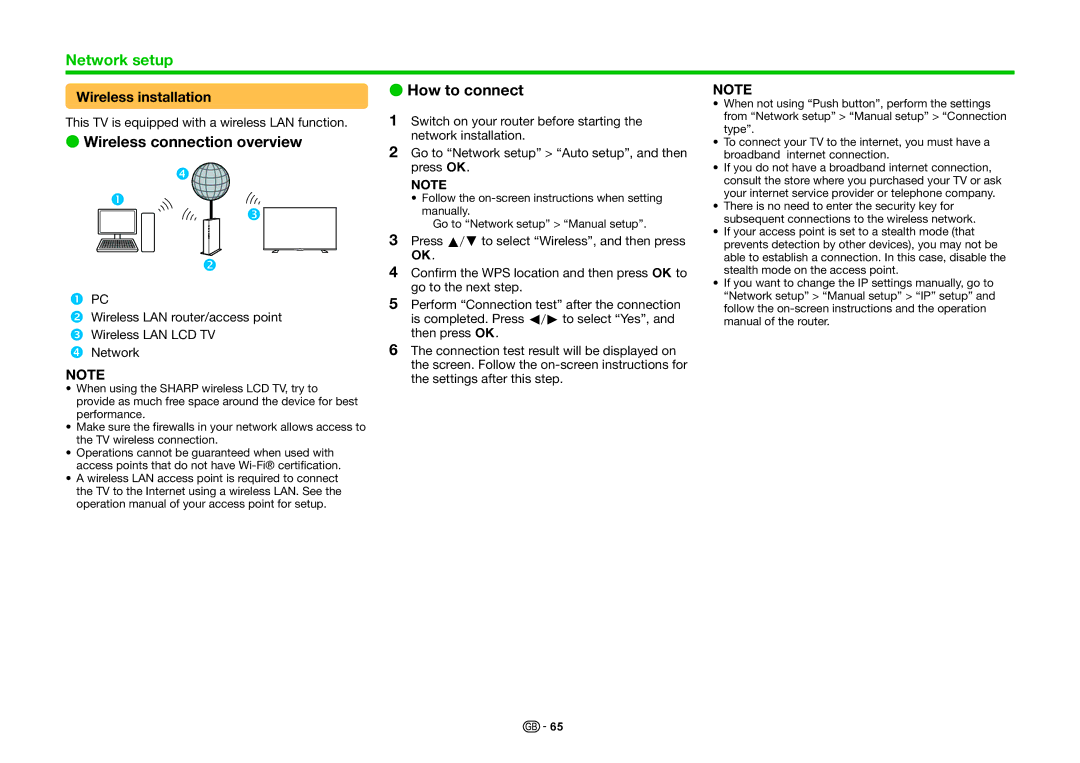Network setup
|
|
|
|
|
|
|
|
|
|
|
|
|
|
|
|
| E How to connect | NOTE | ||
Wireless installation | ||||||||||||||||||||
|
| • When not using “Push button”, perform the settings | ||||||||||||||||||
|
|
|
|
|
|
|
|
|
|
|
|
|
|
|
|
|
|
| ||
This TV is equipped with a wireless LAN function. | 1 | Switch on your router before starting the | from “Network setup” > “Manual setup” > “Connection | |||||||||||||||||
type”. | ||||||||||||||||||||
E Wireless connection overview |
| network installation. | ||||||||||||||||||
| • To connect your TV to the internet, you must have a | |||||||||||||||||||
2 | Go to “Network setup” > “Auto setup”, and then | |||||||||||||||||||
|
|
|
|
|
|
|
|
|
|
|
|
|
|
|
|
| broadband internet connection. | |||
|
|
|
|
|
|
|
|
|
|
|
|
|
|
|
|
|
| press ;. | • If you do not have a broadband internet connection, | |
|
|
|
|
|
|
|
|
|
|
|
|
|
|
|
|
|
| NOTE | consult the store where you purchased your TV or ask | |
|
|
|
|
|
|
|
|
|
|
|
|
|
|
|
|
|
| your internet service provider or telephone company. | ||
|
|
|
|
|
|
|
|
|
|
|
|
|
|
|
|
|
| • Follow the | ||
|
|
|
|
|
|
|
|
|
|
|
|
|
|
|
|
|
| |||
|
|
|
|
|
|
|
|
|
|
|
|
|
|
|
|
|
| • There is no need to enter the security key for | ||
|
|
|
|
|
|
|
|
|
|
|
|
|
|
|
|
|
| manually. | ||
|
|
|
|
|
|
|
|
|
|
|
|
|
|
|
|
|
| subsequent connections to the wireless network. | ||
|
|
|
|
|
|
|
|
|
|
|
|
|
|
|
|
|
| Go to “Network setup” > “Manual setup”. | ||
|
|
|
|
|
|
|
|
|
|
|
|
|
|
|
|
|
| • If your access point is set to a stealth mode (that | ||
|
|
|
|
|
|
|
|
|
|
|
|
|
|
|
|
| 3 | Press a/bto select “Wireless”, and then press | ||
|
|
|
|
|
|
|
|
|
|
|
|
|
|
|
|
| ||||
|
|
|
|
|
|
|
|
|
|
|
|
|
|
|
|
| prevents detection by other devices), you may not be | |||
|
|
|
|
|
|
|
|
|
|
|
|
|
|
|
|
| 4 | ;. | able to establish a connection. In this case, disable the | |
|
|
|
|
|
|
|
|
|
|
|
|
|
|
|
|
| Confirm the WPS location and then press ;to | stealth mode on the access point. | ||
|
|
|
|
|
|
|
|
|
|
|
|
|
|
|
|
|
| go to the next step. | • If you want to change the IP settings manually, go to | |
n | PC |
| “Network setup” > “Manual setup” > “IP” setup” and | |||||||||||||||||
5 | Perform “Connection test” after the connection | |||||||||||||||||||
|
|
|
|
|
|
|
|
|
|
|
|
|
|
|
| follow the | ||||
o Wireless LAN router/access point |
| is completed. Press c/dto select “Yes”, and | manual of the router. | |||||||||||||||||
p Wireless LAN LCD TV | 6 | then press ;. |
| |||||||||||||||||
q Network | The connection test result will be displayed on |
| ||||||||||||||||||
NOTE |
| the screen. Follow the |
| |||||||||||||||||
| the settings after this step. |
| ||||||||||||||||||
•When using the SHARP wireless LCD TV, try to provide as much free space around the device for best performance.
•Make sure the firewalls in your network allows access to the TV wireless connection.
•Operations cannot be guaranteed when used with access points that do not have
•A wireless LAN access point is required to connect the TV to the Internet using a wireless LAN. See the operation manual of your access point for setup.
![]()
![]() 65
65