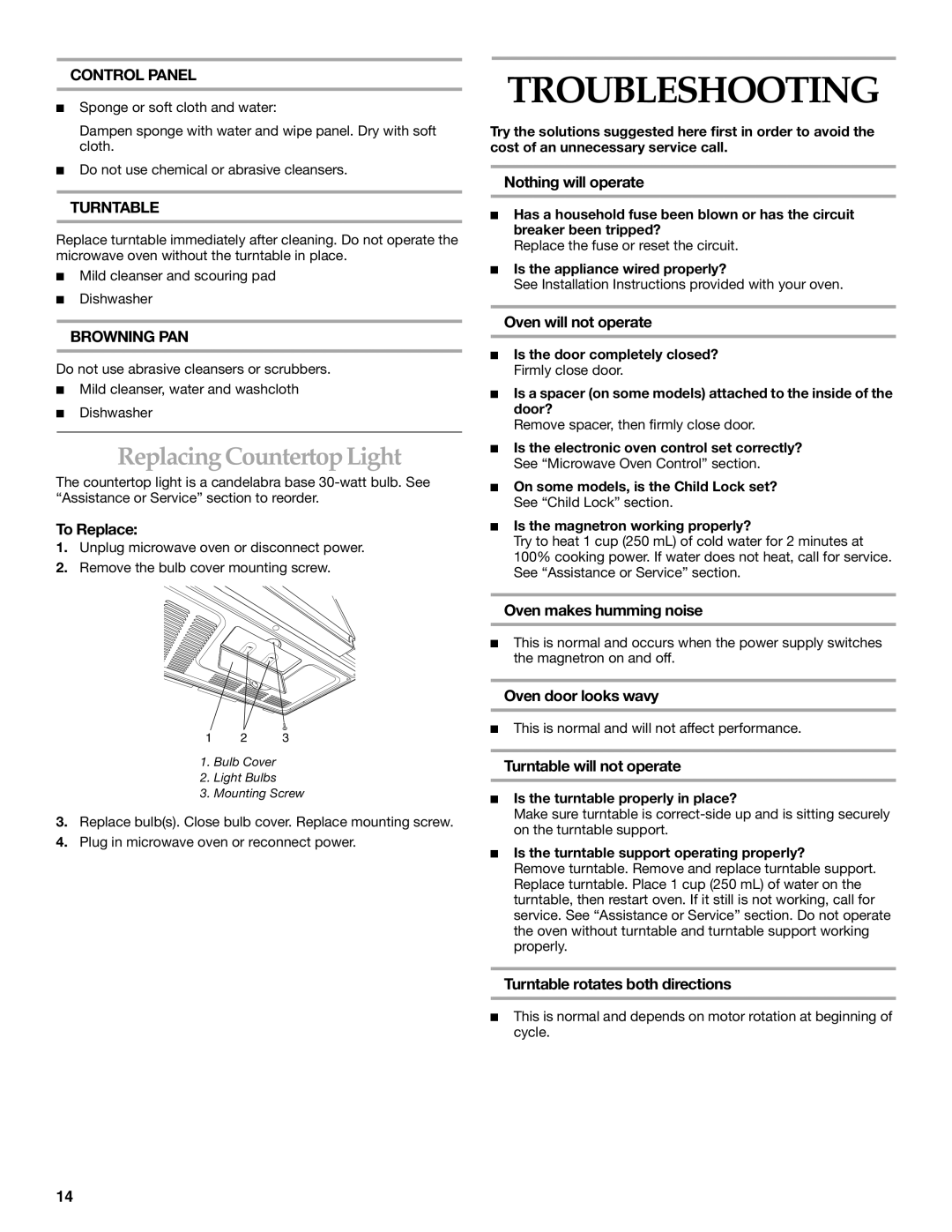KOMS155M specifications
The KitchenAid KOMS155M is a versatile compact microwave oven designed to enhance modern kitchens. This model combines functionality and style, showcasing KitchenAid's commitment to quality and performance.One of the standout features of the KOMS155M is its powerful 1,500 watts of cooking power. This ensures that meals are prepared quickly and evenly. Whether reheating leftovers or cooking a complete meal, this microwave delivers efficient results, making it an invaluable appliance in busy households.
The KOMS155M offers a spacious interior, with a capacity of 1.5 cubic feet, accommodating large dishes and containers. Its perfect size allows it to seamlessly fit into various kitchen layouts without compromising on cooking capability.
This microwave includes advanced sensor cooking technology, which automatically adjusts cooking time and power levels to ensure optimal cooking results. This feature is especially useful for those who may not have extensive cooking knowledge, as it takes the guesswork out of microwave cooking.
The KOMS155M also comes equipped with a variety of pre-programmed cooking modes. These modes cover a diverse range of foods, from popcorn and baked potatoes to various reheating options. Users can simply select the desired function, and the microwave will take care of the rest, ensuring perfectly cooked food every time.
Durability and ease of cleaning are also significant characteristics of the KOMS155M. The stainless steel exterior not only adds a modern look but also resists fingerprints and smudges, maintaining a clean appearance. The easy-to-clean interior further facilitates maintenance, making it a practical choice for everyday use.
In addition to these features, this microwave was designed with user convenience in mind. The intuitive control panel with a digital display makes it simple to navigate cooking options, while the bright interior light allows for easy monitoring of the cooking process.
In conclusion, the KitchenAid KOMS155M microwave is a feature-rich appliance that balances style and functionality. With its powerful cooking capacity, innovative technology, and user-friendly design, it is an ideal addition to any kitchen seeking efficiency and elegance. Its blend of performance and aesthetics embodies KitchenAid’s dedication to providing high-quality kitchen solutions.