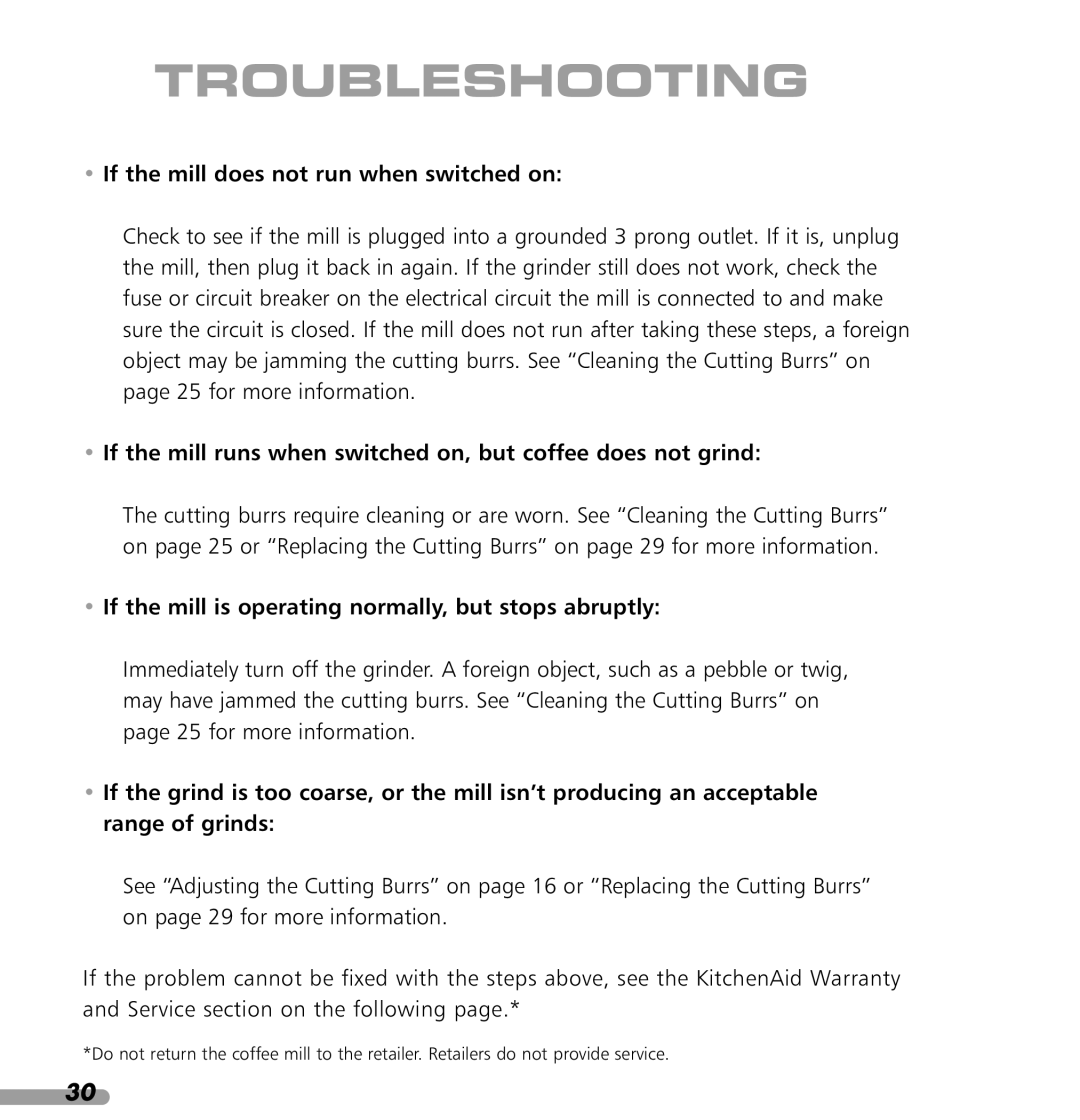KPCG100 specifications
The KitchenAid KPCG100 is a high-performance food processor designed to enhance culinary creativity and efficiency in the kitchen. This versatile appliance is ideal for home cooks and professionals alike, offering a wide range of functions that simplify food preparation tasks.One of the standout features of the KPCG100 is its powerful motor, which ensures smooth and efficient processing. With an impressive wattage, it can handle tough ingredients with ease, whether chopping vegetables, mixing dough, or pureeing sauces. The robust motor not only enhances performance but also ensures durability, making this food processor a reliable kitchen companion for years to come.
The KPCG100 boasts an innovative bowl design that maximizes capacity without compromising space. This processor comes equipped with a large work bowl, allowing users to process substantial quantities of food at once. Additionally, the bowl is made of high-quality materials that are resistant to staining and odors, ensuring your ingredients stay fresh and free from unwanted flavors.
Another significant characteristic of the KitchenAid KPCG100 is its range of attachments and accessories. Included with the food processor are various blades and discs that provide versatility for different tasks. Whether you need to slice, grate, or shred, the KPCG100 has the right tool to suit your needs. The user-friendly design of these attachments allows for quick and easy installation, so you can switch attachments seamlessly while cooking.
The user interface is designed with simplicity in mind. The processor features easy-to-use controls that allow you to select different speeds and functions with just a few buttons. This intuitive design makes it accessible, even for those who are new to using food processors.
Safety is also a significant aspect of the KPCG100. With features such as a locking lid and non-slip feet, users can operate the food processor confidently and without worry. The appliance also includes a feed tube that accommodates whole ingredients, reducing pre-cutting time and making your cooking experience more efficient.
In summary, the KitchenAid KPCG100 food processor stands out for its powerful performance, versatile attachments, and user-friendly design. Whether you are preparing a simple meal or experimenting with new recipes, this kitchen appliance is engineered to take your cooking to the next level. Its combination of innovative technology and practical features makes it a must-have for anyone passionate about cooking.