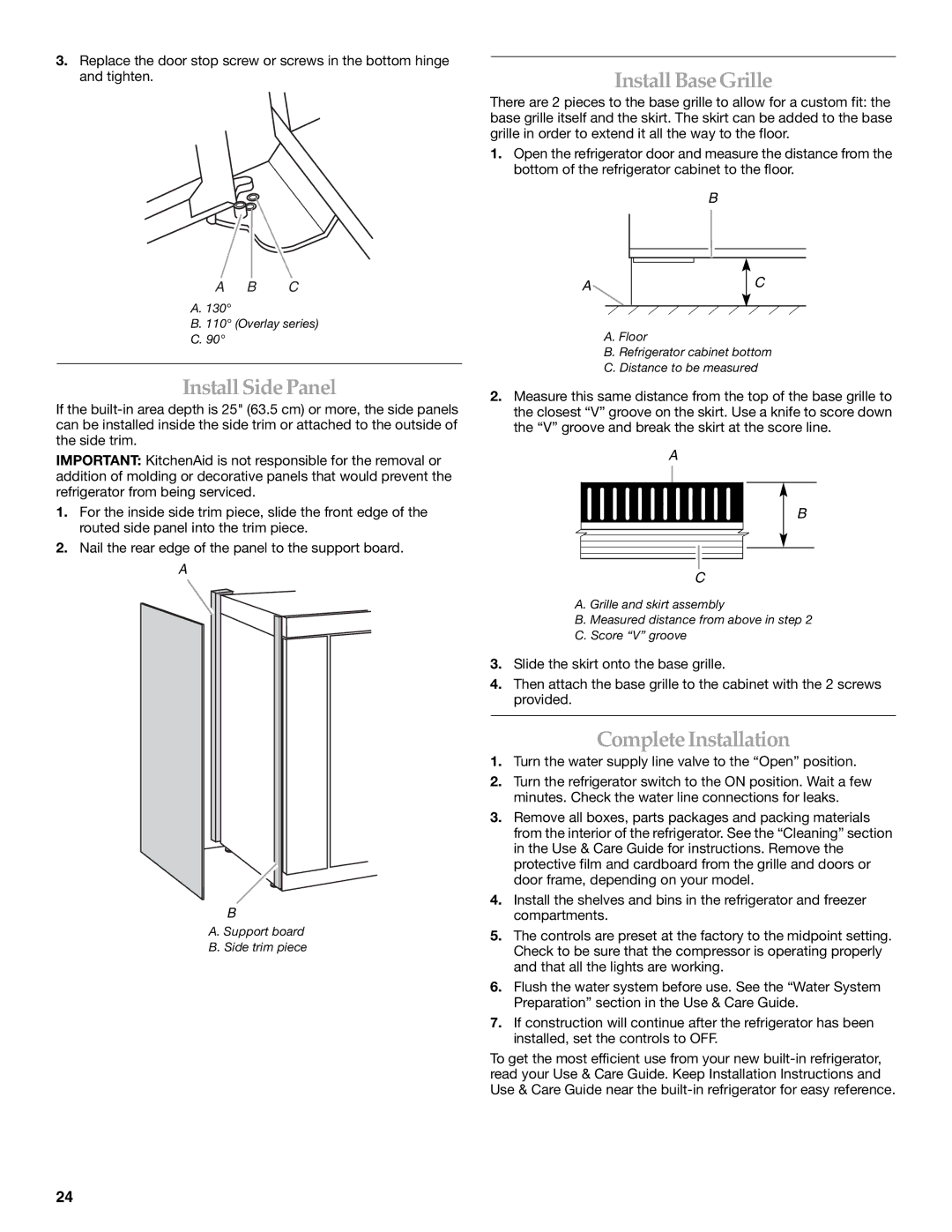Refrigerator specifications
The KitchenAid 338 Refrigerator, model 4KSRF42D, is an exemplary appliance that combines functionality with a sleek design, making it a prime choice for modern kitchens. This refrigerator offers an impressive blend of features, technologies, and characteristics that elevate food storage and preservation.One of the standout features of the 4KSRF42D is its spacious interior. With a total capacity that accommodates a significant amount of groceries, this refrigerator ensures that there is ample room for all your food items and beverages. Configured with adjustable shelves and spacious bins, organization and access to your favorite foods are simple and efficient.
The refrigerator incorporates the innovative Preserva Food Care System. This advanced technology utilizes dual cooling systems that maintain optimal humidity levels and temperature, helping to keep fruits and vegetables fresher for longer periods. The system cleverly prevents the transfer of odors between the refrigerator and freezer, ensuring that your food maintains its intended flavor.
Another notable characteristic of the KitchenAid 338 is its sleek stainless-steel exterior, which not only looks modern but is also easy to clean. The fingerprint-resistant finish helps keep the appliance looking immaculate, even in bustling kitchen environments. Additionally, the countertop depth design means it seamlessly integrates into kitchen cabinetry for a built-in look.
Energy efficiency is a key consideration for modern consumers, and the 4KSRF42D excels in this regard as it meets Energy Star certification standards. This ensures minimal energy consumption without compromising on performance, ultimately reducing your utility bills while being environmentally friendly.
The refrigerator is equipped with a sophisticated ice maker located in the freezer compartment. This feature means you always have a reliable supply of ice at hand for those hot summer days or entertaining guests. The easy-to-access water dispenser on the exterior front allows for instant hydration with filtered water.
In terms of digital technology, the KitchenAid 338 comes with an intuitive LCD display that allows users to easily monitor and adjust temperature settings in both compartments. Smart functionality ensures that users can even receive alerts to changes in temperature through mobile notifications, offering added convenience.
Overall, the KitchenAid 338 Refrigerator, model 4KSRF42D, is a culmination of advanced features and elegant design. Its emphasis on preserving food quality, energy efficiency, and user-friendly technology makes it an excellent addition to any contemporary kitchen. Whether you are an avid home chef or simply looking to upgrade your kitchen appliances, this refrigerator constitutes a worthy investment that promises reliability and aesthetic appeal.